UpPromote
Source
Polytomic connects to UpPromote using an UpPromote API key:
-
In UpPromote, go to Settings → Integration → API → Create API Key to create an UpPromote API key.
-
In Polytomic, go to Connections → Add Connection → UpPromote.
-
Paste your UpPromote API key in the API Key field.
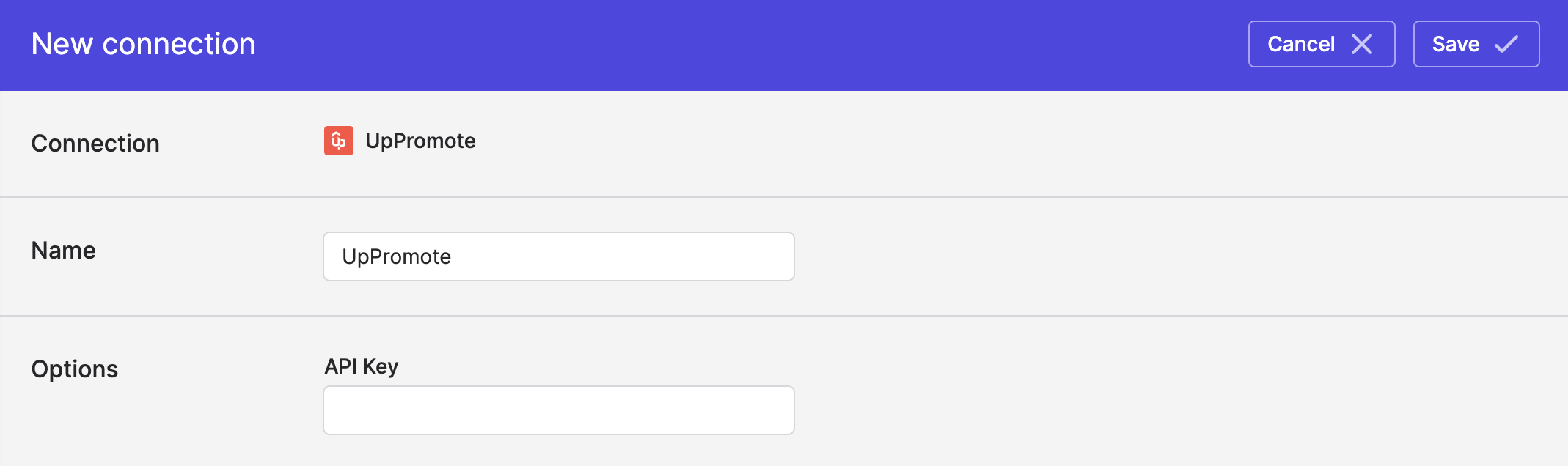
- Click Save.
Updated 5 months ago