Affinity CRM
Tips
- Some fields in Affinity CRM are only writeable once they have value. For these you may need to override the sync type on a per-field basis. For example, LinkedIn Profile.
Syncing to Affinity Organizations: matching multiple source domains
Your source identity value into Affinity Organizations may be a collection (array) of domain names that map to a single Affinity Organization domain field. Polytomic's matching logic in this case can be set by specifying the identity function for the sync:
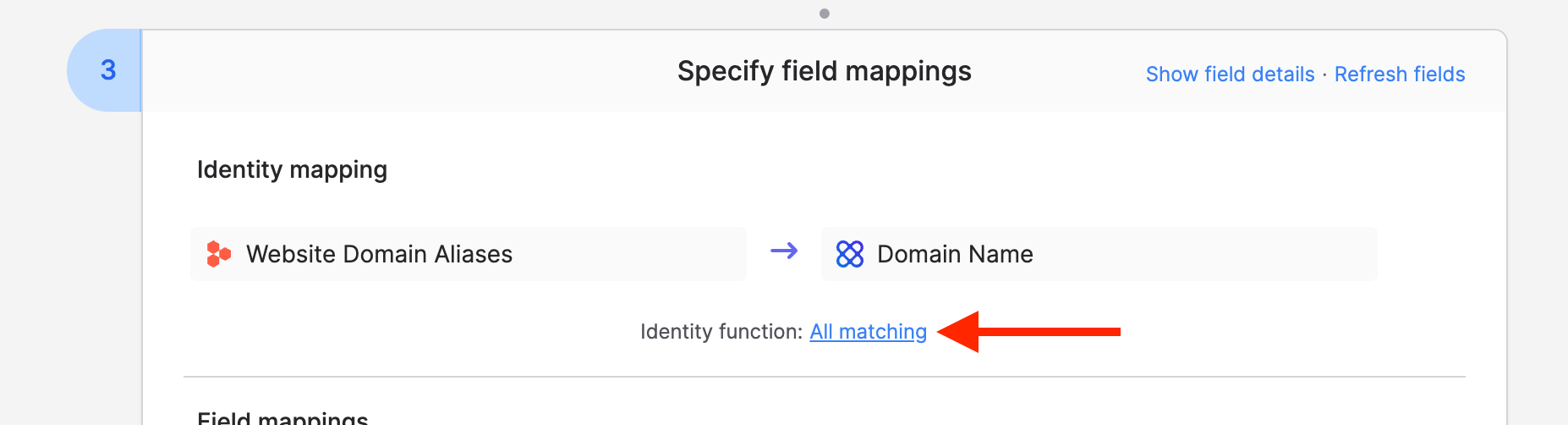
You have two options to choose from:
- All matching: Polytomic will match against all domains in the source array to decide whether a record already exists in Affinity.
- First one: Polytomic will only match against the first domain in the source array. All others will be ignored.
Updated almost 2 years ago