Example: restrict sync destination
What if you want to restrict the ability to sync to Snowflake to certain roles?
This is where defining a custom policy is handy.
-
Remove all roles from the sync_to action of the built-in Connections policy.
-
Click Create policy.
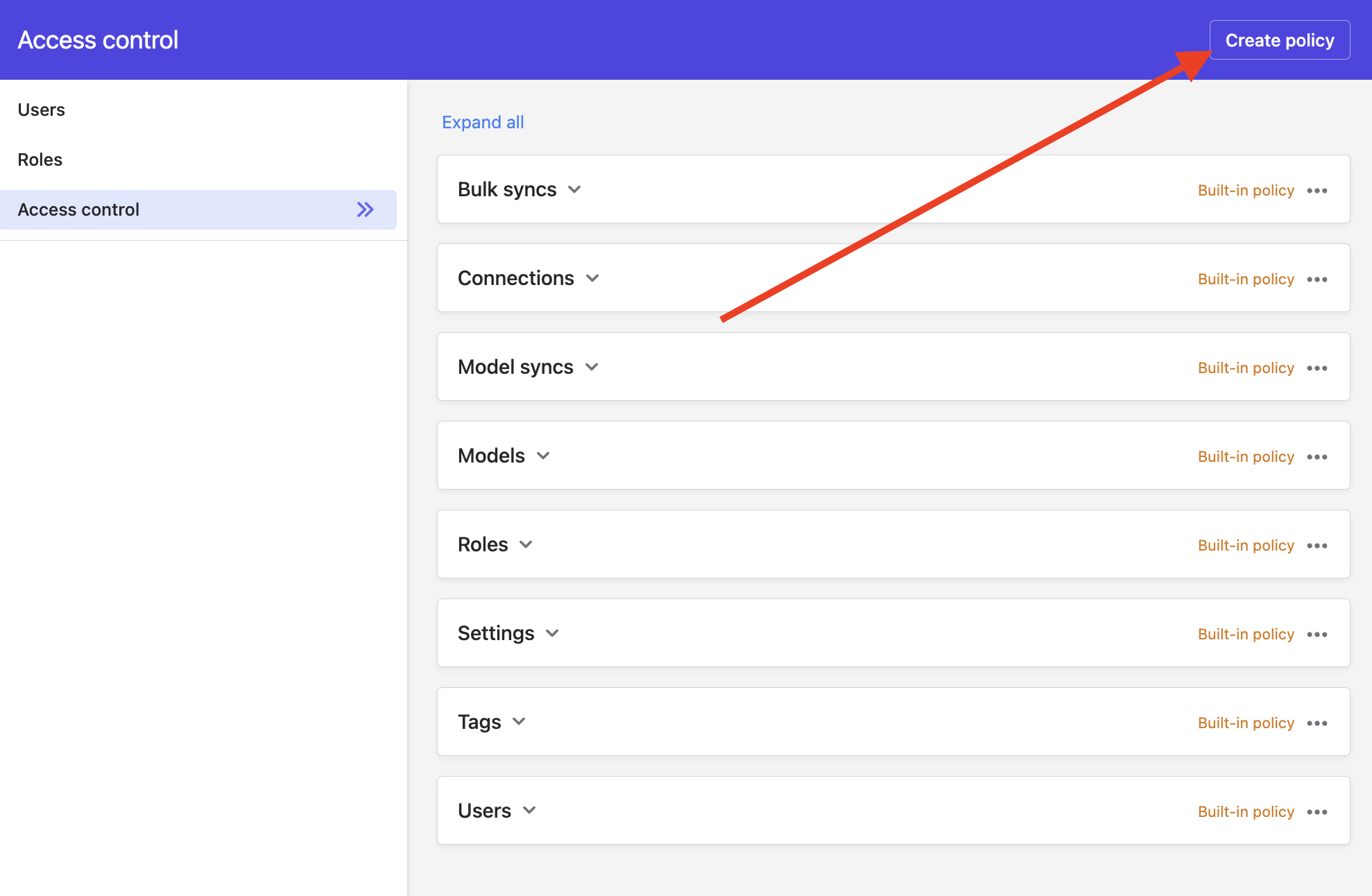
-
Give your policy a name.
-
Assign the role that will be syncing to Snowflake to the sync_to action.
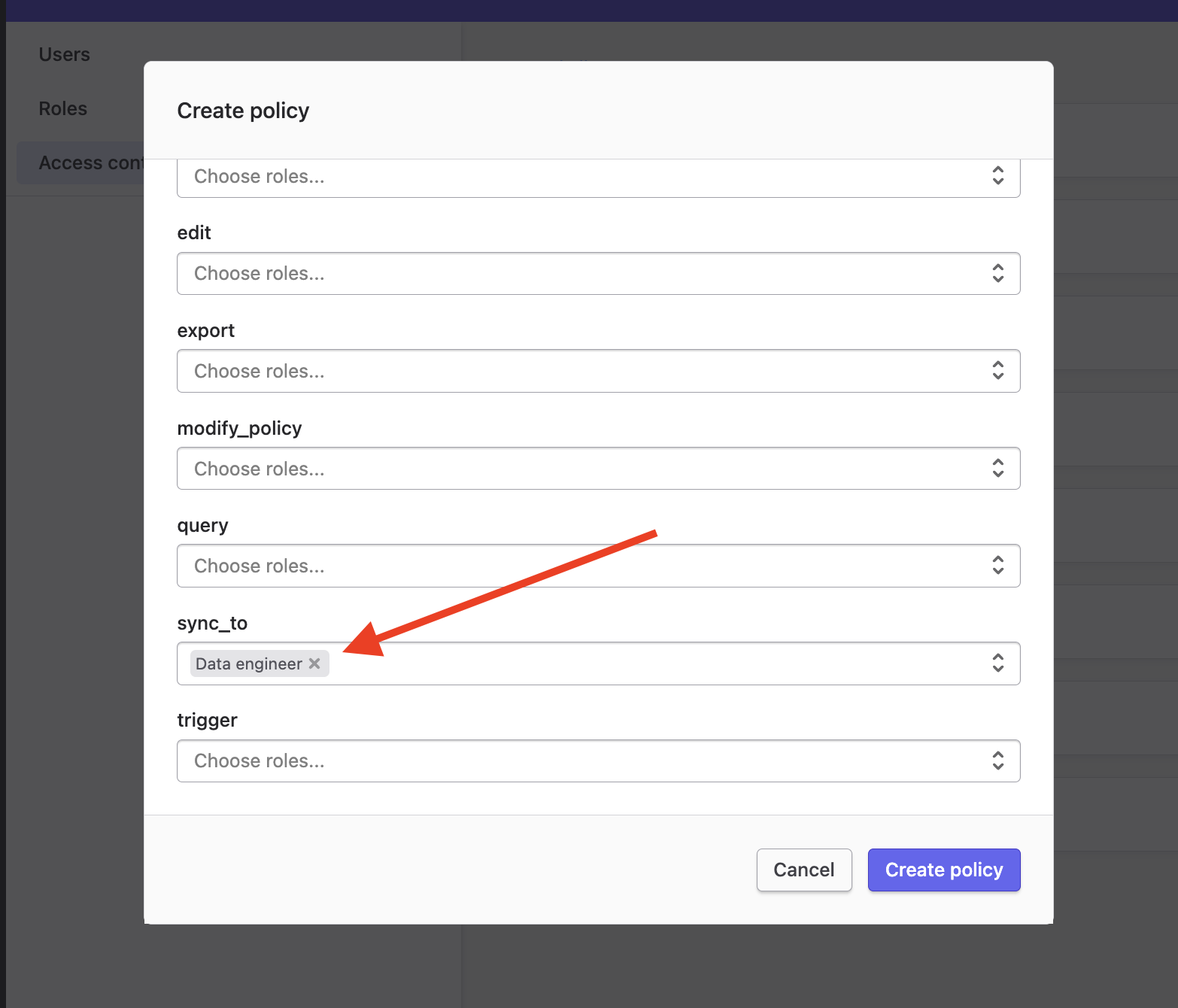
-
If you want this role to be able to create, edit, or delete Snowflake connections, add it to those actions too.
-
Attach this policy to your Snowflake connection:
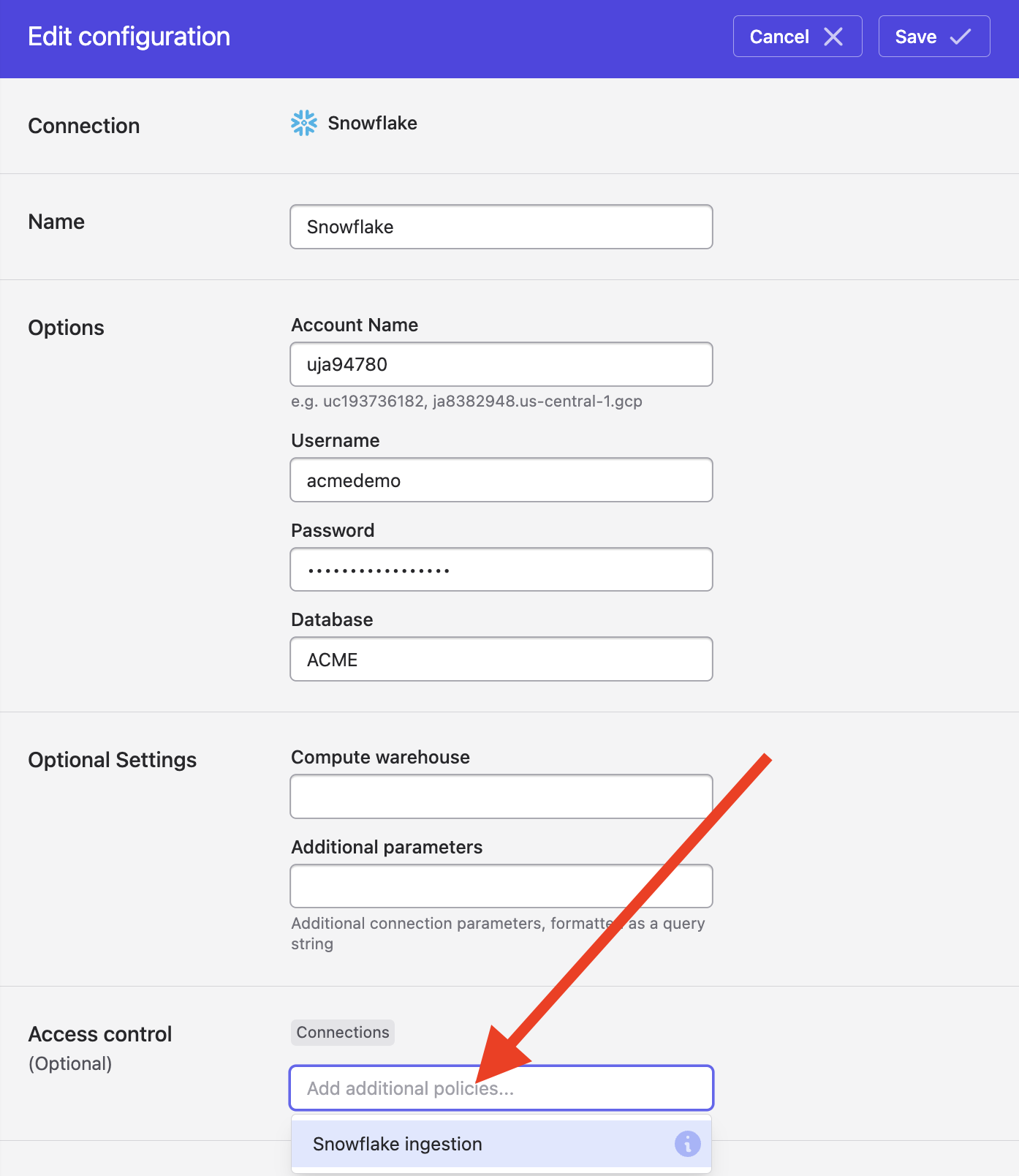
- Remove the default Connections policy since we are replacing it.
- Click Save on your connection configuration.
Per the steps above, only the Data engineer role will be allowed to sync data to Snowflake.
Updated over 2 years ago
What’s Next