Statsig
Source
Polytomic connects to Statsig using a Statsig Console API key.
-
Obtain your Console API key from your Statsig Project Settings page.
-
In Polytomic, go to Connections → Add Connection → Statsig.
-
Paste your Statsig Console API key in Polytomic's API key field.
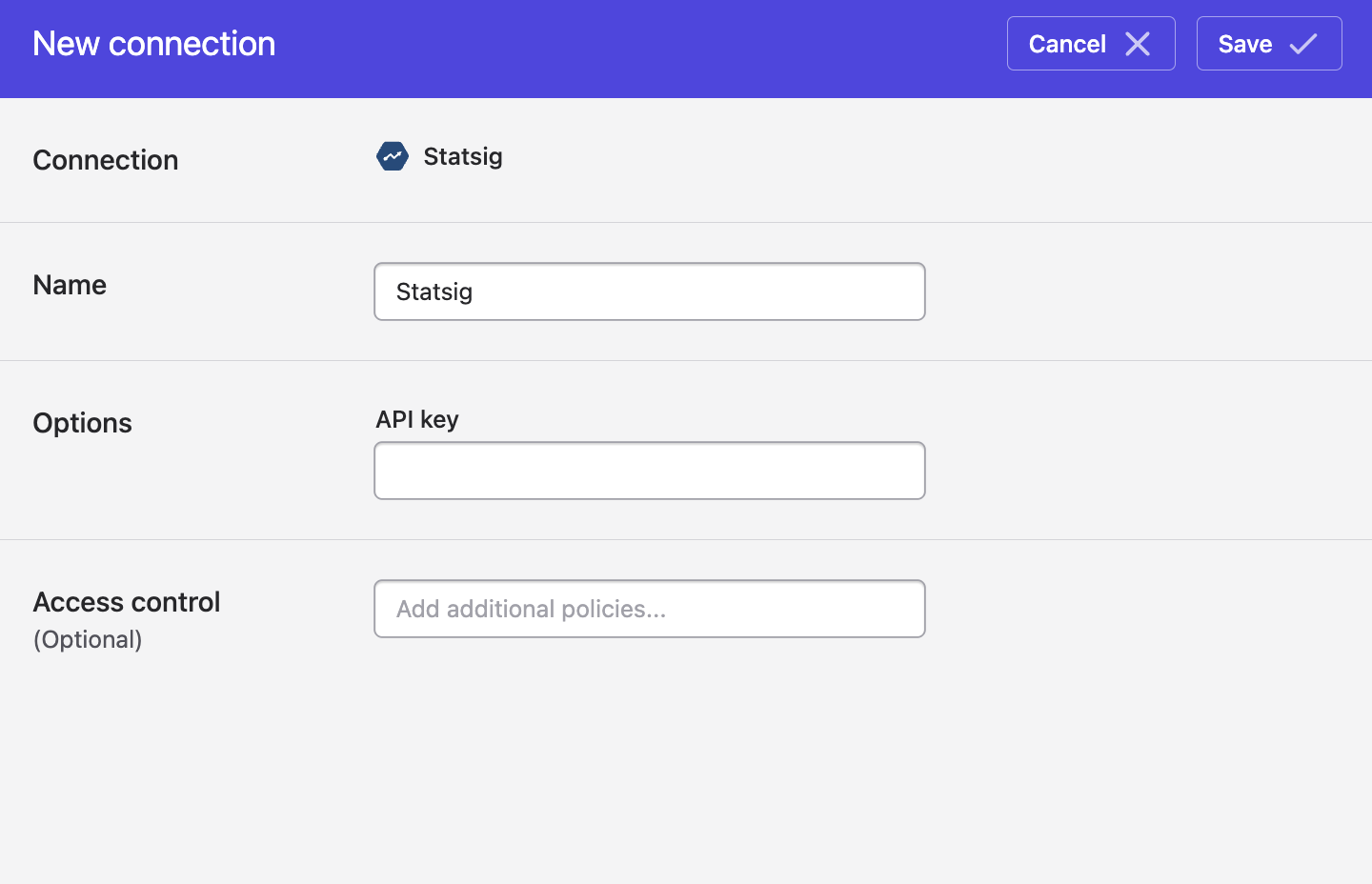
- Click Save.
Supported objects
Polytomic can sync the following objects from Statsig:
- Autotunes
- Dynamic configs
- Experiments
- Gates
- Holdouts
- Layers
- Segments
- Users
Updated almost 3 years ago