Zendesk Chat
Source
-
In Polytomic, go to Connections → Add Connection → Zendesk Chat.
-
(Optional) If you log in to Zendesk Chat via Zendesk Support, enter your Zendesk Support Subdomain. Your subdomain is in the account's URL:
https://yoursubdomain.zendesk.com. -
Click Connect to Zendesk Chat to connect using OAuth.
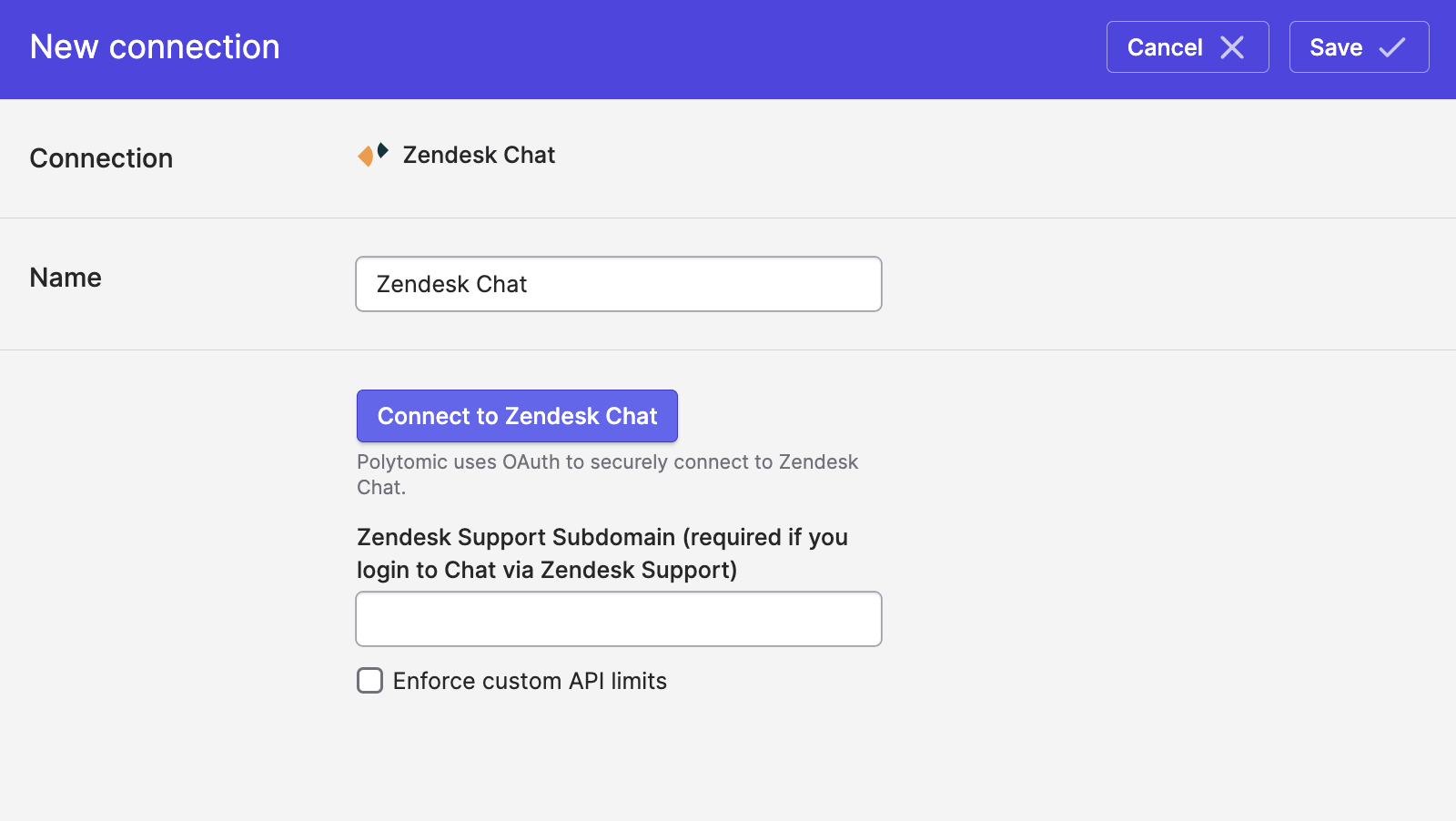
- Click Save.
Custom API limits
Polytomic enforces a limit of 100 API requests per minute. If you need a lower number you can enforce this with the Enforce custom API limits checkbox.
Updated about 2 years ago