Productboard
Source and destination
Productboard subscription plan
Polytomic's integration requires that your Productboard subscription be at least a Pro plan.
Polytomic connects to ProductBoard using a Productboard access token:
- In Productboard, generate your access token by going to Token Generation → Workspace Settings → Integrations → Public APIs → Access Token.
- In Polytomic, go to Connections → Add Connection → Productboard.
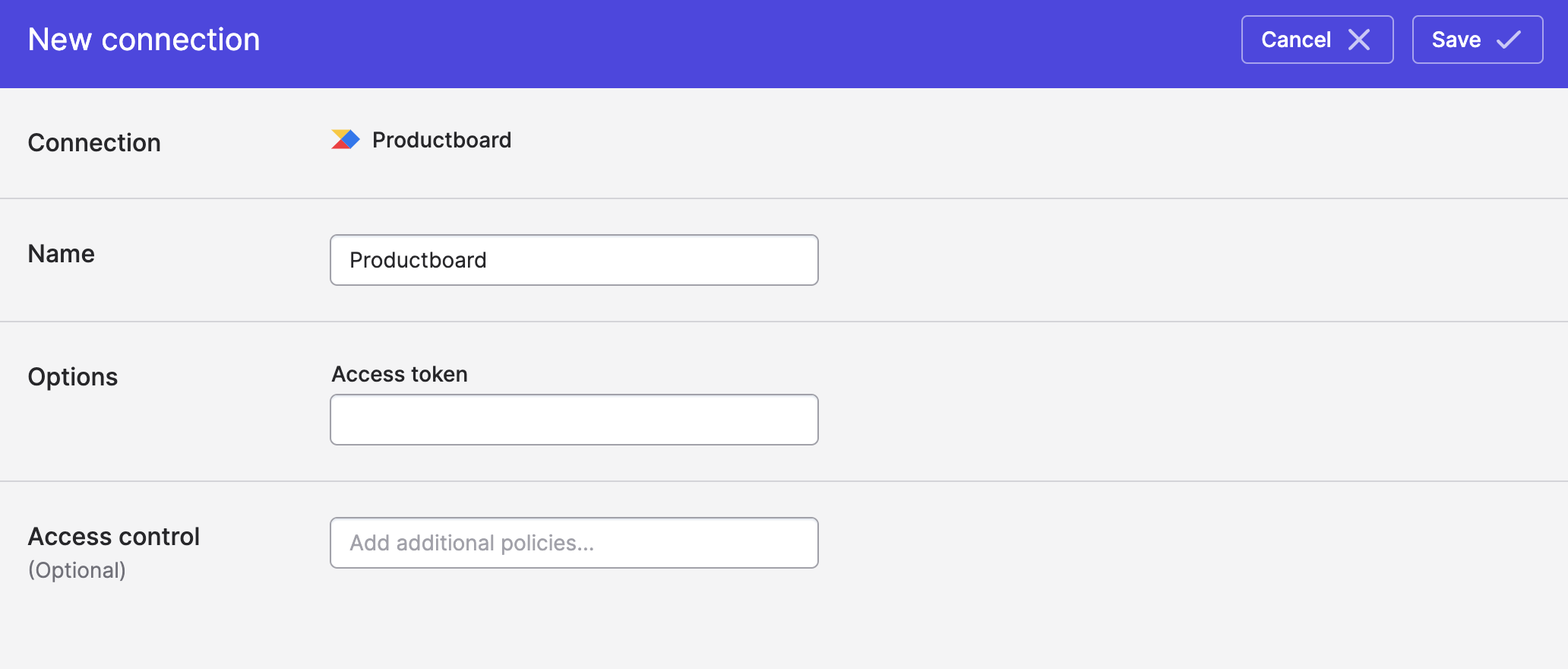
- Enter your Productboard access token from step 1.
- Click Save.
Syncing from Productboard
Use Bulk Syncs to sync Productboard data to your data warehouse, databases, or cloud storage like S3.
Use Model Syncs to sync Productboard data to SaaS applications like Salesforce, Intercom, and others.
Syncing to Productboard
Use Model Syncs to sync to Productboard from your data warehouse, databases, SaaS applications, spreadsheets, cloud storage, or APIs.
Updated about 1 year ago