App Store Connect
Source
Polytomic connects to Apple's App Store Connect using an App Store Connect private key:
-
In the App Store Connect portal, generate a private API key by following Apple's instructions .
-
In Polytomic, go to Connections → Add Connection → App Store Connect.
-
Add your private key from step 1.
-
Enter your App Store Connect private key ID.
-
Enter your App Store Connect Issuer ID (find it here: https://appstoreconnect.apple.com/access/integrations/api).
-
Enter your App Store Connect vendor number.
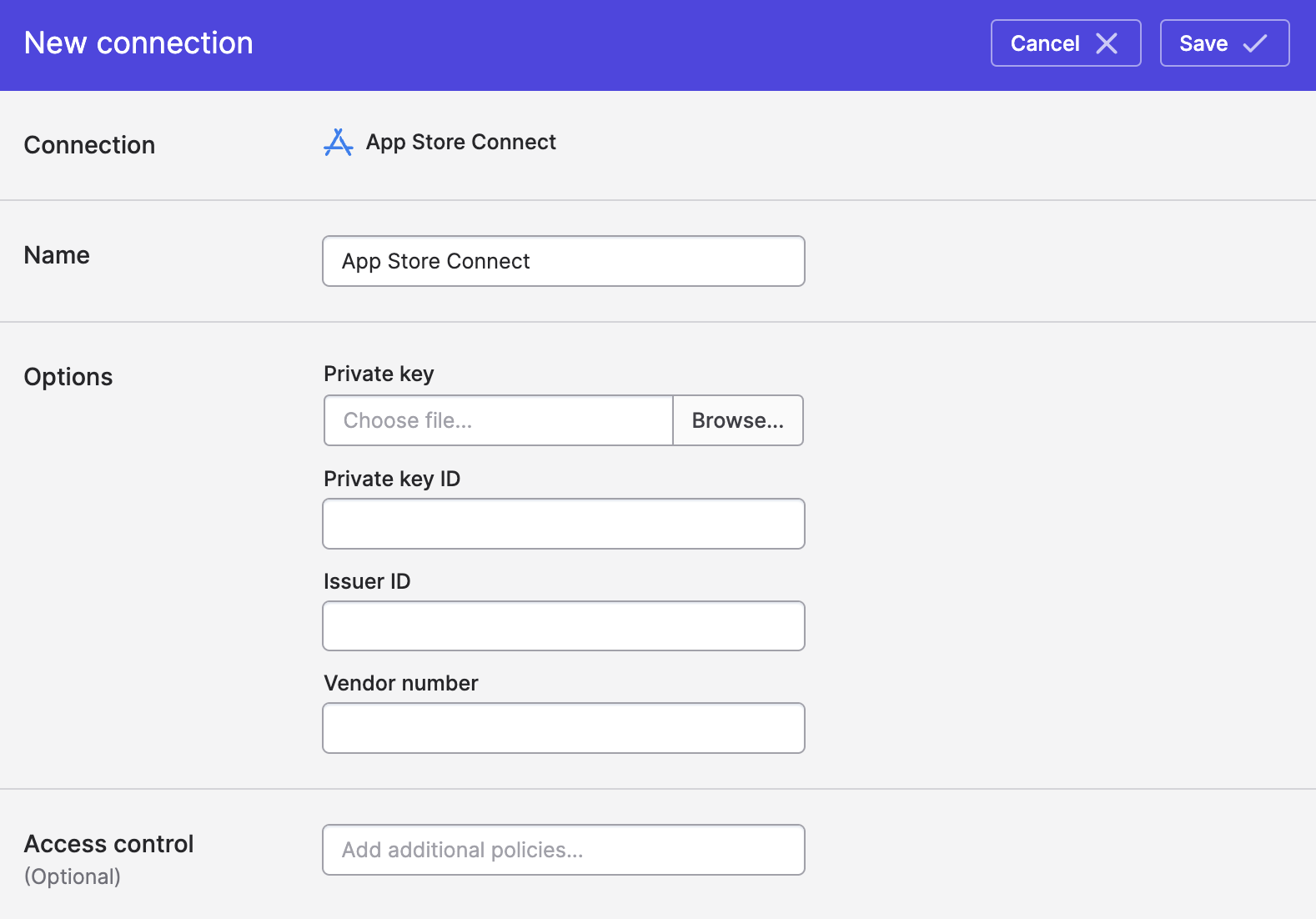
- Click Save.
Syncing from App Store Connect
Use Bulk Syncs to sync analytics and sales reports from App Store Connect to your data warehouses, databases, and cloud storage buckets like S3.
Updated about 1 year ago