Apollo.io
Destination and enrichment
Polytomic connects to Apollo using an Apollo API key:
- Generate an Apollo API key by going to your Apollo developer console and clicking Create new key:
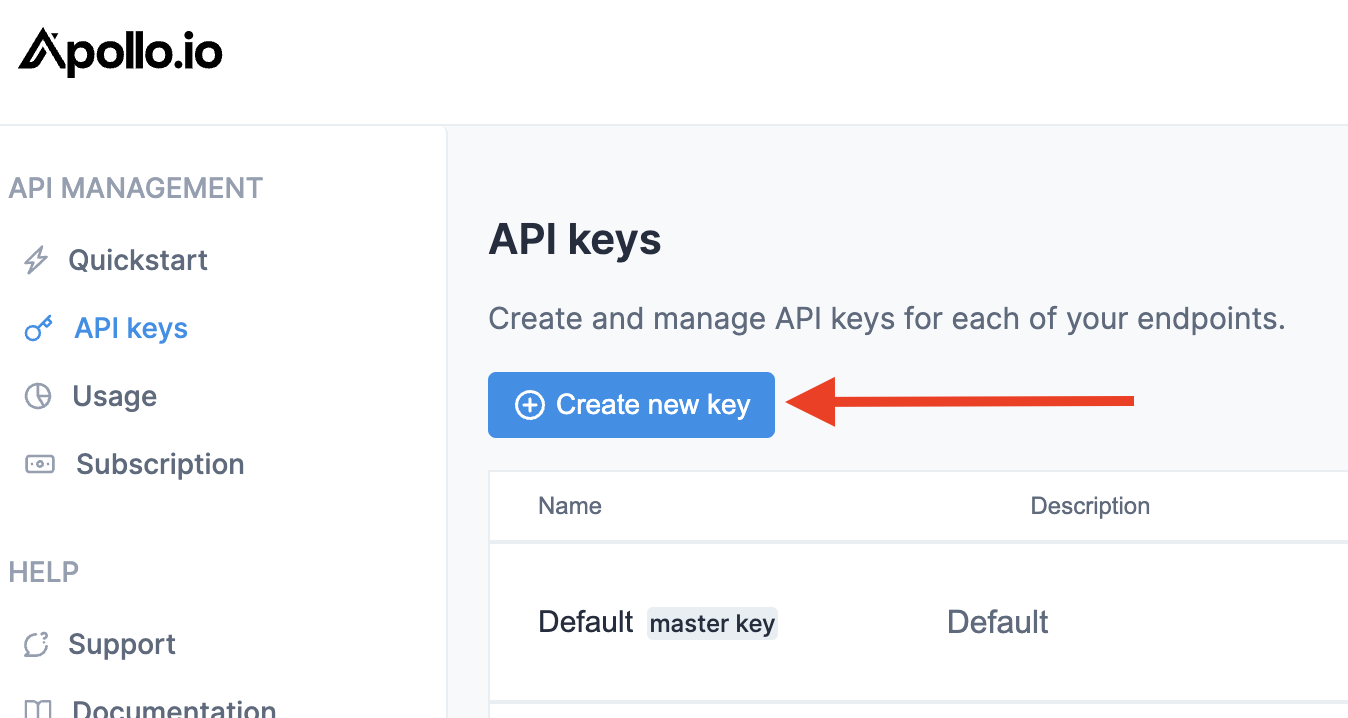
- Create the key as a master key (the switch at the bottom should be blue per below screenshot):
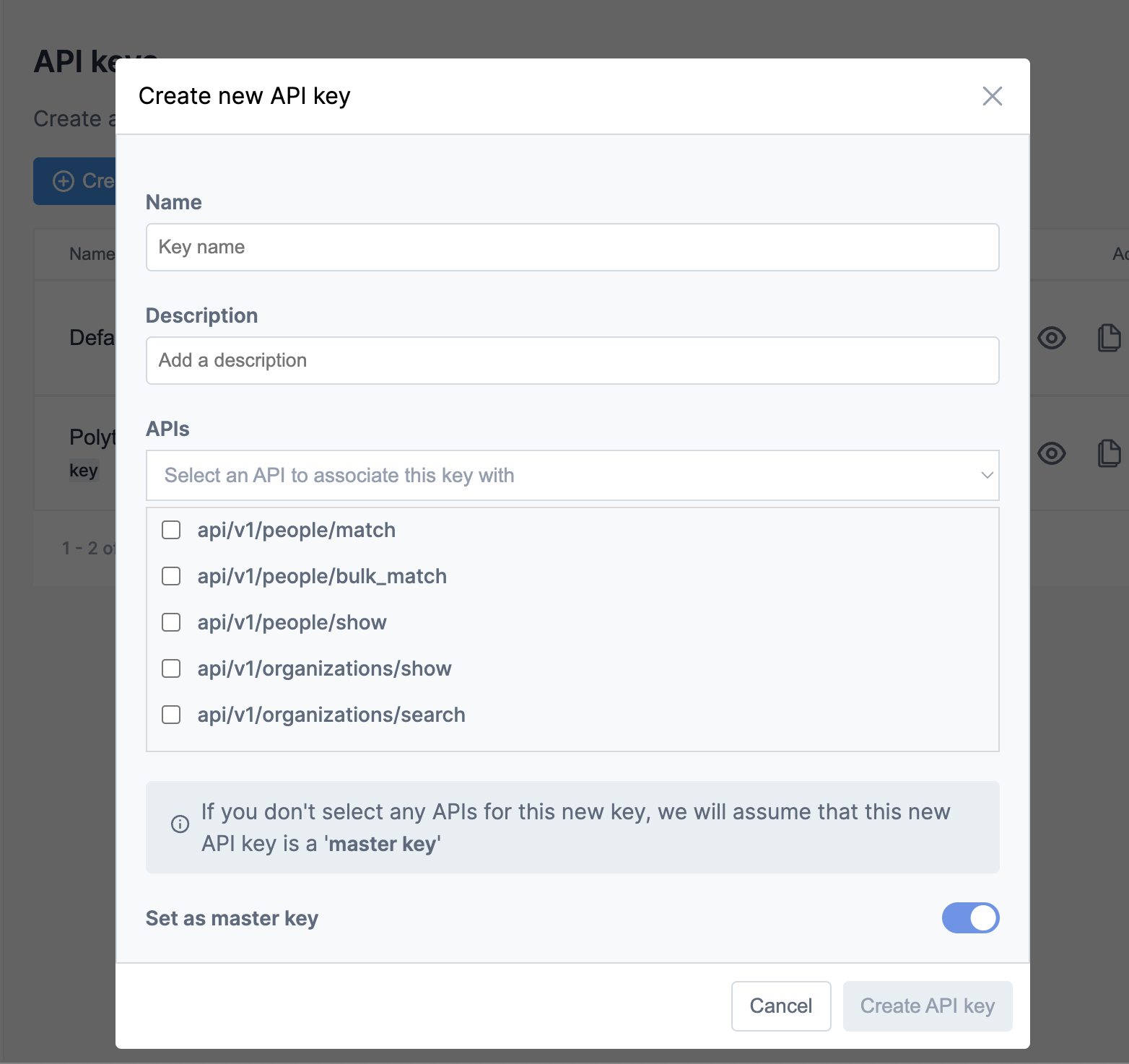
- In Polytomic, go to Connections → Add Connection → Apollo.io.
- Paste your Apollo API key in Polytomic:
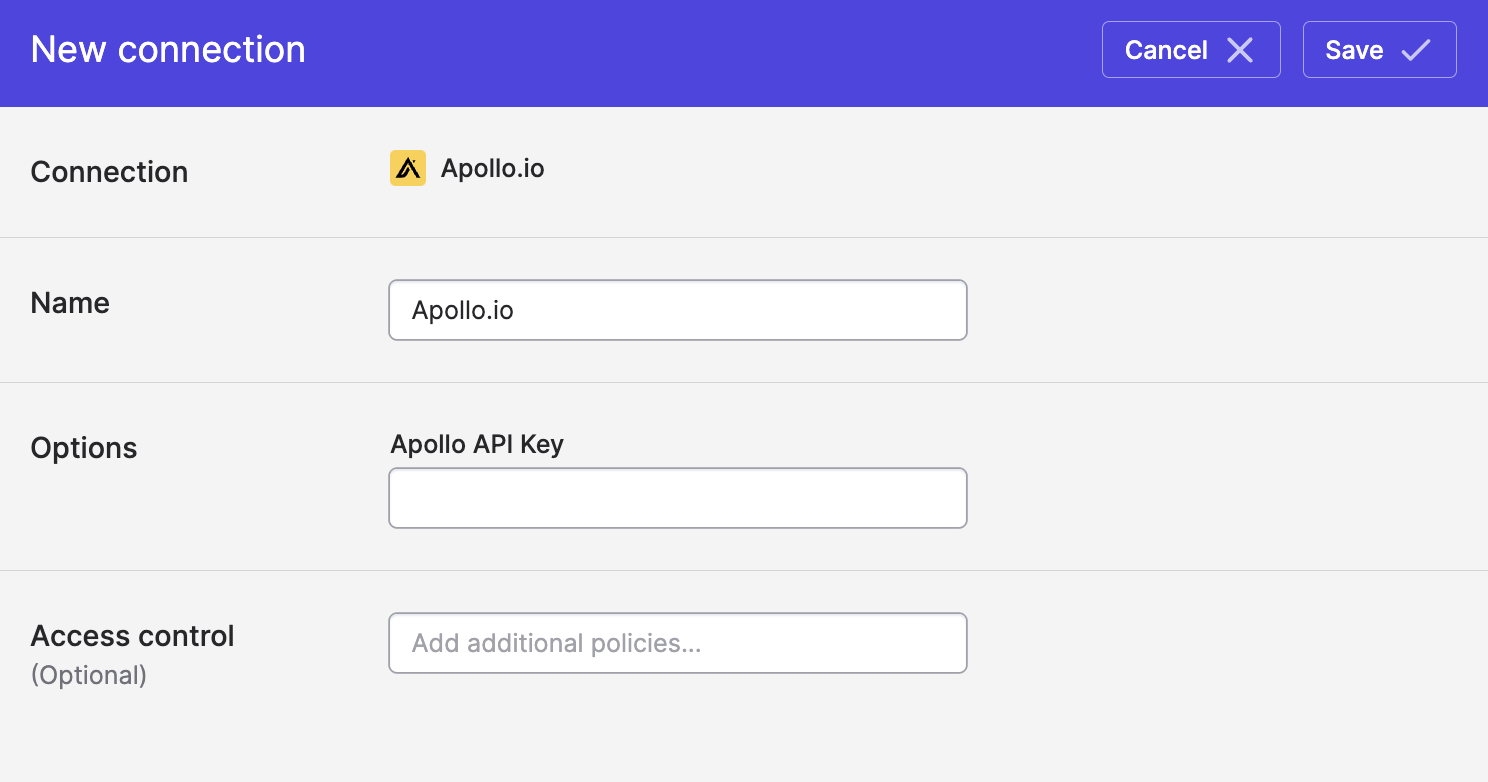
- Click Save.
Apollo rate limits
Apollo's default rate limits are low: 1000 enrichments per hour. If your Polytomic syncs are taking a long time, contact your Apollo representative and ask for an increase in your API rate limit.
Enriching your data with Apollo
You can enrich People and Companies data in any of your databases, CRMs, or spreadsheets with Apollo. See our enrichment documentation for details.
Syncing to Apollo
You can sync the following data to Apollo:
- Accounts
- Contacts
- Add contacts from your own data to Apollo sequences
Pushing contacts to Apollo sequences
Using email addresses (even ones from an Apollo enrichment), you can push contacts from any of your systems to your Apollo sequences by creating a Model Sync. If you push a contact that is not already in Apollo, Polytomic will create the contact in Apollo before adding it to the sequence.
The steps are as follows:
- Create a data model that surfaces contact fields you'd like to send to an Apollo sequence. Here's an example data model created on a PostgreSQL database (though note the data model can also come from CRMs, spreadsheets, and other systems):
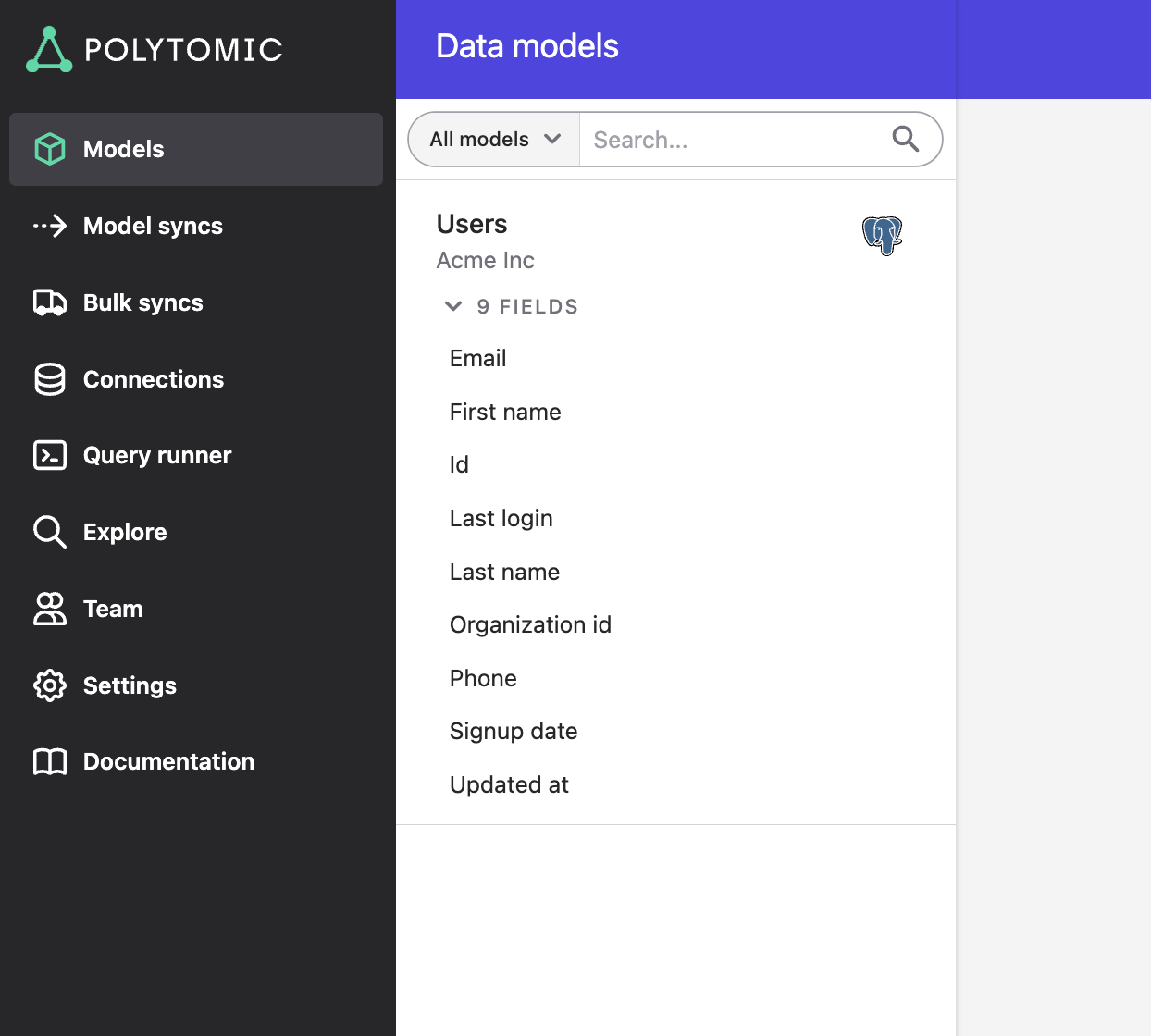
- Create a Model Sync, setting your target object to the Apollo sequence you want to add data to:
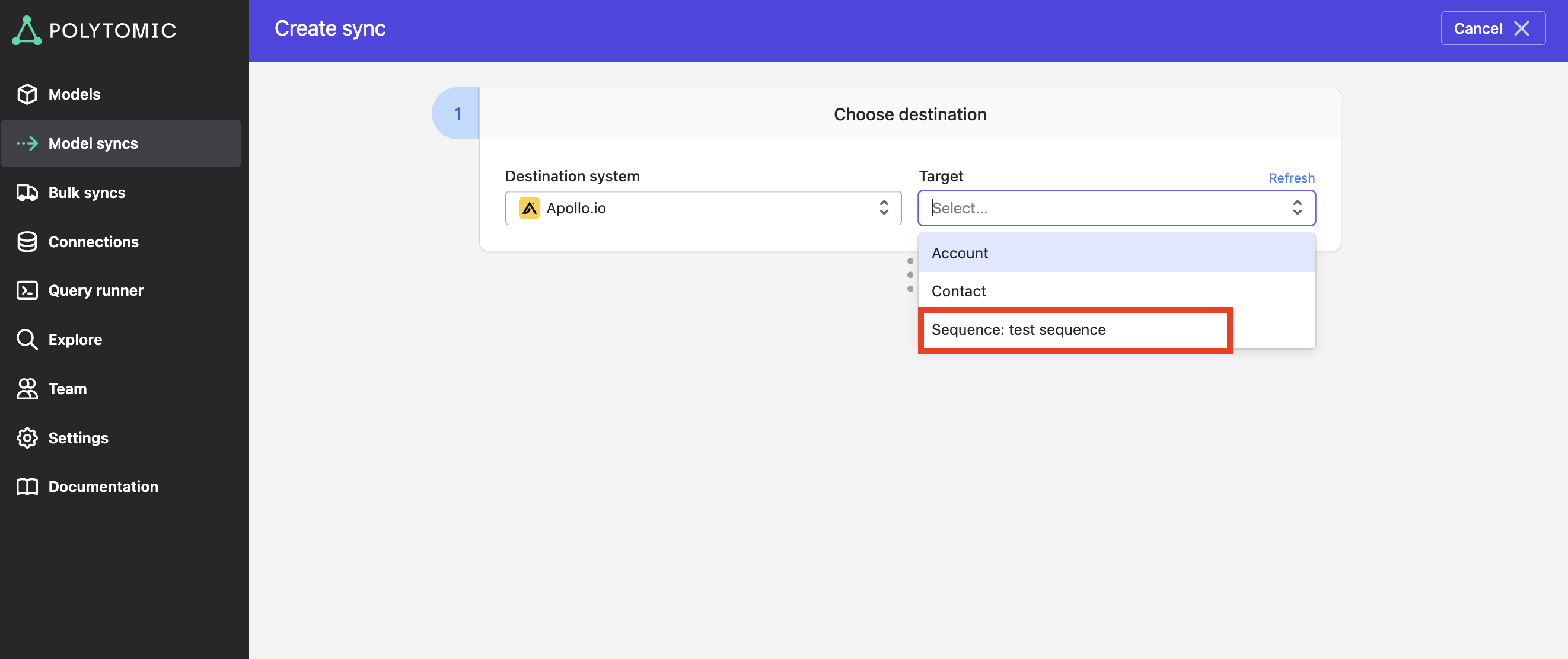
- Map fields from your model to Apollo, beginning with the email address of your source contacts data as the identity mapping:
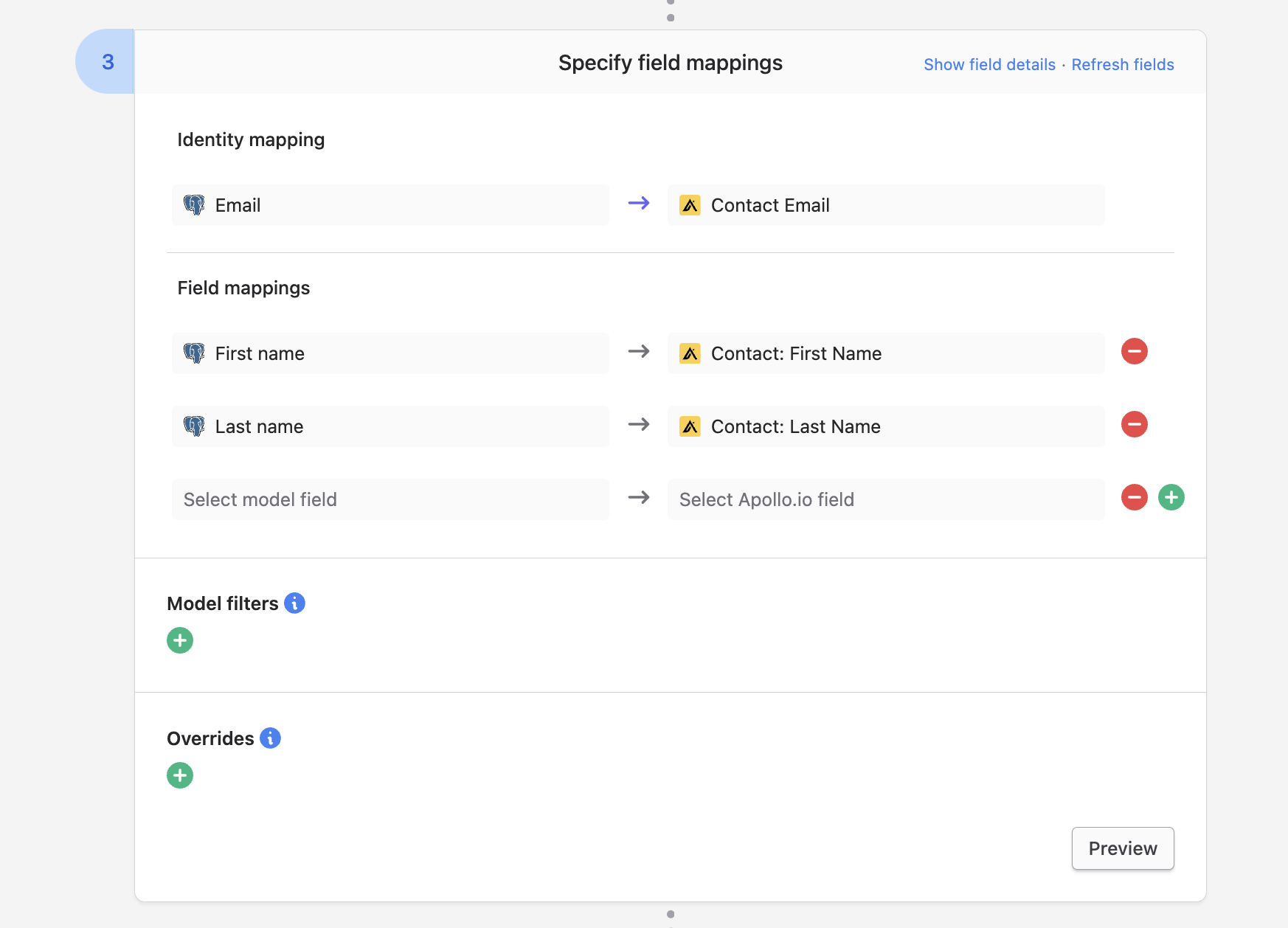
- Within your mappings, make sure to map a sender email address to the From Email Address field in Apollo. This sender email address must belong to a linked email address in your Apollo admin console. It may be useful to use Polytomic's ability to send custom text values.
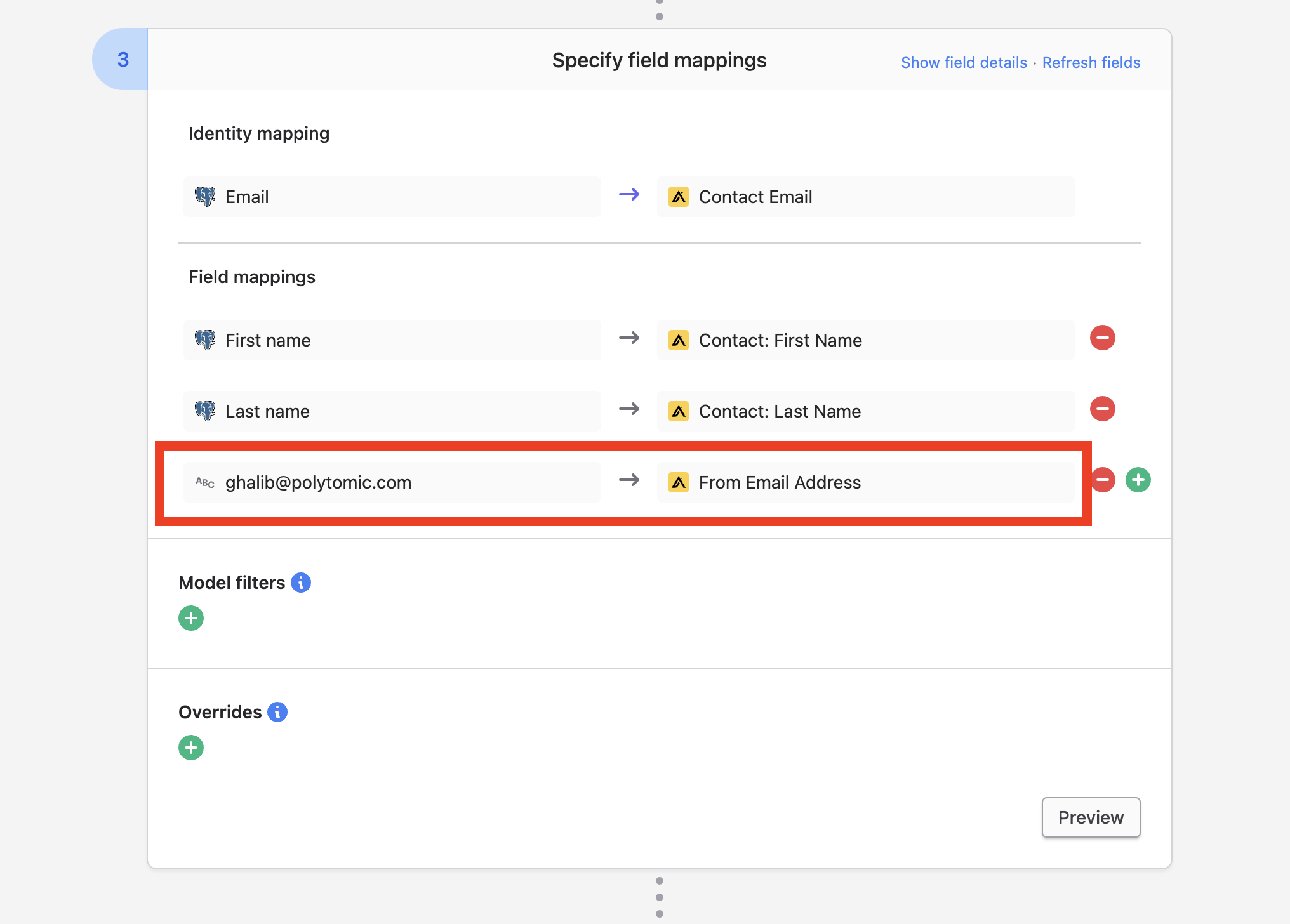
- Pick a schedule for your sync. Set it to Manual if you only want to do this on-demand by clicking a button to sync updates:
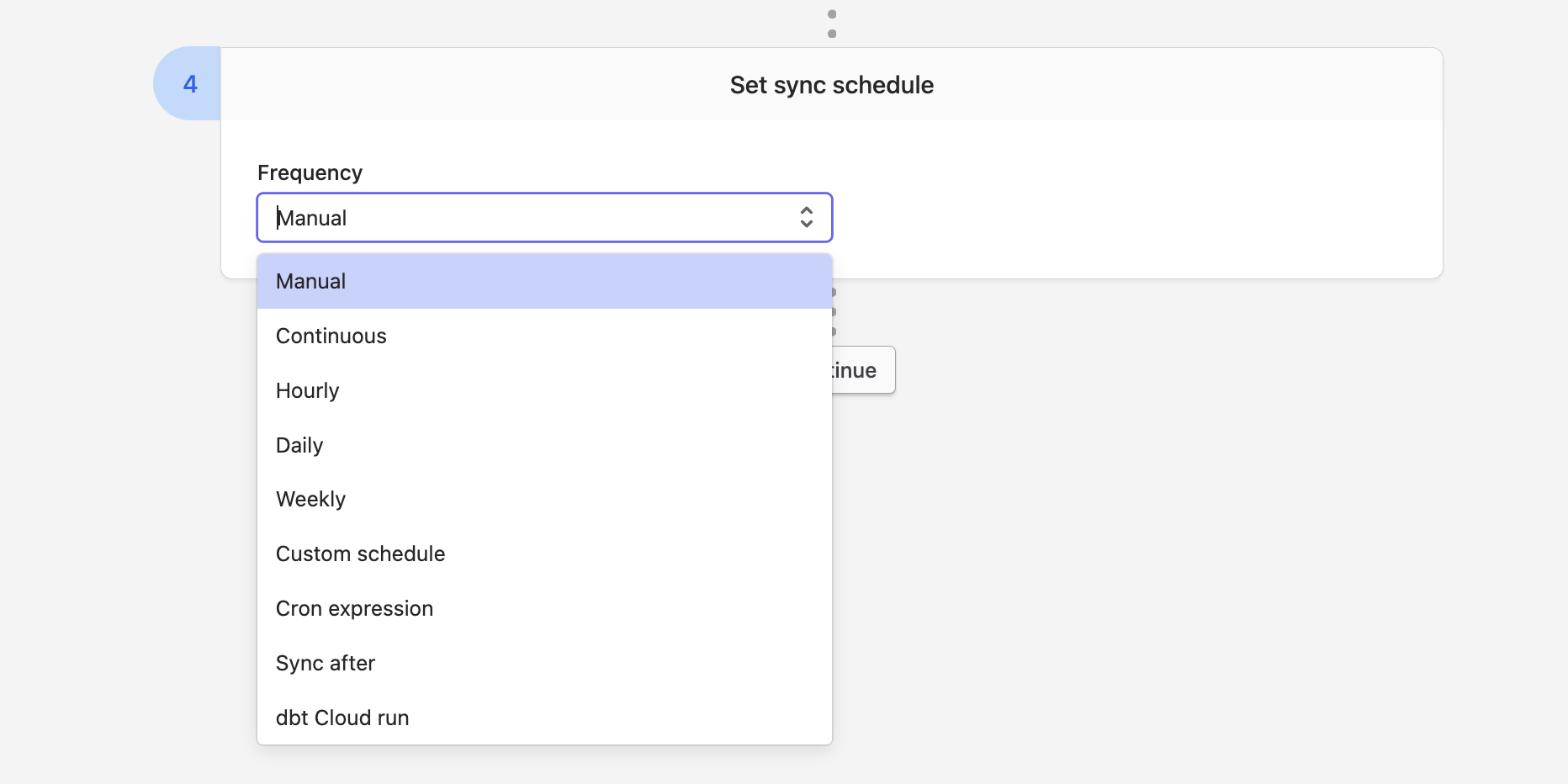
- Click Save.
Adding contacts that are already sequenced
By default, Polytomic will not add contacts to a sequence if:
- They are already part of another sequence that hasn't completed.
- They were part of the target sequence at any point in the past.
Instead, the contacts will be listed in the Warnings column in Polytomic's Sync History page.
To allow Polytomic to add contacts to multiple sequences, turn on this option under Advanced settings:
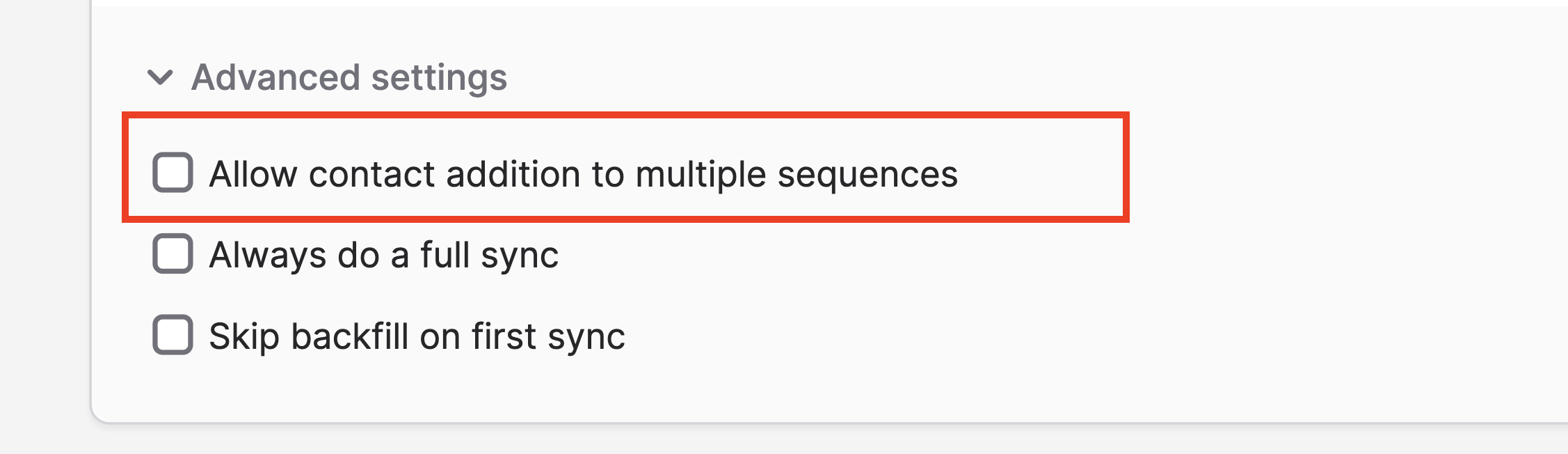
Limiting the number of contacts added to a sequence
You can limit the number of contacts Polytomic adds to a particular sequence either per day or per sync run. To do so, go to Advanced settings at the bottom of your sync configuration and set this option:
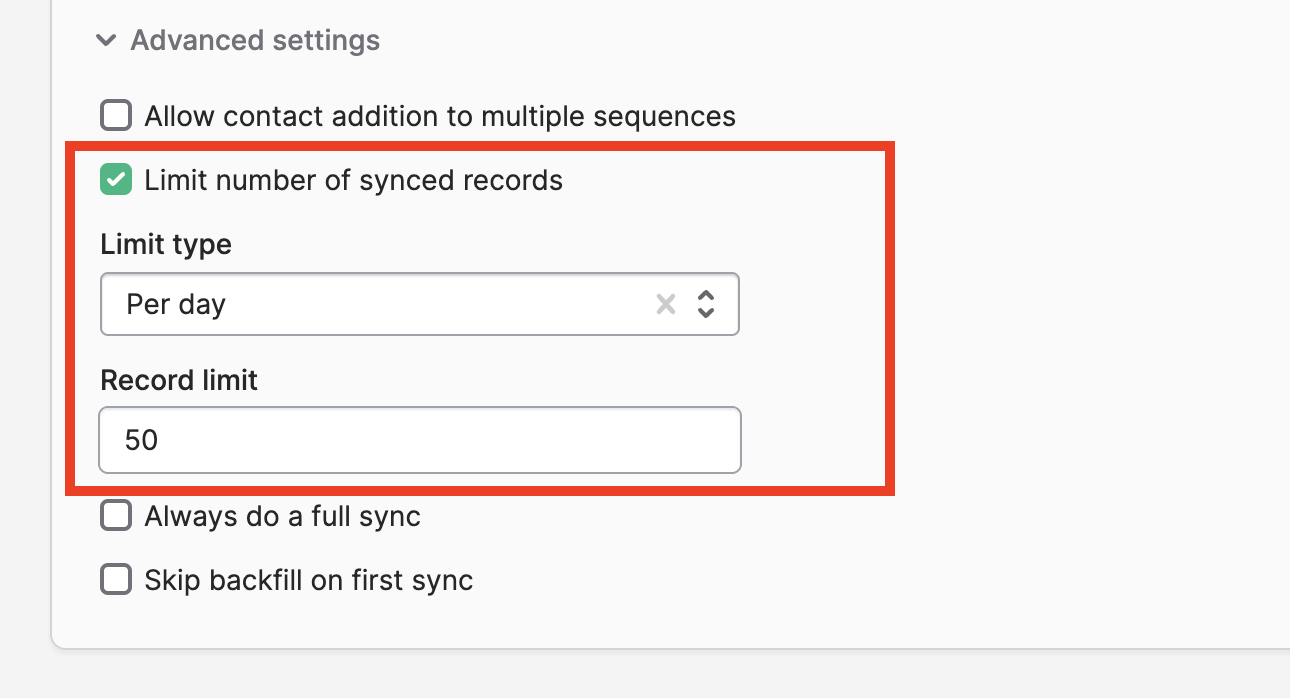
Updated 11 months ago