AWS OpenSearch
Source
- In Polytomic, go to Connections → Add Connection → AWS OpenSearch.
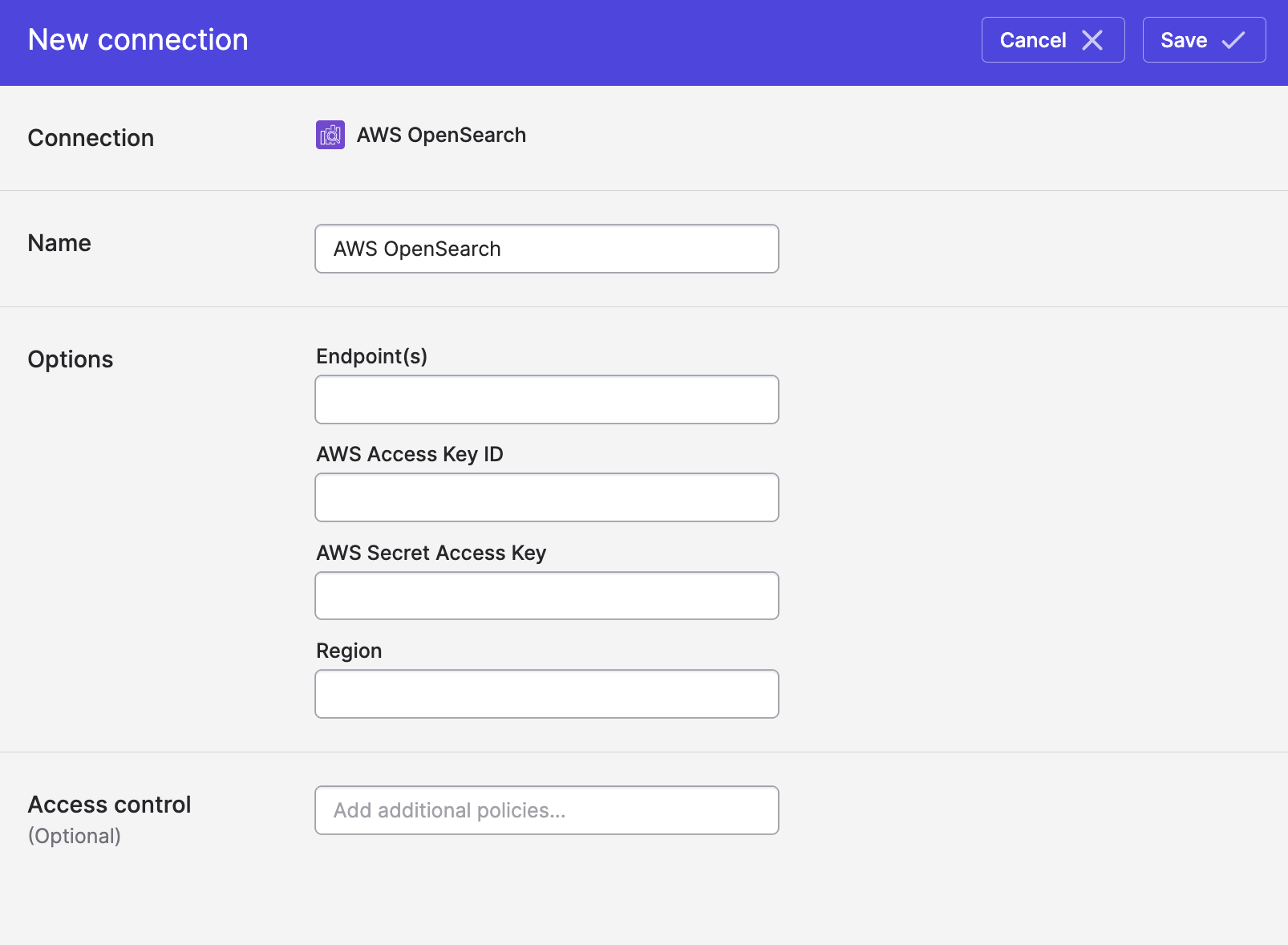
- Enter the following information:
- AWS Access ID
- AWS Secret Access Key
- AWS region (e.g.
us-west-1)
- Click Save.
IAM Permissions
Polytomic uses the following IAM Actions when reading from AWS OpenSearch:
es:ESHttpGetes:ESHttpHead
Updated about 2 years ago