Overview
A universal interface to enrich your data from ZoomInfo, Apollo.io, and other providers, no matter where it sits
Polytomic Enrich lets you enrich any of the data in your data warehouses, databases, cloud apps like Salesforce, spreadsheets, and APIs with data from enrichment providers like ZoomInfo, Apollo.io, PredictLeads, Harmonic, and others in a few clicks through a single interface.
Activating Enrich
Follow these steps to activate Enrich in Polytomic:
- Go to the Connections tab in Polytomic and create a connection to your enrichment provider.
- Enrich is activated through the below section on your Polytomic data models. All Polytomic models are supported no matter where they come from (even arbitrary HTTP API models):
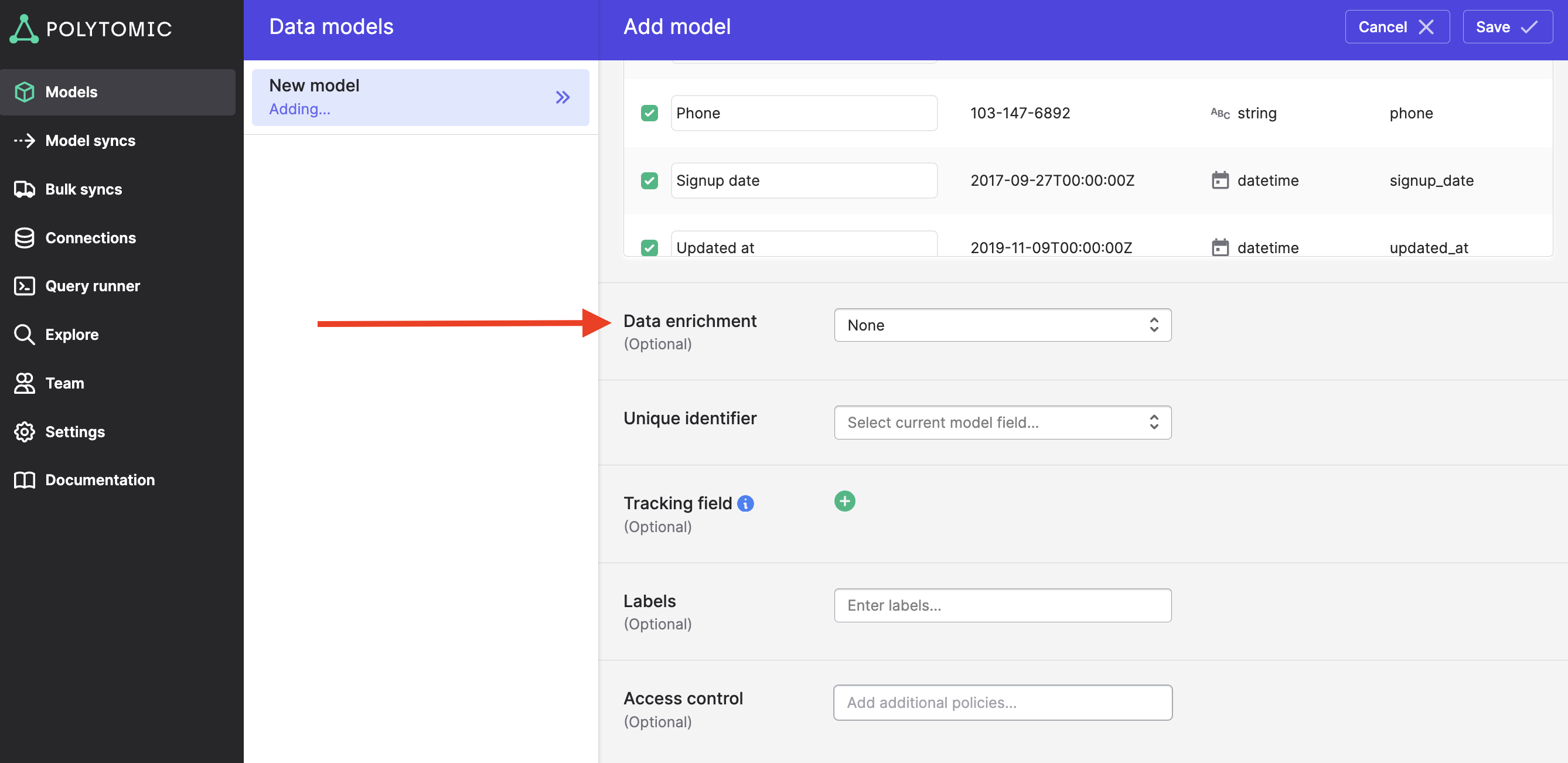
- Clicking on the dropdown reveals enrichment providers for you to choose from (any providers you didn't activate in step 1 will be greyed out):
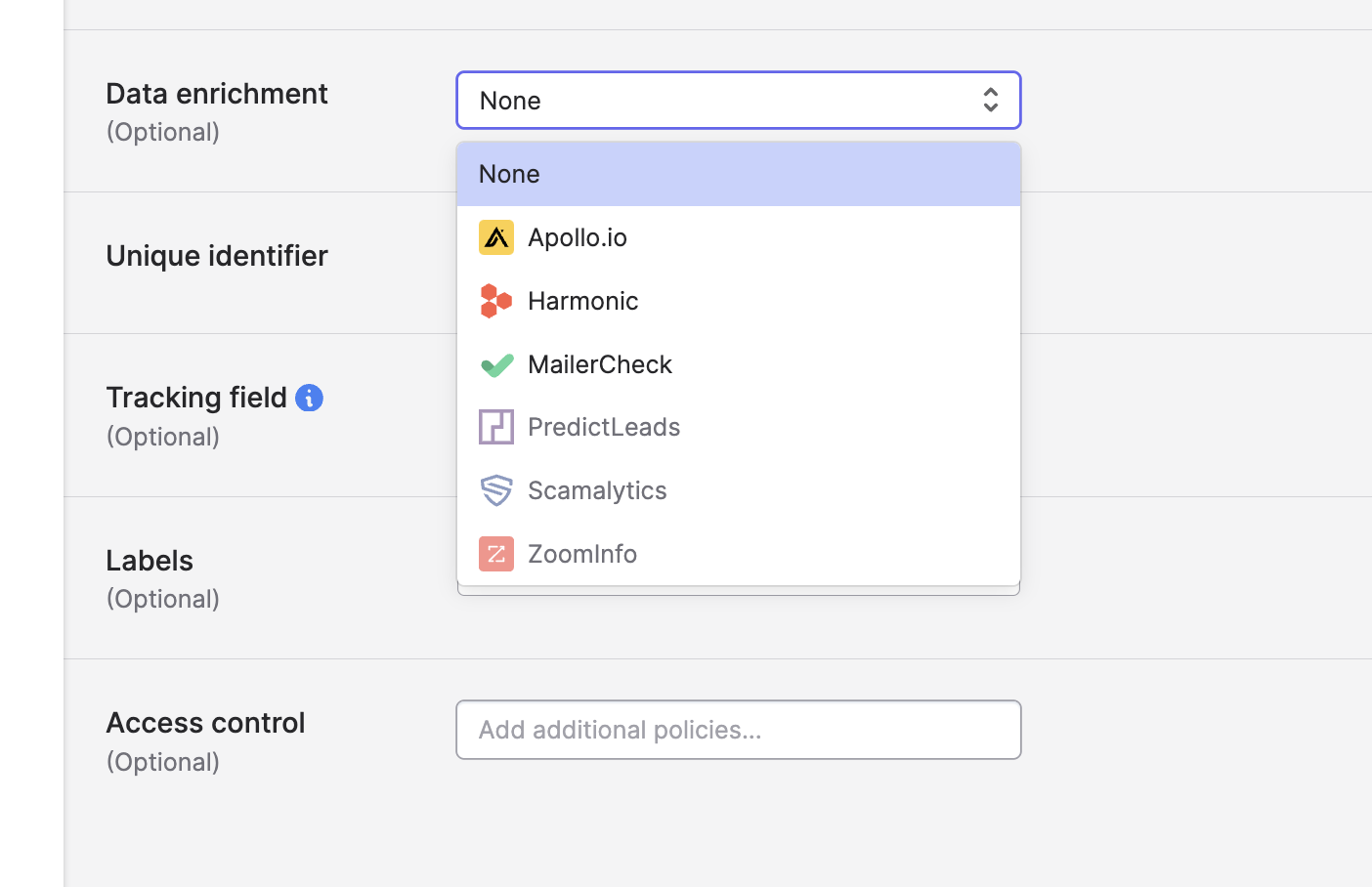
- Once you select a particular provider, you'll be asked to select the desired enrichment objects as well mapping its required inputs. The inputs all come from the Polytomic model you are currently editing:
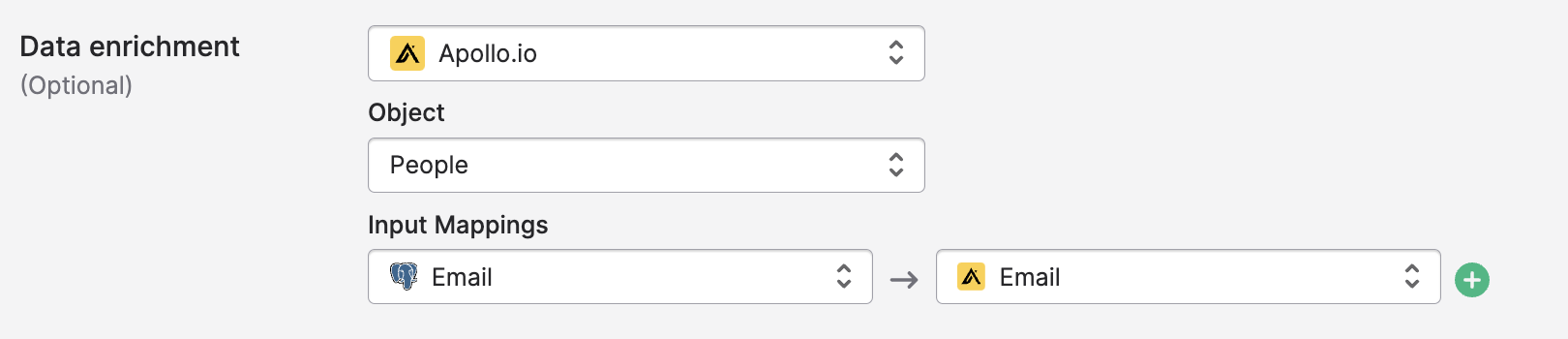
- After a valid input mapping is provided, a list of fields is returned from the provider. You can then augment your Polytomic model with any fields from this list, thus resulting in the ability to sync these fields anywhere (including back into the model's source system):
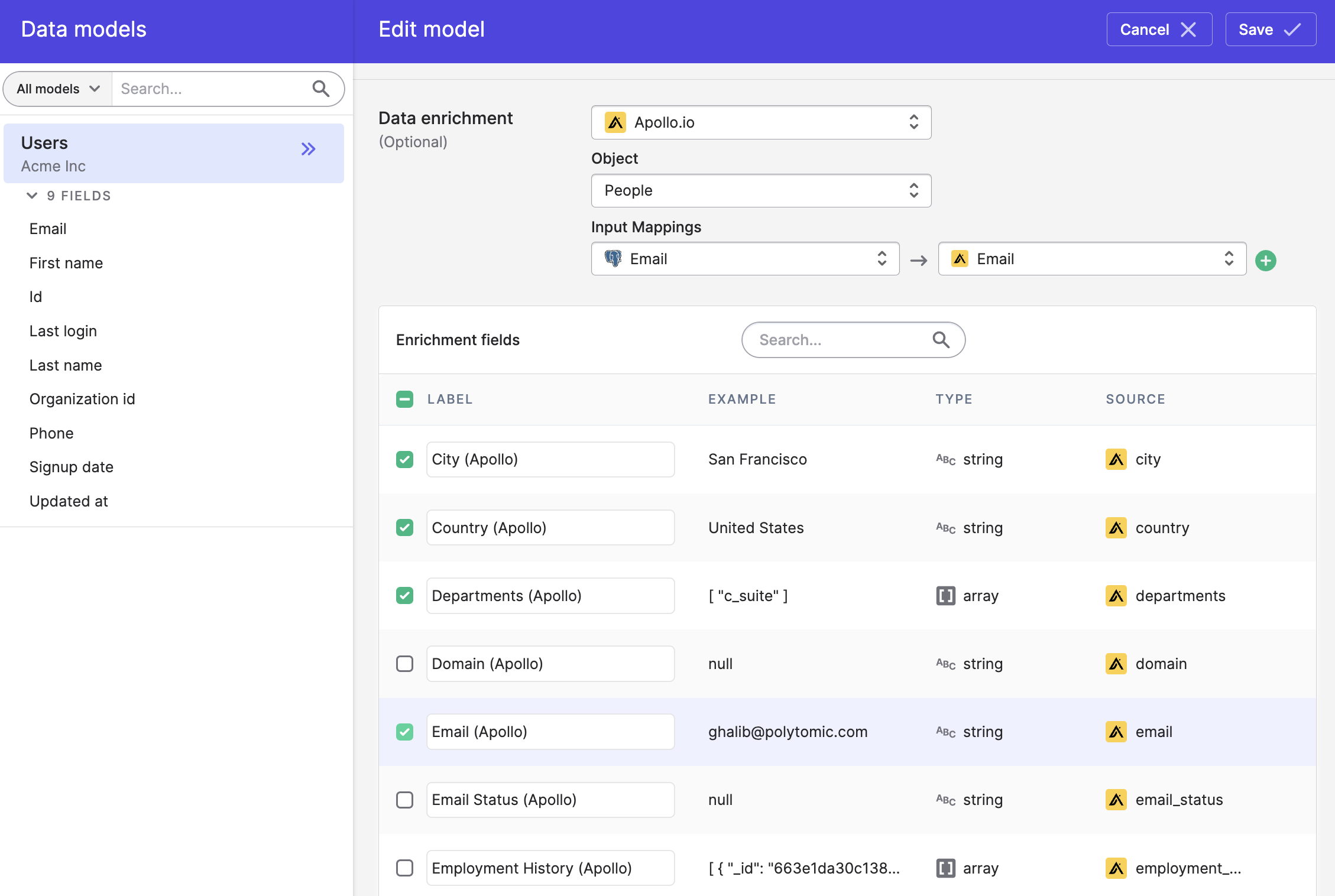
- Click Save on your Polytomic model. You will thus have an augmented model with enrichment fields as first-class citizens to be synced anywhere.
Sync config
Sync field mapping
When syncing from your enriched model, the sync mapping list will mark enrichment-provider fields with the provider's icon, thus distinguishing them from the model fields coming from your systems:
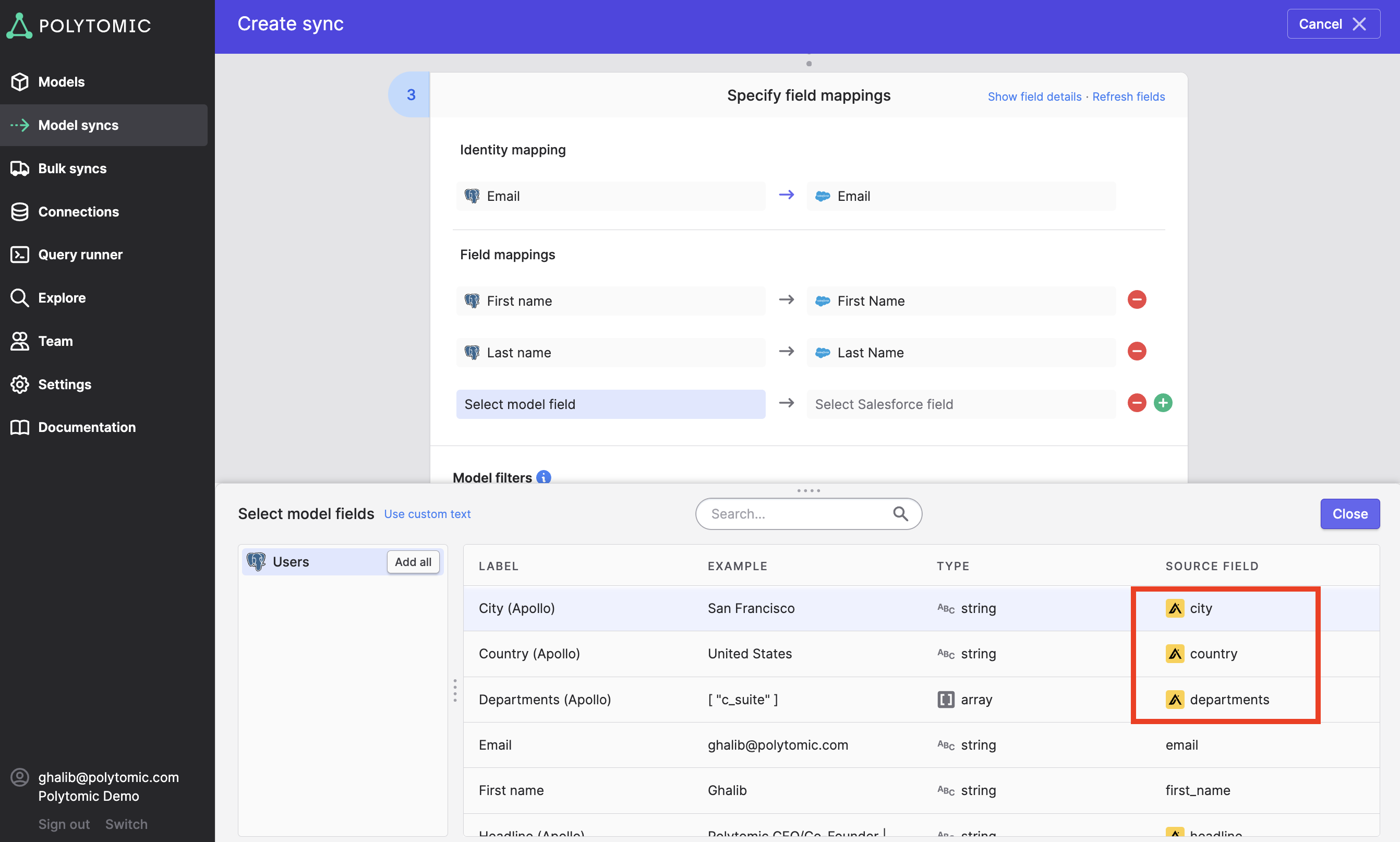
Field filters
Enrichment fields are first-class just like your other model fields, thus you are able to set filters on them:
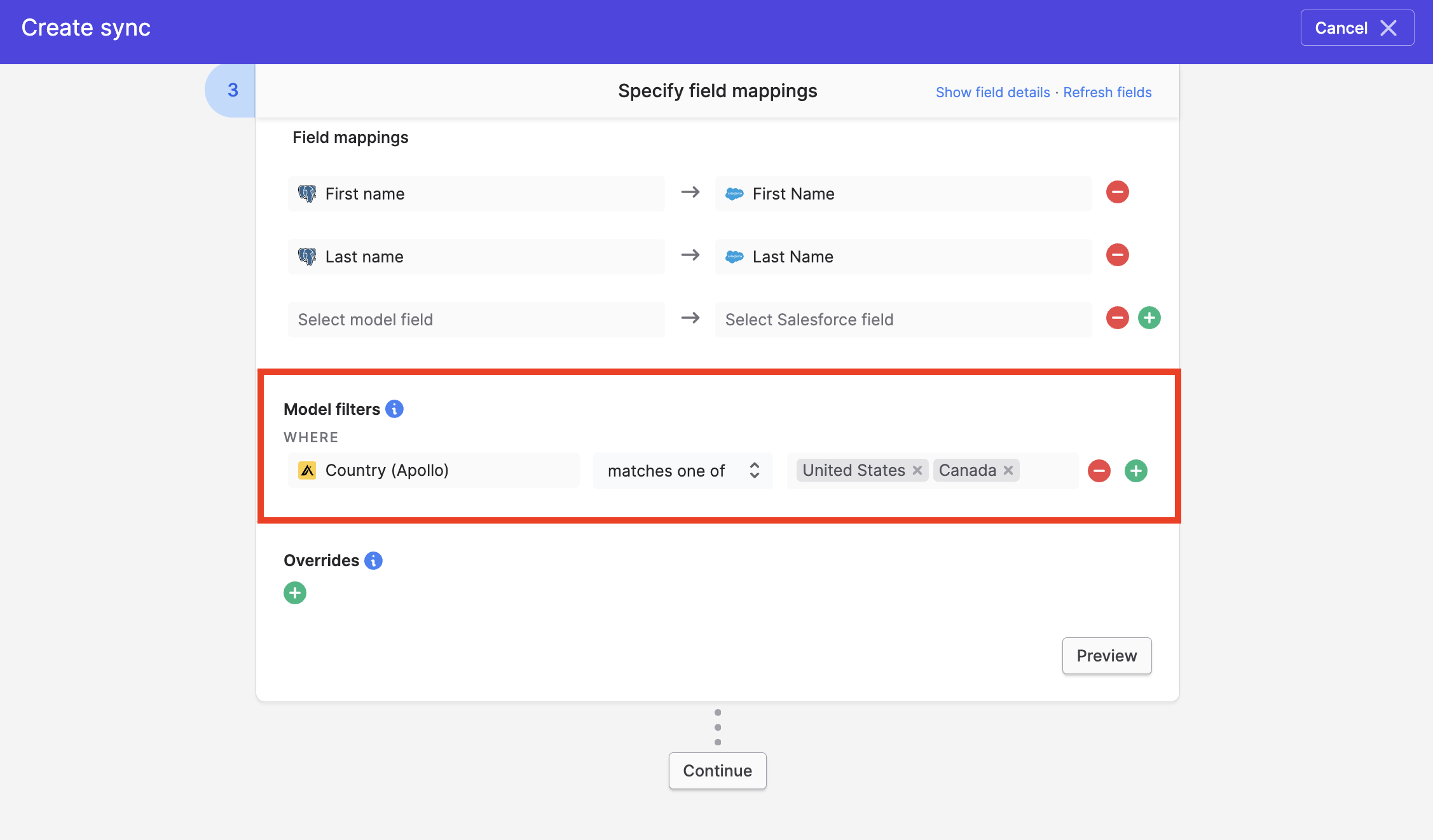
Restricting enrichment to updated source records
Including enrichment fields in your Polytomic Model Syncs means that, every time the sync runs, Polytomic will scan all source records for updated enrichment values. That's because there's no other way to tell what changed in the enrichment provider since the last time.
But you may want to restrict Polytomic to only enriching records that were updated in the source since the last sync (for example, enriching user signups as soon as they appear in your database). To turn on this restriction, scroll down to Advanced Settings in your Model Sync configuration and turn on the Only enrich updated records option:
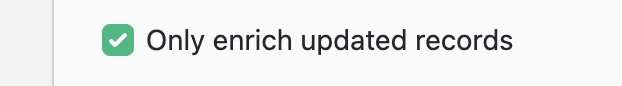
Updated 10 months ago