Zendesk Support
Source and Destination
-
In Polytomic, go to Connections → Add Connection → Zendesk Support.
-
Enter your Zendesk Subdomain. Your subdomain is in the account's URL:
https://yoursubdomain.zendesk.com -
Click Connect to Zendesk Support to connect to Zendesk Support using OAuth.
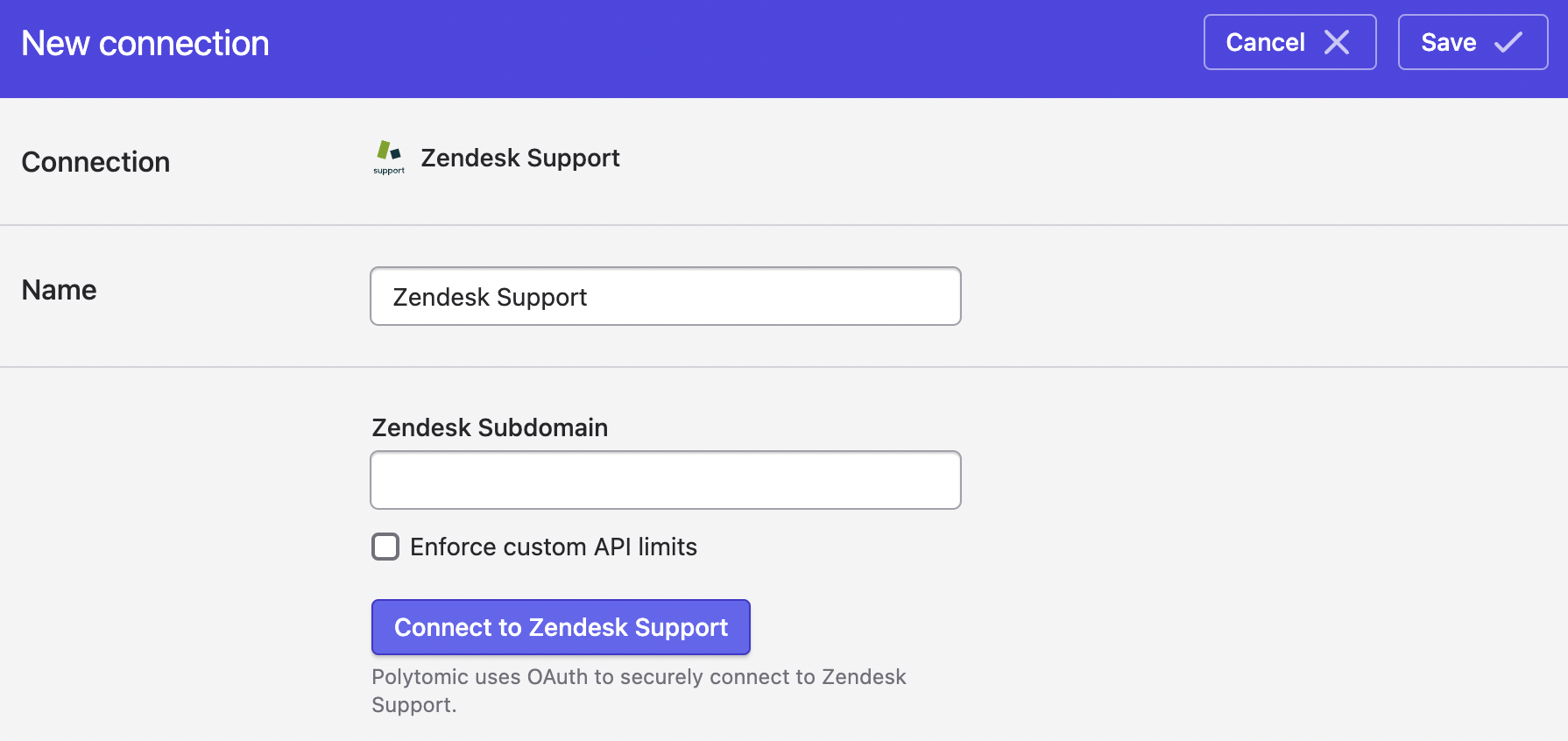
- Click Save.
Custom API limits
By default, Polytomic enforces a limit of 100 Zendesk API requests per minute. If you need a lower number you can enforce this with the Enforce custom API limits checkbox shown in the screenshot above.
Syncing from Zendesk
Use Bulk Syncs to sync from Zendesk to your data warehouses, databases, and cloud storage buckets.
Use Model Syncs to sync from Zendesk to your SaaS applications, spreadsheets, and webhooks.
Syncing to Zendesk
Use Model Syncs to sync to Zendesk from your data warehouses, databases, SaaS applications, and APIs.
Delete mode
When syncing to Zendesk, Polytomic also supports the ability to delete records.
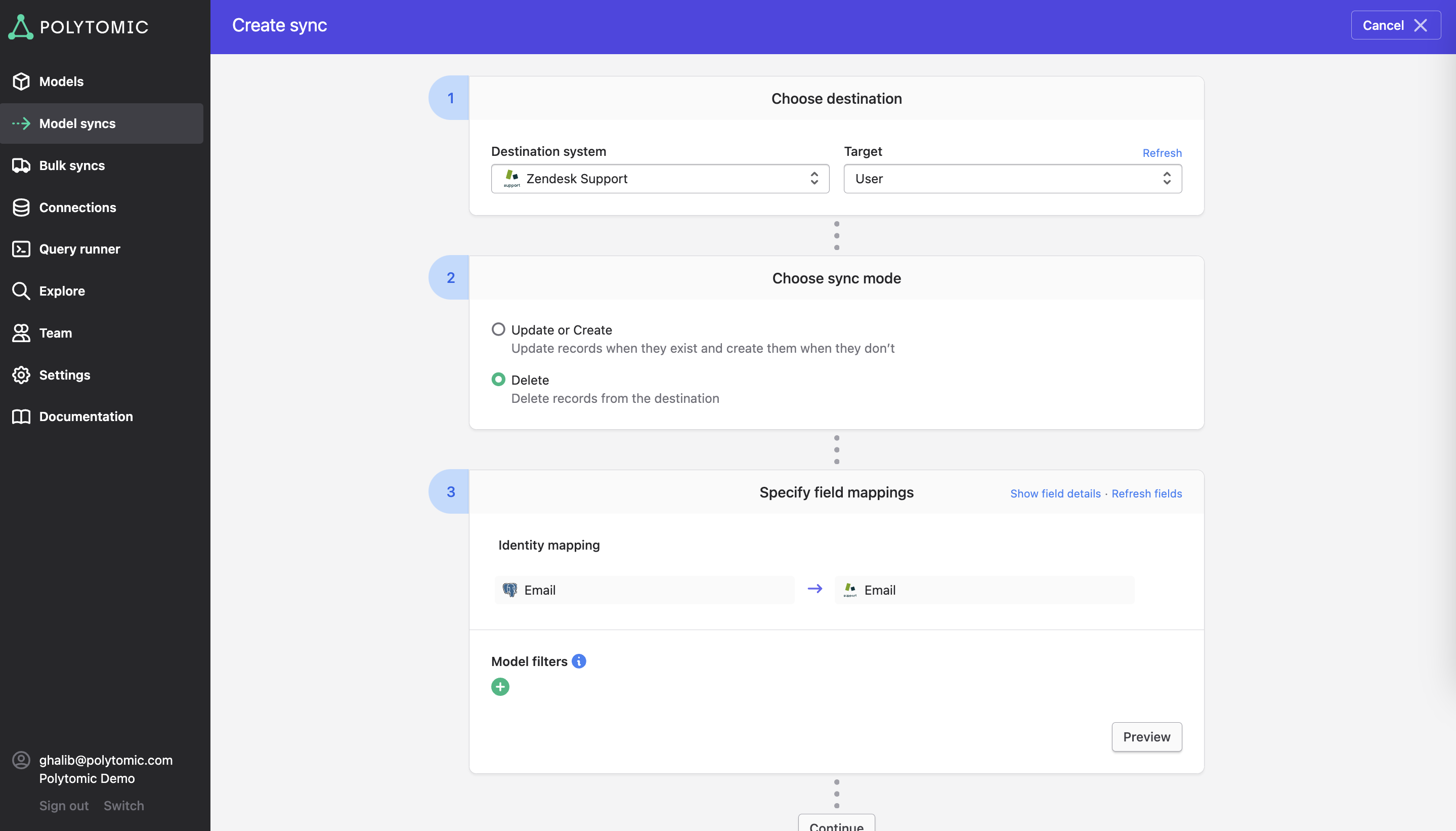
Record deletion is destructive
Please exercise care when using Delete mode in Polytomic, as deleting records from Zendesk is a destructive operation. The records are removed from Zendesk and the operation cannot be undone.
You can use this mode to delete all Zendesk users or organizations specified by a Polytomic model or its sync filters. Note that deletions do not propagate to related objects. For example, deleting users does not cause their related organizations or tickets to also be deleted. The designated objects get deleted, their relationships severed, and no more.
Updated 7 months ago