Sync schedule
Set the frequency of your model sync
Polytomic supports the following scheduling options for Model Syncs:
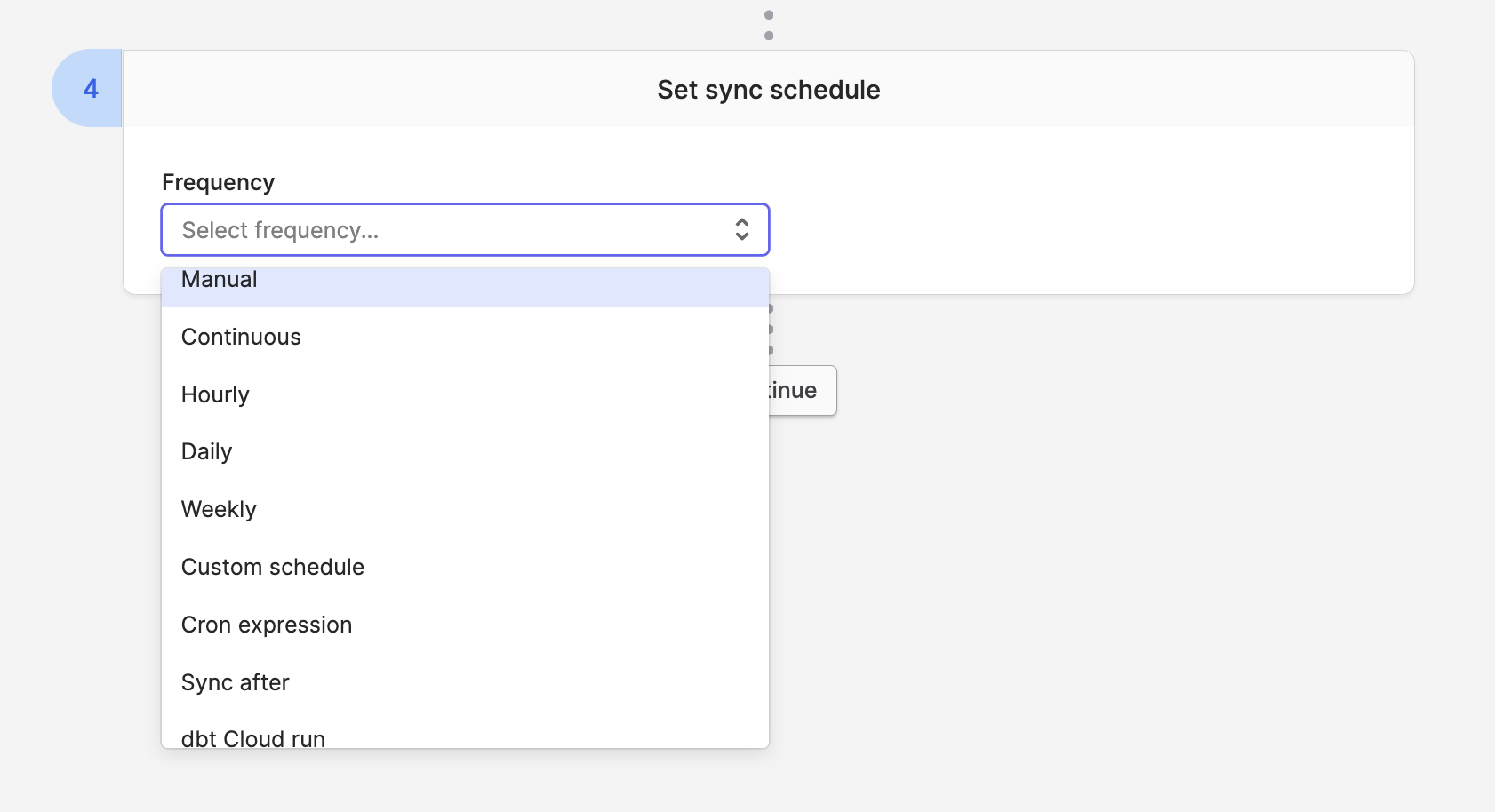
-
Manual: the sync will only trigger through clicking the Start sync button or making the corresponding API call .
-
Continuous: the sync will run at most every five minutes.
-
Hourly: run the sync hourly at 00, 15, 30, or 45 minutes on the hour.
-
Daily: run the sync once a day on a specific hour and minute.
-
Weekly: run the sync once a week on a specific day, hour, and minute.
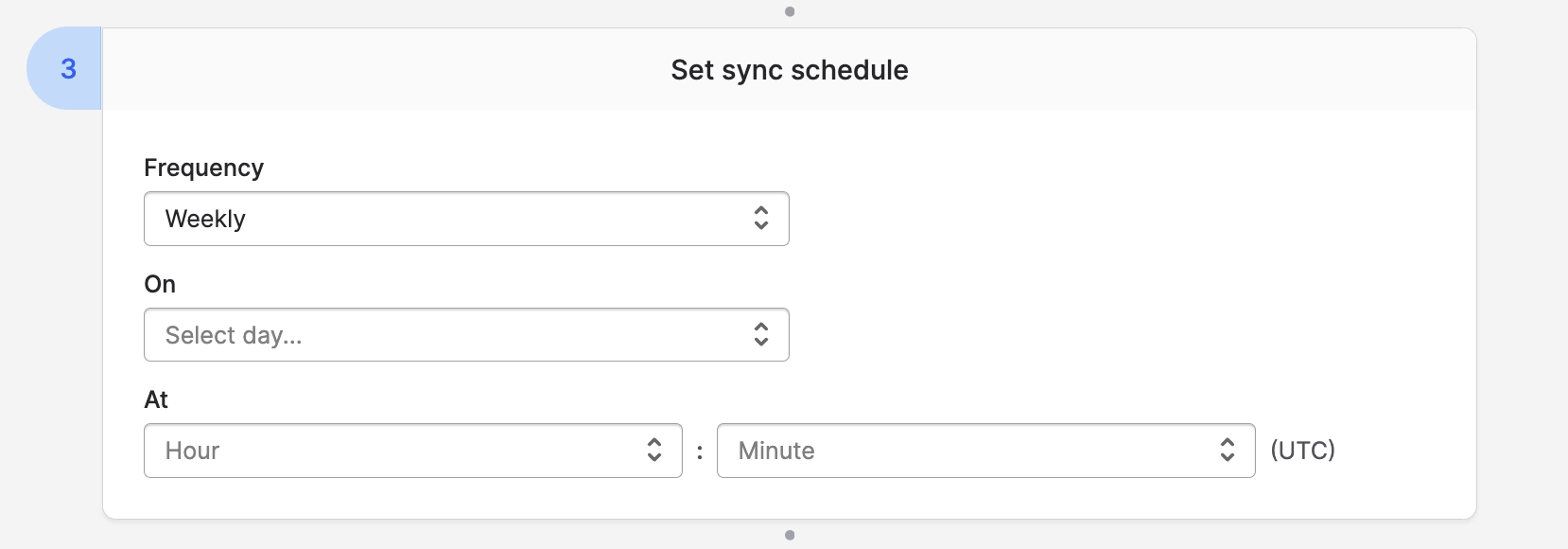
-
Custom schedule: a custom schedule of your choosing.
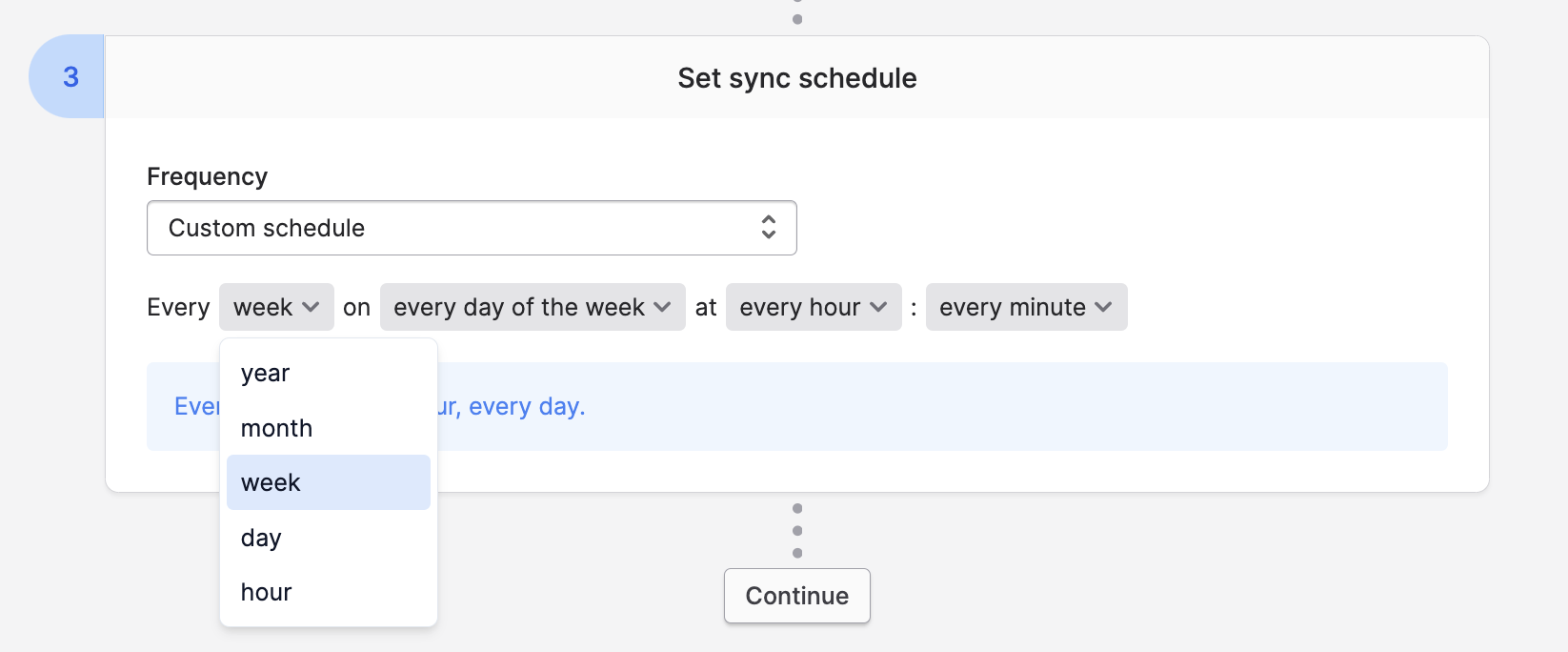
-
Cron expression: specify your sync schedule using standard cron syntax.
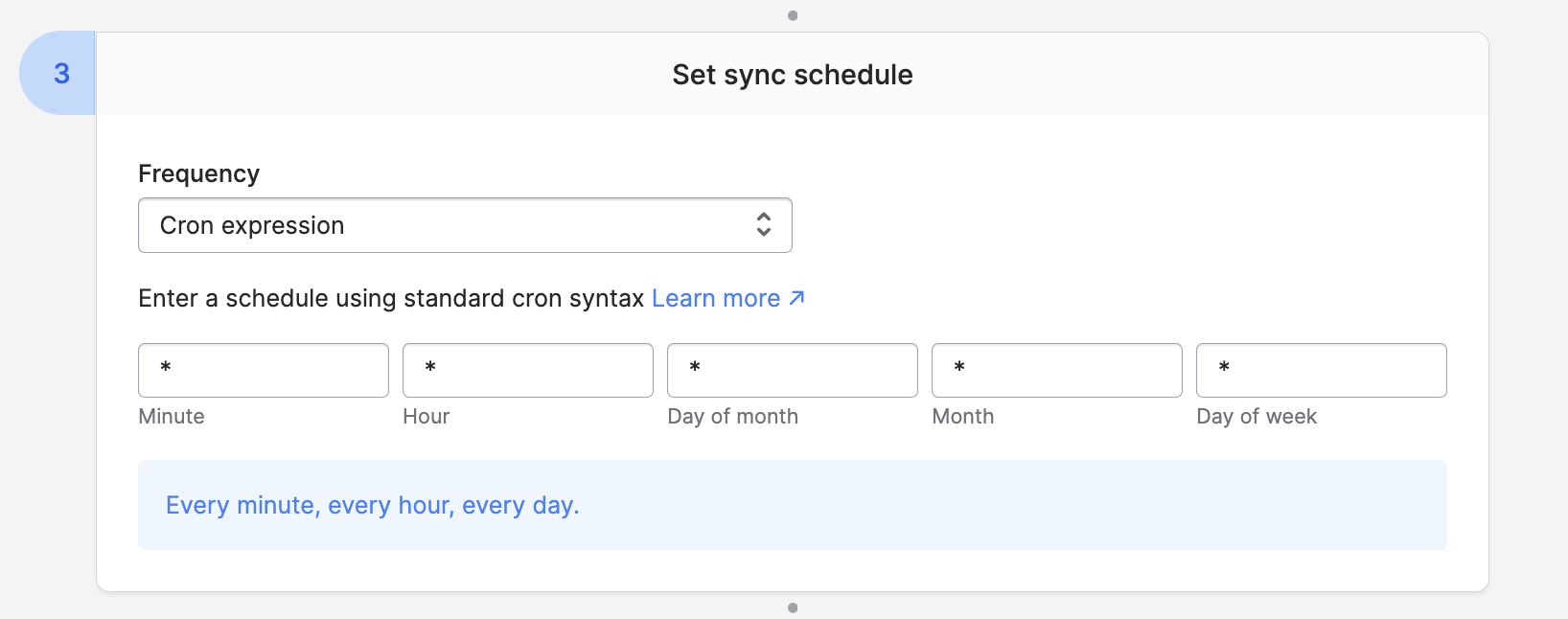
-
Sync after: run this sync after a specified set of other Polytomic syncs complete.
-
dbt Cloud run: run this sync after a specified dbt Cloud job completes (make sure to first create a dbt Cloud connection to enable this).
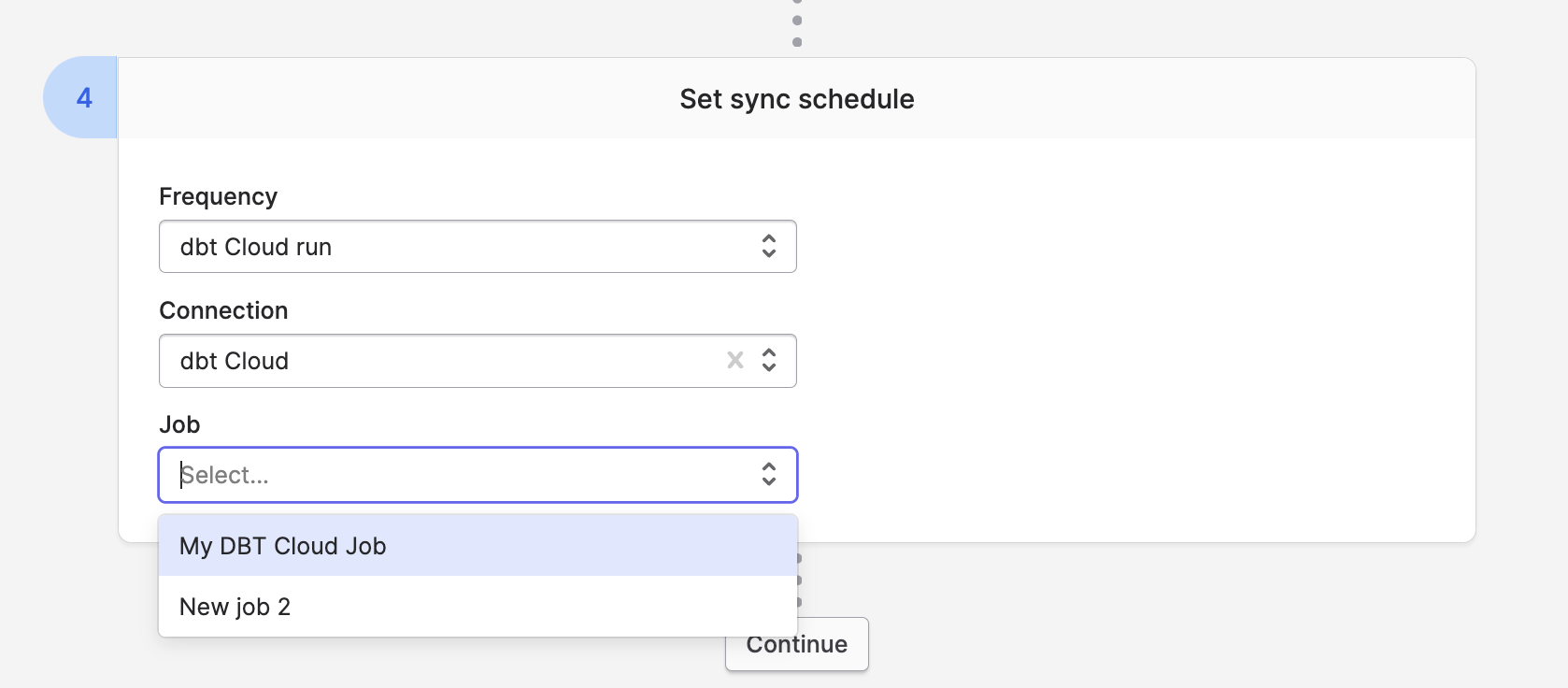
Updated almost 2 years ago