LinkedIn Ads
Source and destination
- In Polytomic, go to Connections → Add Connection → LinkedIn Ads.
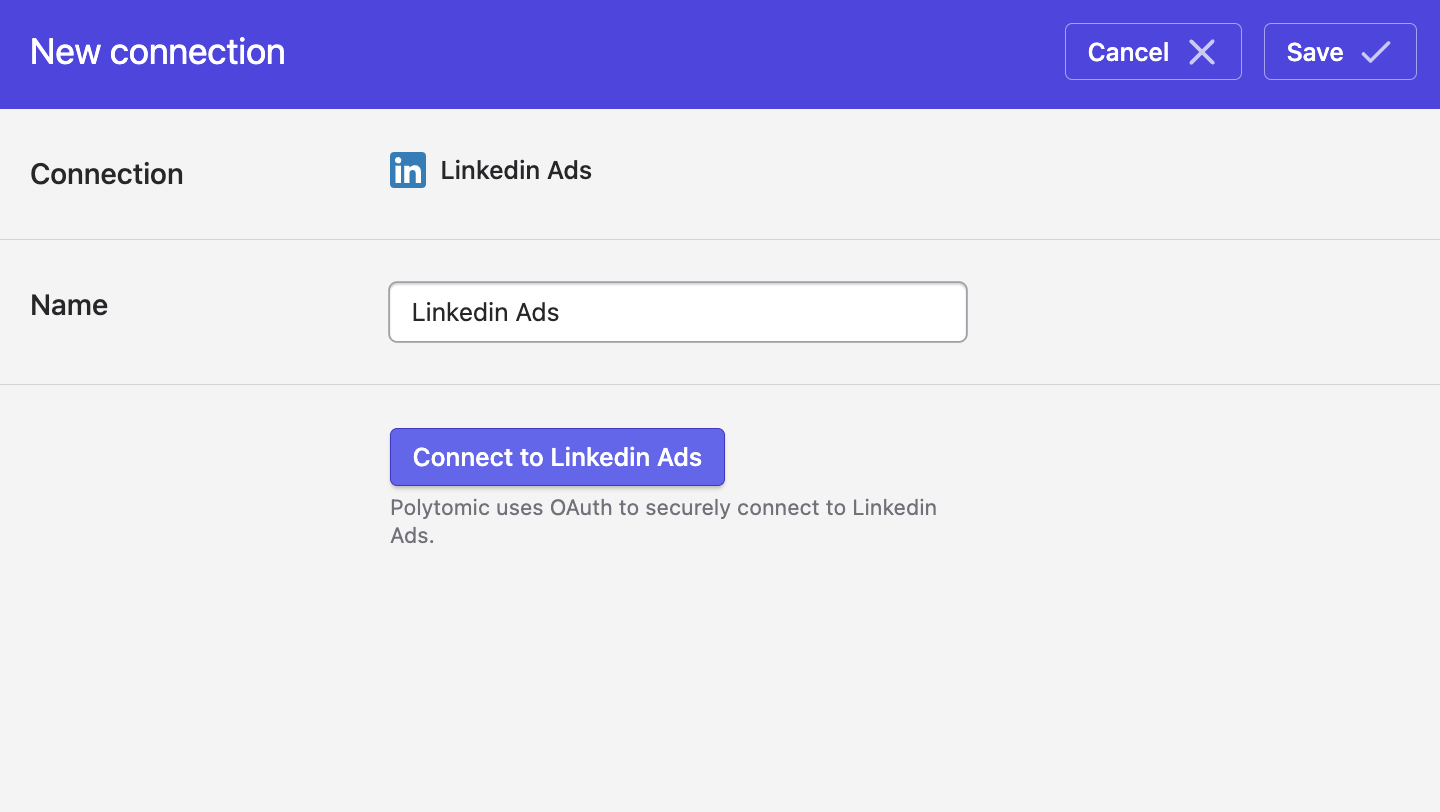
-
Click Connect to LinkedIn Ads to connect to LinkedIn Ads using OAuth.
-
After authentication completes, you'll be presented with a list of your organization's LinkedIn Ads accounts to connect Polytomic to. Select the ones you'd like to sync to or from using Polytomic:
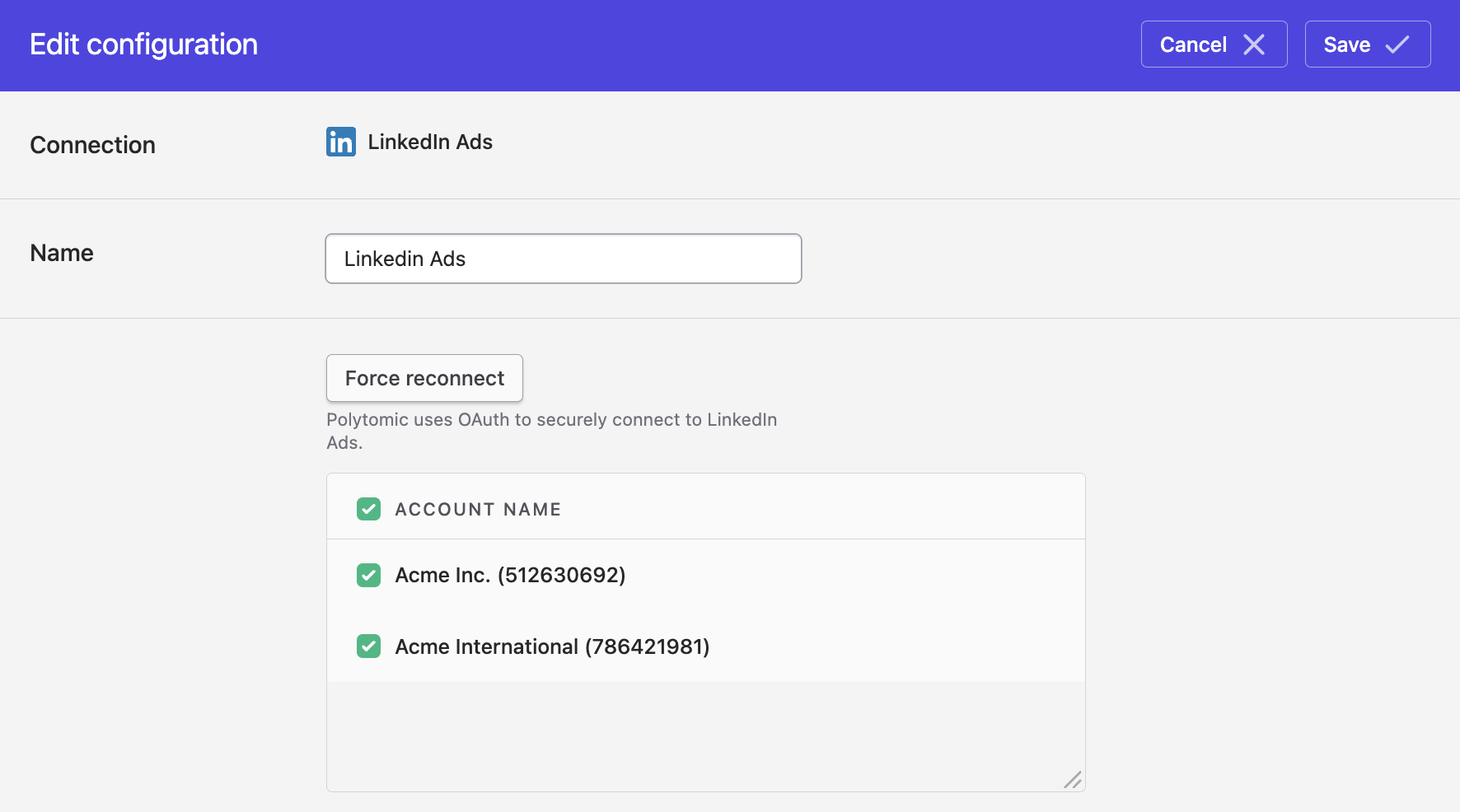
- Click Save.
Syncing from LinkedIn Ads
You can use Polytomic's Bulk Syncs to sync ad and campaign performance reports from LinkedIn Ads to your data warehouse, databases, and cloud storage systems.
Syncing to LinkedIn Ads
You can use Polytomic's Model Syncs to sync the following datasets from any of your systems (data warehouses, databases, CRMs, spreadsheets, or APIs) to LinkedIn Ads:
- Conversion events
- Company audiences
- User audiences
Syncing to LinkedIn Ads Audiences
Creating audiences
If you want Polytomic to create new LinkedIn Ad audiences rather than enriching existing ones, simply scroll to the bottom of the Target list in your model sync:
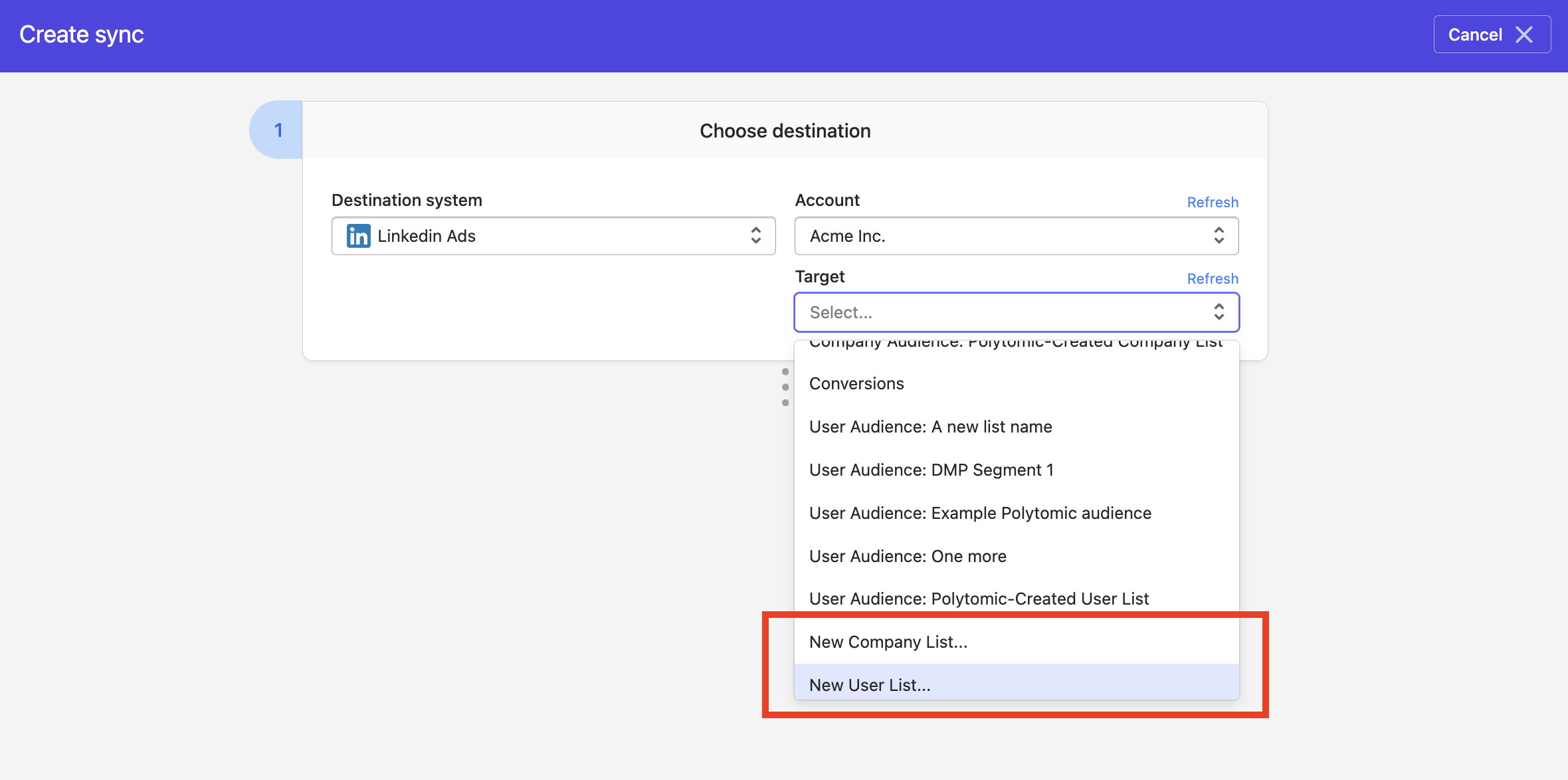
Country codes
When syncing to the 'Country' field in LinkedIn Ad Audiences, per LinkedIn's expectations make sure to send the two-letter country code rather than the full country name.
Syncing to LinkedIn Ads Conversions
When syncing conversion events to LinkedIn Ads you will have to, at a minimum, sync the event name and event time.
In addition, you can set one or more first-party cookies or Click IDs for each event by mapping to the Tracking Property: First-Party Click ID destination field in the Polytomic sync mapping:
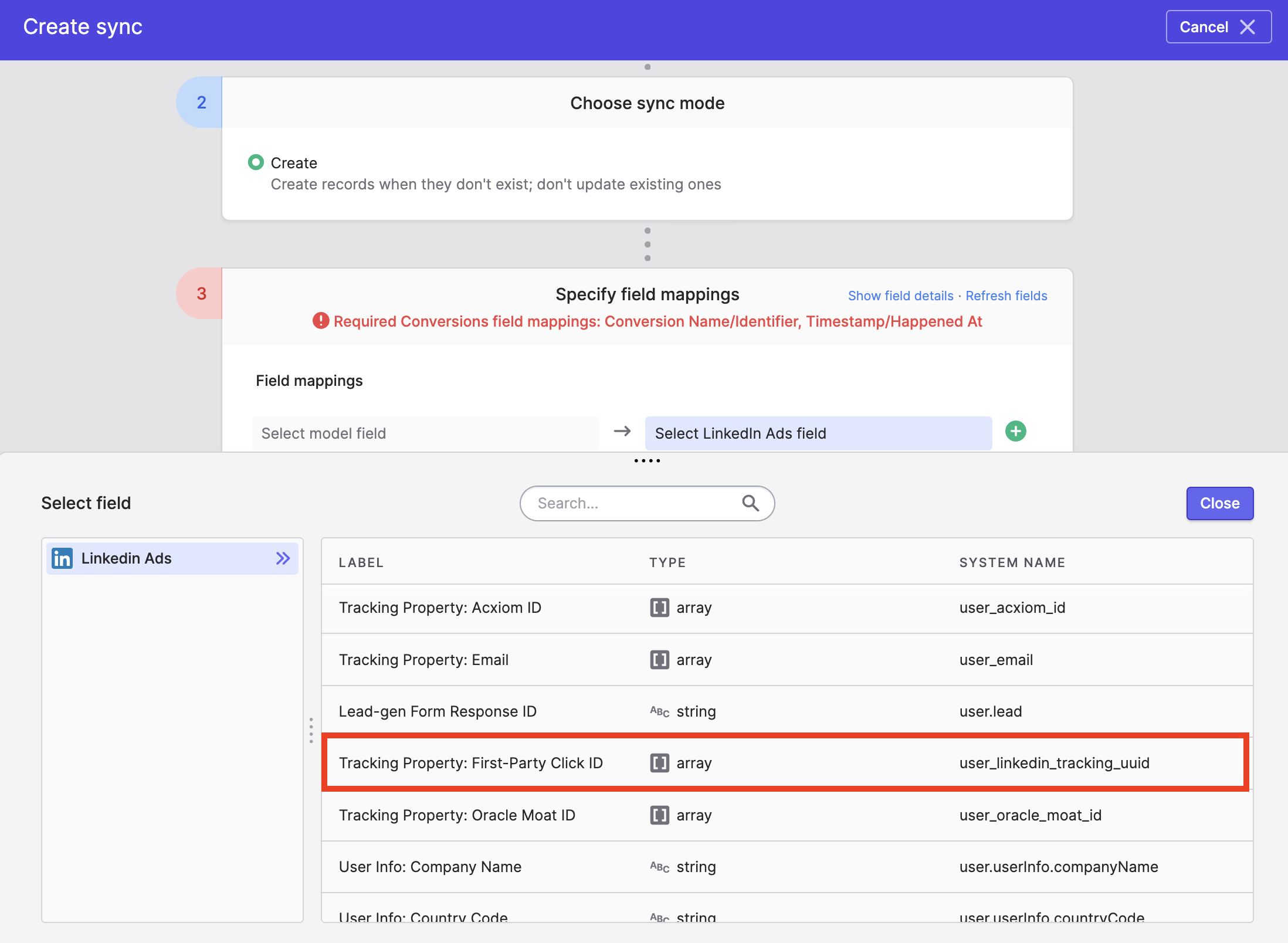
Updated 8 months ago