dbt Cloud
Orchestration
Polytomic connects to dbt Cloud using a dbt Cloud instance URL and a dbt Cloud Service Account Token.
-
Follow dbt Cloud's instructions to generate a Service Account Token. Make sure this token has Job Viewer and Webhooks permissions.
-
In Polytomic, go to Connections → Add Connection → dbt Cloud.
-
Paste your dbt Cloud instance URL and Service Account Token in Polytomic:
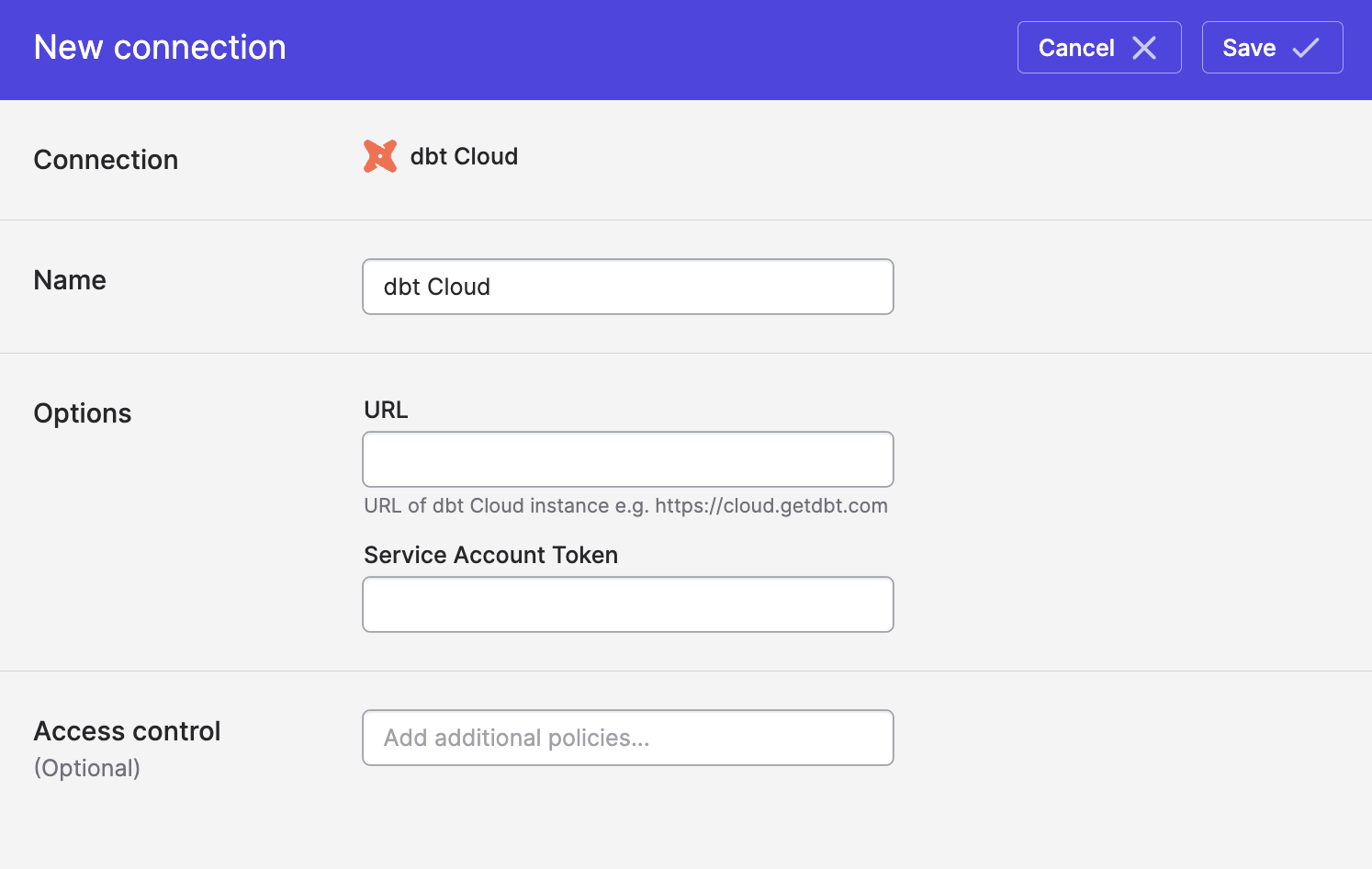
- Click Save.
After doing the above, dbt Cloud triggers will be available as Polytomic sync schedule options.
Note for on-premise customers
If you are running Polytomic on-premise in your private VPC, make sure to whitelist dbtCloud's IP addresses. You can find them here: https://docs.getdbt.com/docs/cloud/about-cloud/access-regions-ip-addresses.
Updated over 1 year ago