Creating a Google Sheets model
-
Choose your Google Sheets connection.
-
Name your model.
-
Choose the spreadsheet tab you want to pull data from.
-
Pick your model fields.
-
Click Save.
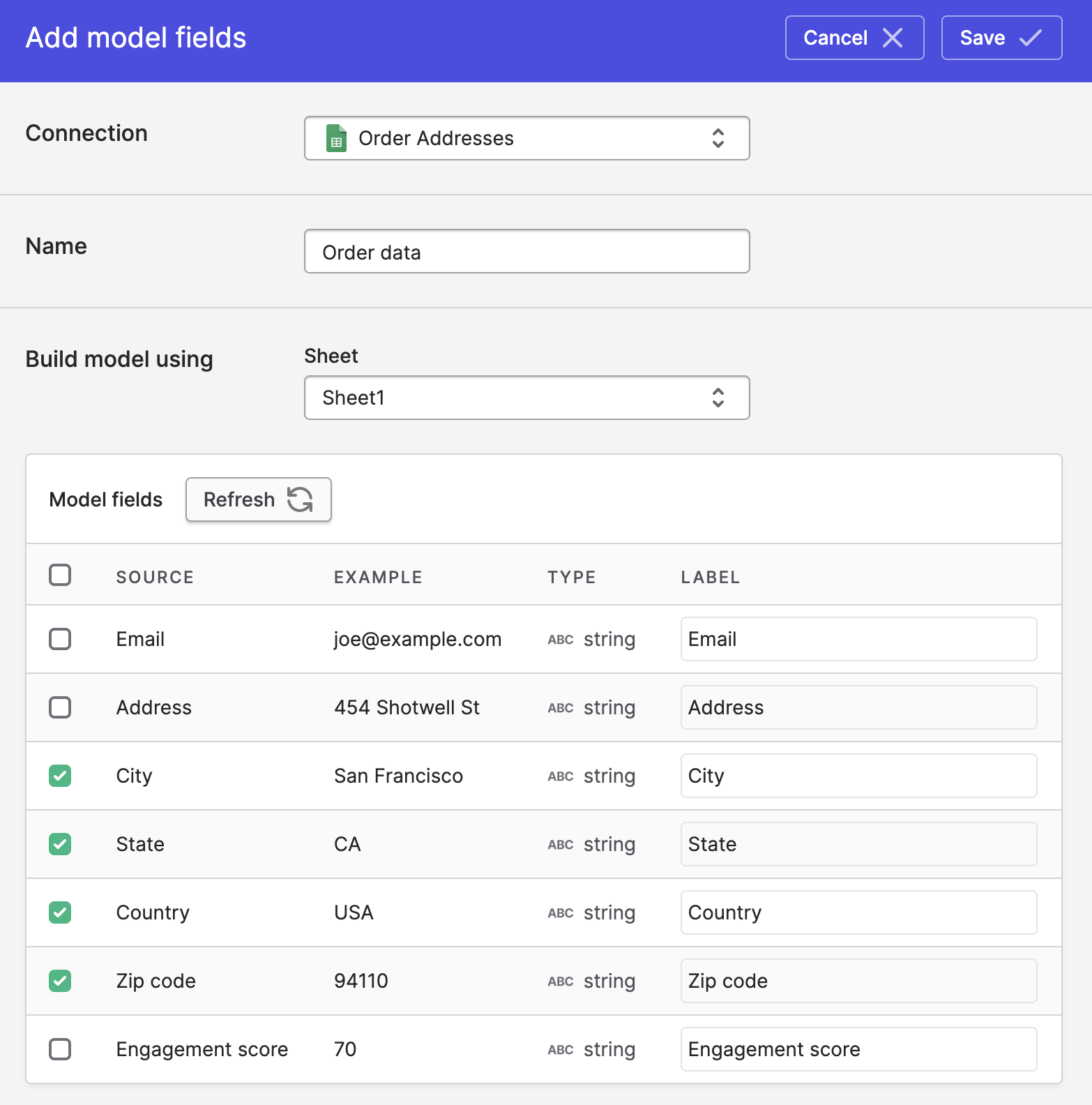
Updated over 1 year ago
Choose your Google Sheets connection.
Name your model.
Choose the spreadsheet tab you want to pull data from.
Pick your model fields.
Click Save.
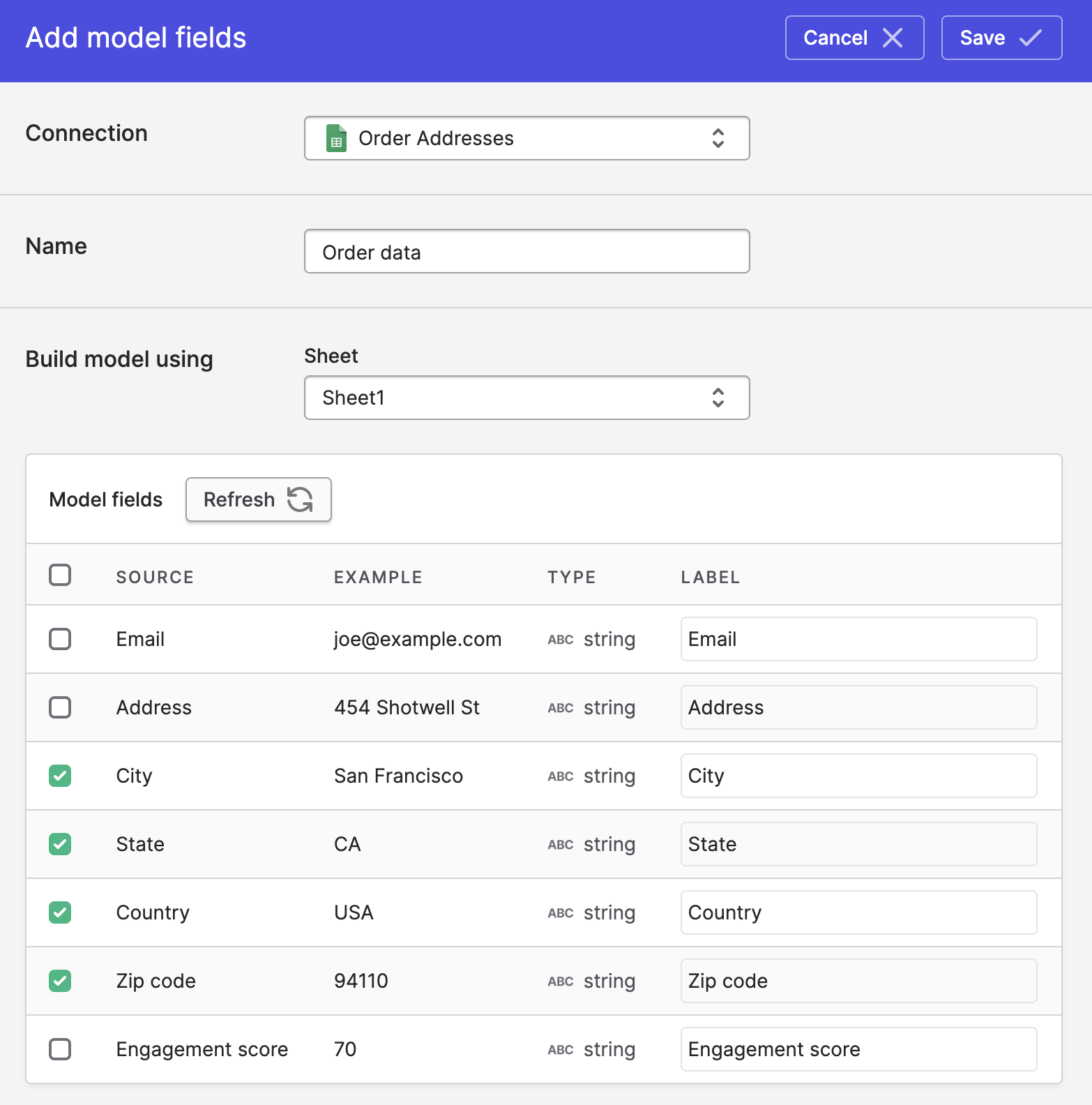
Updated over 1 year ago