UserVoice
Source and destination
-
In your UserVoice Admin Console, obtain your API Key by going to Settings → Integration → UserVoice API keys → Add API Client. For more detail please review UserVoice's instructions.
-
Obtain your Subdomain by checking what your site uses as
subdomain.uservoice.com. -
In Polytomic, go to Connections → Add Connection → UserVoice.
-
Enter your UserVoice Subdomain and API Key.
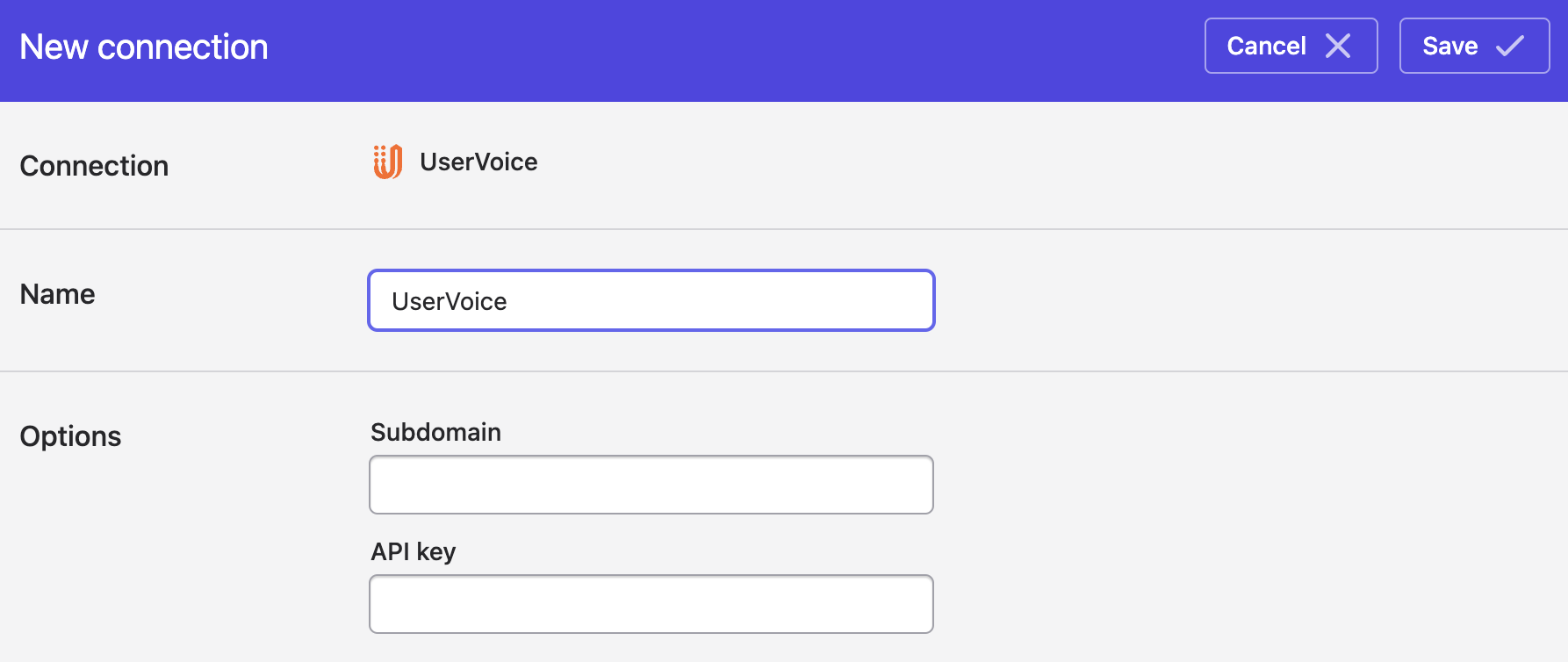
- Click Save.
Updated almost 3 years ago