Survicate
Source
-
In Survicate, obtain your apikey in the Data Export API section.
-
In Polytomic, go to Connections → Add Connection → Survicate.
-
Enter your Survicate API Key.
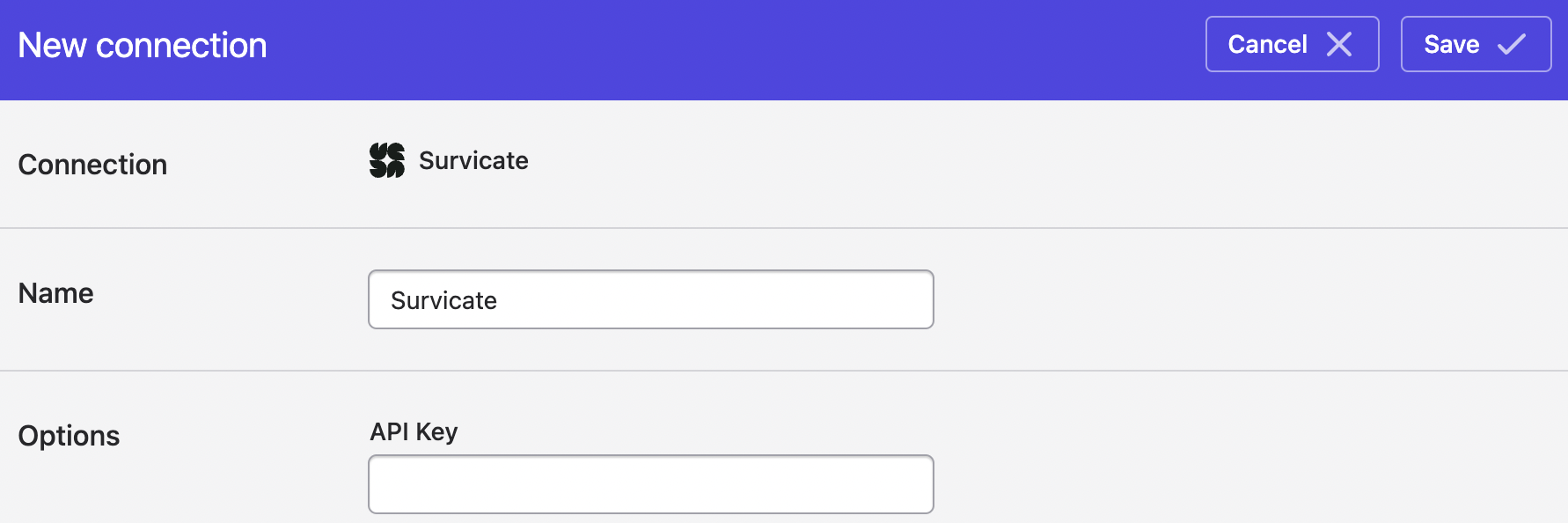
- Click Save.
Updated almost 3 years ago
Source
In Survicate, obtain your apikey in the Data Export API section.
In Polytomic, go to Connections → Add Connection → Survicate.
Enter your Survicate API Key.
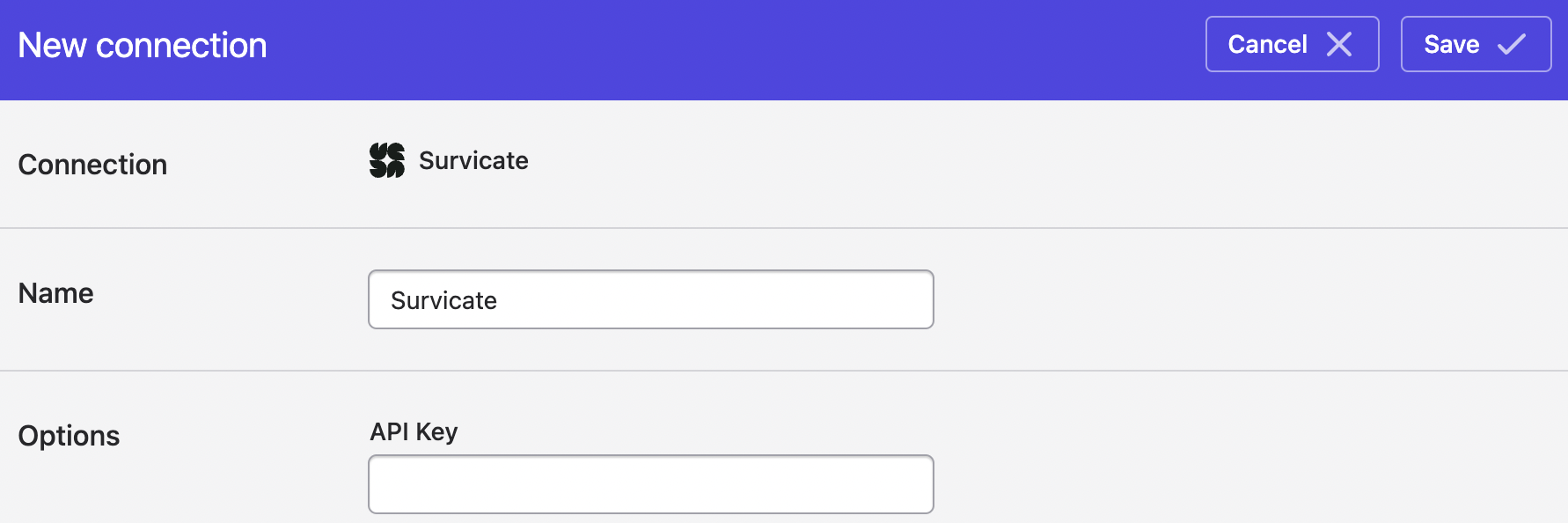
Updated almost 3 years ago