Chargebee
Source
-
In your Chargebee Portal obtain the API key by going to Settings → API Keys → Add API Key.
-
In Polytomic, go to Connections → Add Connection → Chargebee.
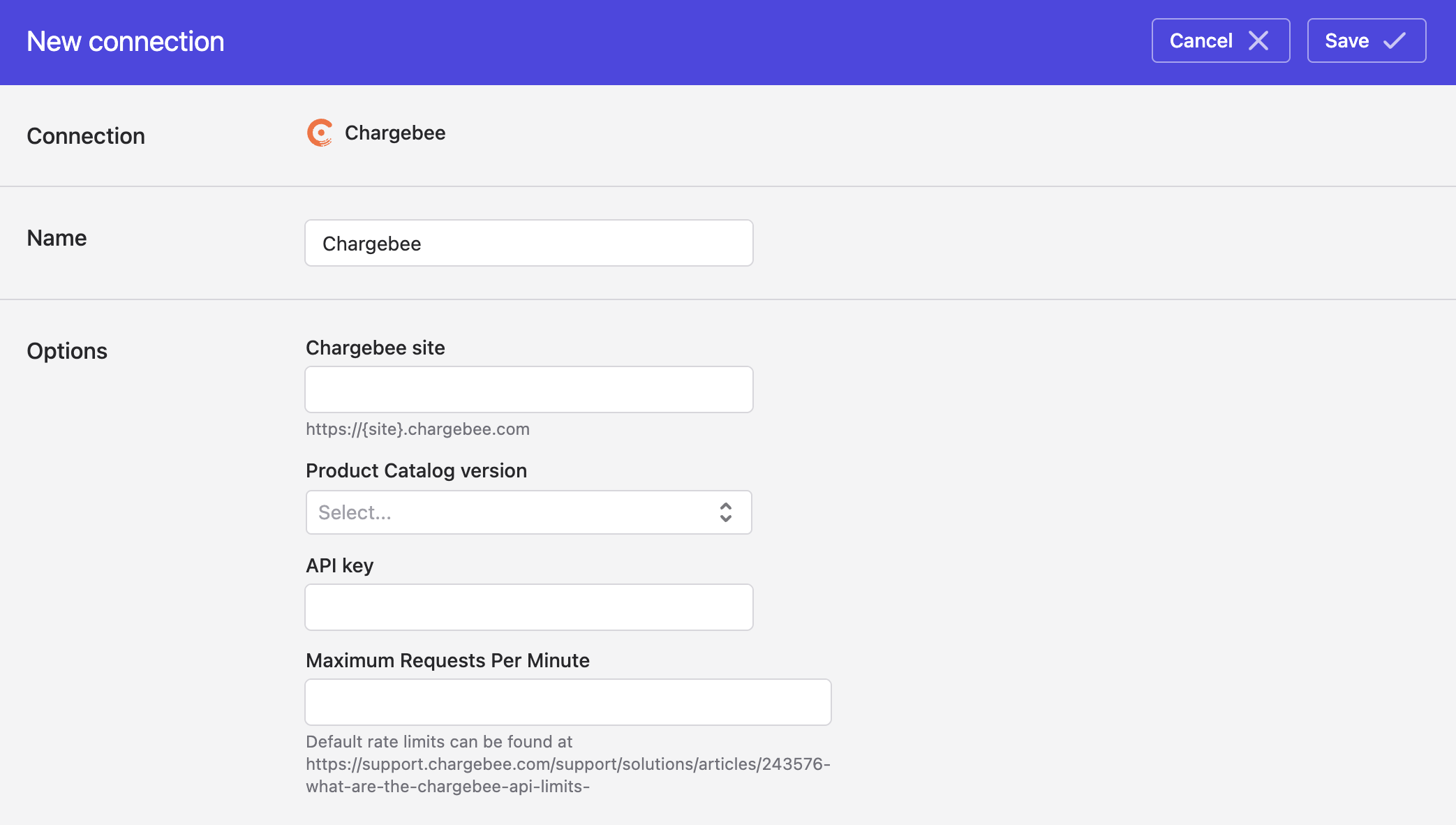
- Enter your Chargebee Site, your Product Catalog version , API Key, and Maximum Requests per Minute
Default rate limits can be found at https://support.chargebee.com/support/solutions/articles/243576-what-are-the-chargebee-api-limits-
- Click Save.
Updated 8 months ago