Heap
Destination
Polytomic connects to Heap using a Heap App ID.
- Obtain your Heap App ID from your Heap projects dashboard at https://heapanalytics.com/app/manage/projects.
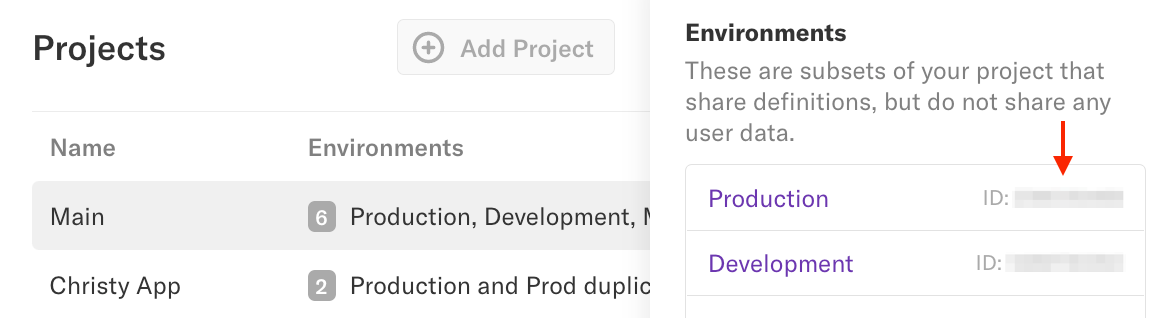
- In Polytomic, go to Connections → Add Connection → Heap Analytics.
- Paste your Heap App ID in Polytomic's Application ID field.
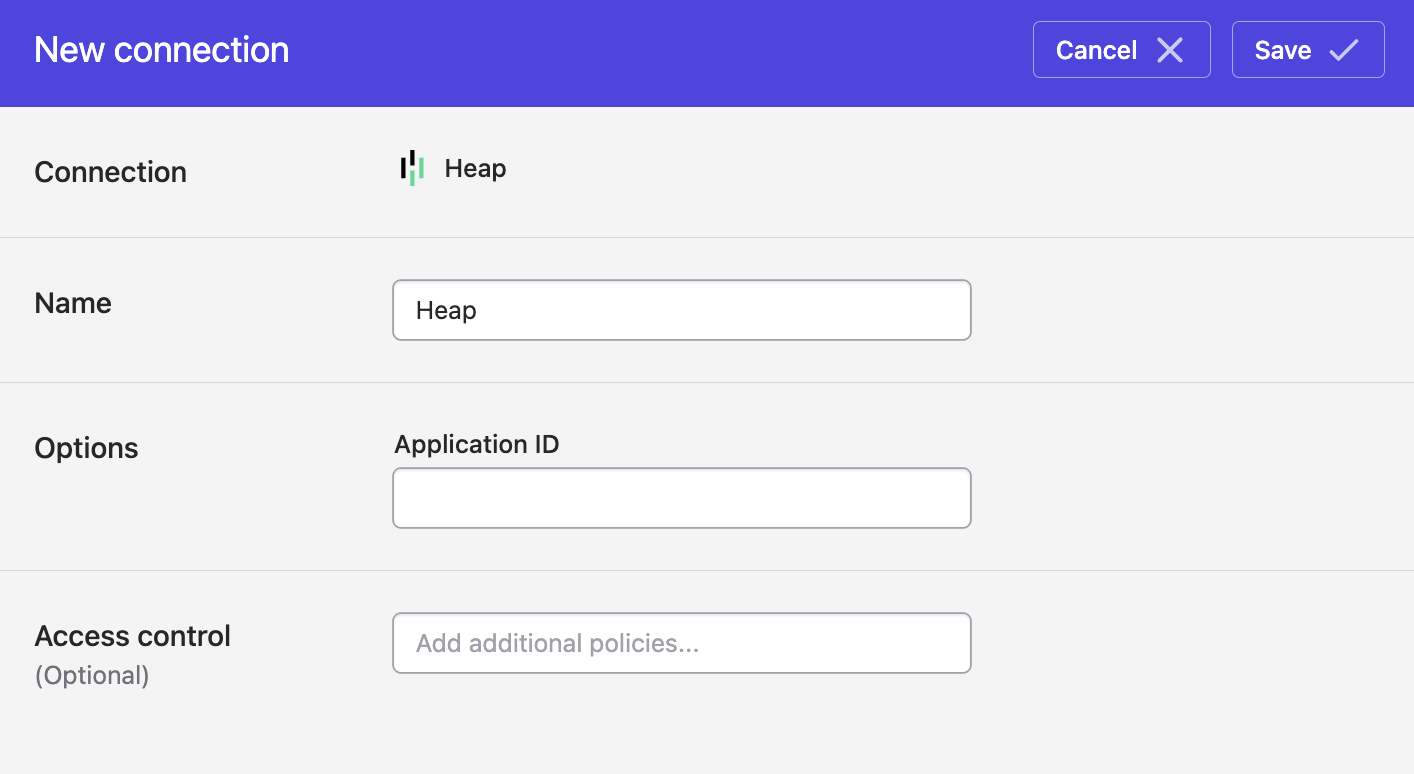
Sending user properties to Heap
Identity values
Due to the way Heap's APIs behave, there are two notes to bear in mind with the identity values you set through Polytomic when updating user properties:
- The identity value is case-sensitive.
- If a Heap user does not exist with your supplied identity value, Heap will create a new user with that identity.
Specifying custom user property field names
By default, Polytomic will assume that your destination user property has the same name as the source field. If you want to override this and pick a different destination field name, you can do the following:
- Click on the Properties Heap target field in your Polytomic sync mapping.
- Click on the Create new field option. This will then write the data to a field with the name of your choosing.
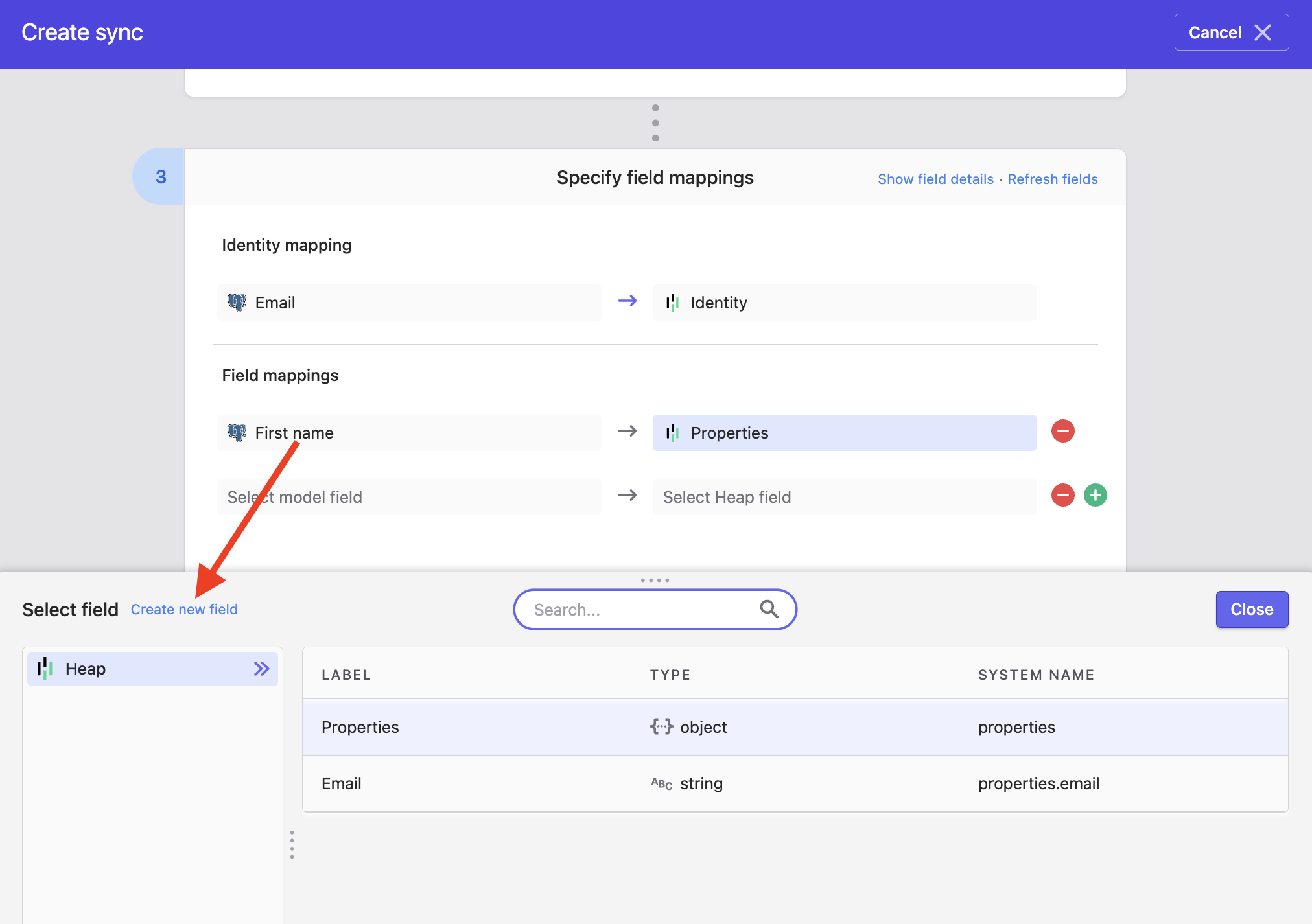
Updated over 1 year ago