Kustomer
Source and destination
Polytomic connects to Kustomer using a Kustomer API key.
-
In the Kustomer portal, obtain your Kustomer API key by going to Settings → Security → API Keys → Add API Key. For more detail please review Kustomer's instructions.
-
In Polytomic, go to Connections → Add Connection → Kustomer.
-
Paste your Kustomer API key in Polytomic's API key field.
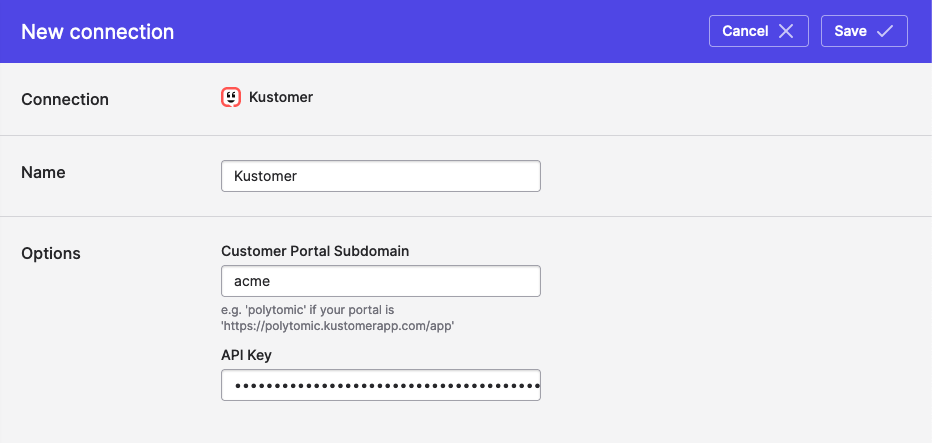
- Click 'Save'.
Updated almost 3 years ago