CDC replication
Stream changes from PostgresSQL to data warehouses, other databases, and cloud storage buckets like S3.
CDC replication only for Bulk Syncs
CDC replication from PostgreSQL is only available for Bulk Syncs.
When creating a Polytomic Bulk Sync from PostgreSQL into your data warehouse, it's preferred (though not required) for Polytomic to utilize CDC (change data capture) replication. This will avoid Polytomic running full table scans to figure out changes since the last sync. Instead, Polytomic will be capture changes in real-time without scanning your tables.
Requirements
To enable this, Polytomic requires the following of your PostgreSQL instance:
-
PostgreSQL 10 or later (Polytomic uses the
pgoutputplugin). PostgreSQL 16 or later required if CDC will be from a read replica. -
wal_level = logical
The PostgreSQLwal_levelsetting must be set tological. You can determine the current setting by running this query:my_database=> show wal_level; wal_level --- logical (1 row)If you're on AWS Aurora, you need to set
rds.logical_replicationto1in your database cluster parameter group then reboot your database (see AWS's documentation here). -
Set
wal_sender_timeoutto five minutes -
Available replication slot
Polytomic requires a replication slot for each bulk sync (you will be setting up one sync per database, unless you want different sync schedules for the same database). The same slot will be used for all tables synced as part of that bulk sync configuration. The total number of replication slots is set using themax_replication_slotsPostgreSQL configuration parameter.You can inspect current replication slots using the
pg_replication_slotssystem table:SELECT * FROM pg_replication_slots; -
A publication for the tables you wish to replicate
PostgreSQL uses a publication to track changes to one or more tables. Only a user with the owner role for a table may add it to the publication. However, after the publication is created, any user with theREPLICATIONproperty may use it.You can create a publication for specific tables or for all tables (including those created in the future). Note that creating a publication for all tables may result in increased storage consumption on your PostgreSQL database.
Tables without primary keys
PostgreSQL requires a replica identity in order to replicate
DELETEandUPDATEoperations for a table. By default this is the primary key for non-system tables.In order to add a table without a primary key to the publication, it must have a replica identity set.
Failure to set the replica identity will cause errors when attempting to update or delete rows, so if your table does not have a primary key or replica identity, do not add it to the publication.
Your publication name can be anything; you’ll enter it in Polytomic's PostgreSQL connection configuration (note: even if doing CDC from a read replica, the publication needs to be created on the primary database, not the replica. Your replica will automatically pick it up from the primary):
-- create a publication for specific tables CREATE PUBLICATION polytomic FOR TABLE <table>, <table>, ...; -- create a publication for all current and future tables CREATE PUBLICATION polytomic FOR ALL TABLES;If you are editing an existing publication, you can use an
ALTERquery to add your tables to it: -
ALTER PUBLICATION polytomic ADD TABLE public.table1_name, public.table2_name, public.table3_name; -
User with the
REPLICATIONproperty set
TheREPLICATIONproperty signals that a PostgreSQL user (role) is able to manage replication slots. Polytomic will use this property to create a replication slot for each bulk sync configured.If you're on AWS RDS, you can set this with the following query:
GRANT rds_replication TO polytomic_user;Otherwise, use this query instead:
ALTER ROLE polytomic_user WITH REPLICATION;See Advanced Settings below for information on manually managing the replication slot.
-
Only for CDC from read replicas:
hot_standby_feedback
hot_standby_feedback must be enabled. This causes the replica to notify the primary about queries and replication in order to avoid expiring WAL segments that are required by the replica. Ignore this setting if Polytomic will be reading from your primary database.
Set Polytomic to read your logical replication log
Once the previous steps are done, be sure to turn on the Use logical replication for bulk syncs setting and set the publication name in your PostgreSQL connection configuration:
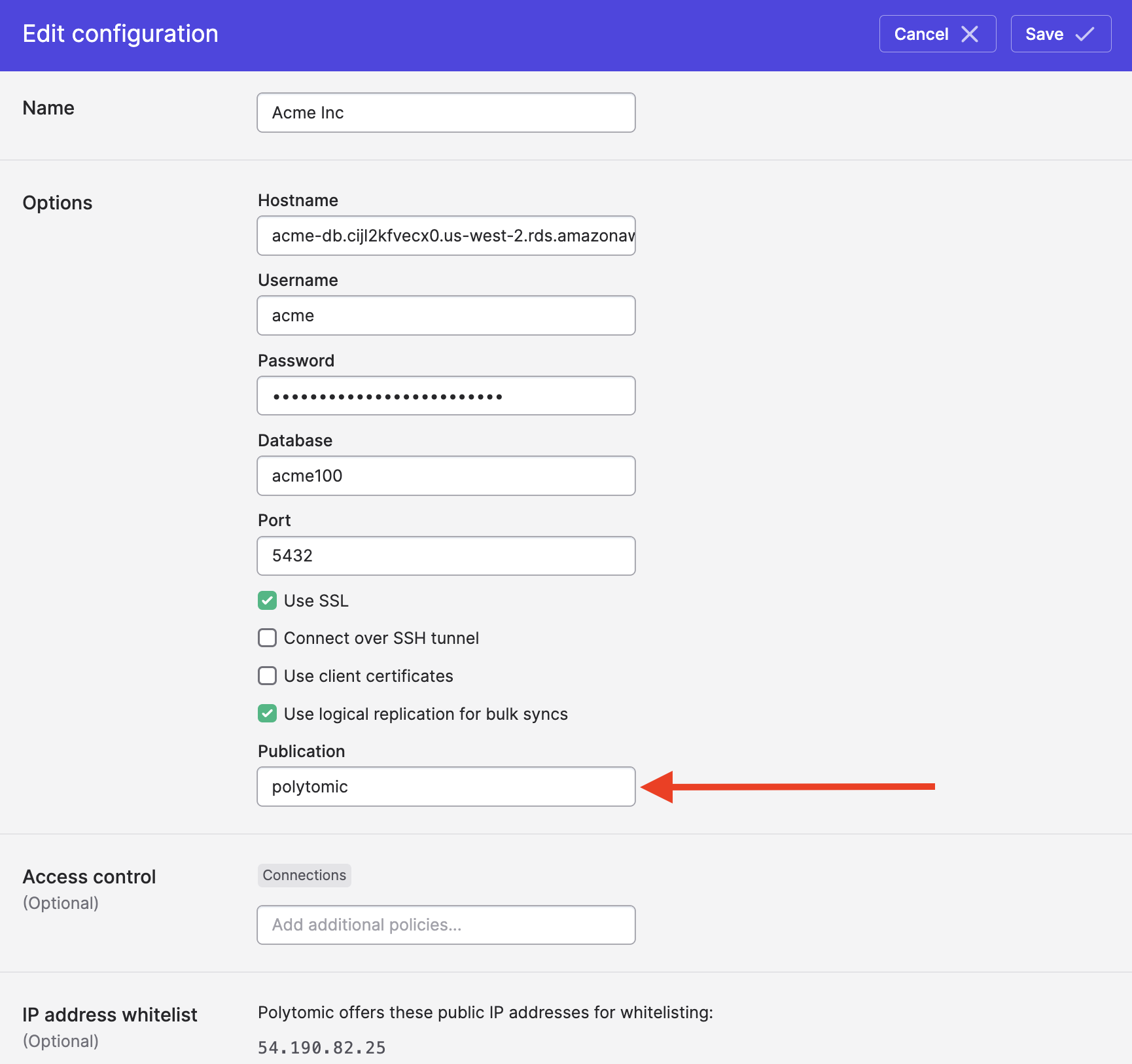
Advanced settings
Specifying a replication slot
This option is not possible on read replicas
Manually specifying a replication slot is only supported when reading from the primary database. When using CDC with a read replica (PostgreSQL 16 and later), you should leave this option in its default empty state.
Polytomic's default behaviour is to manage the replication slot for you: it will create a slot when you enable a bulk sync from your PostgreSQL database and remove it when the sync is disabled.
You can manage the slot yourself if you prefer. If you wish to create the slot yourself, you may do so outside of Polytomic then specify the slot name under Advanced Settings in your sync configuration.
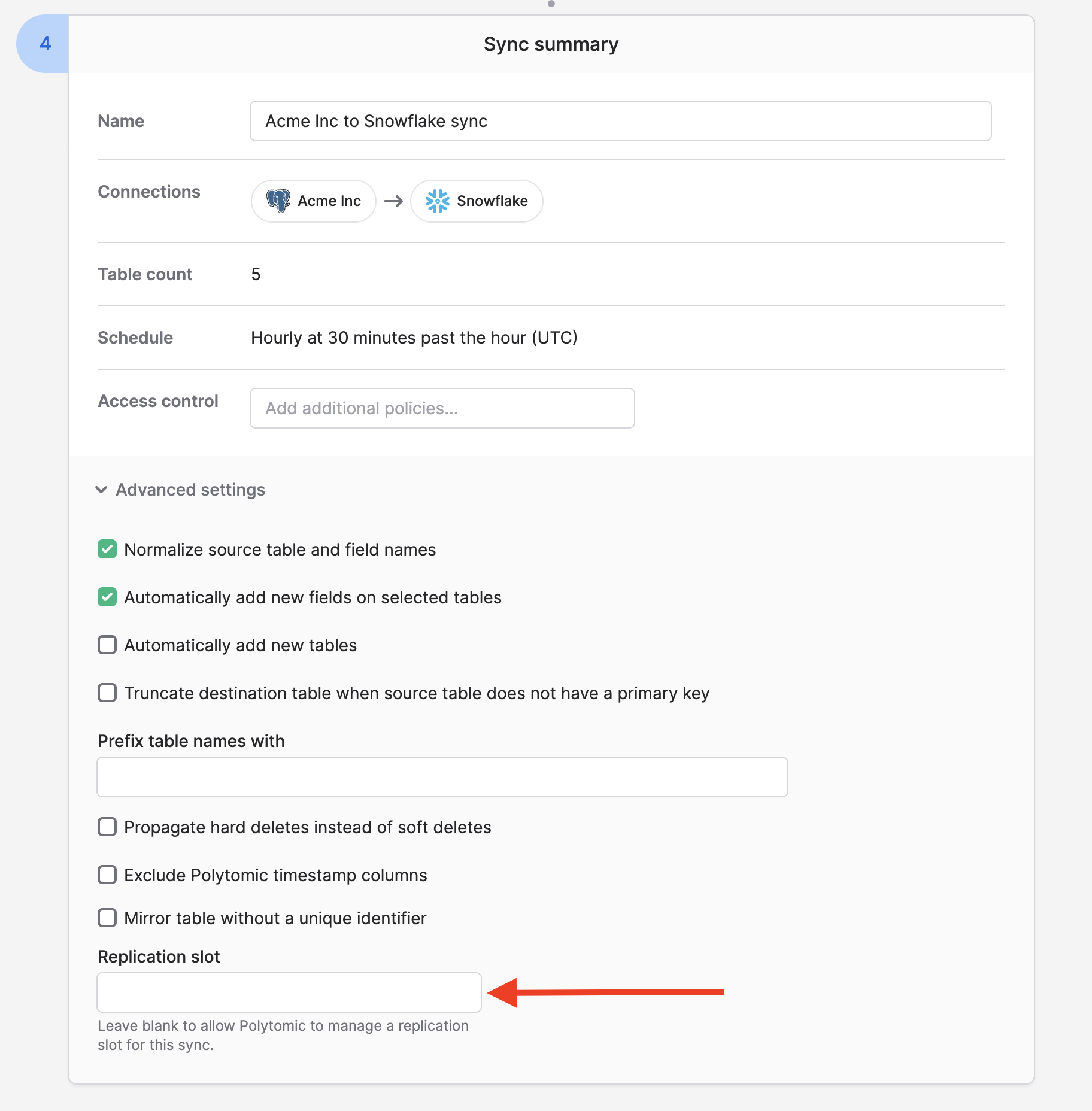
The replication slot must be created with the pgoutput plugin:
select pg_create_logical_replication_slot('polytomic', 'pgoutput');
Propagating deletes
Polytomic offers two options for propagating deletes during CDC replication:
- Soft deletes
- Hard deletes
By default, Polytomic will propagate deletes from your source as soft-deletes by marking the __polytomic_deleted_at column for each destination table with a datetime reflecting deletion time.
You can change this behaviour to propagating deletes as hard deletes instead. To do so, simply check the Propagate hard deletes instead of soft deletes checkbox in the Advanced settings option at the bottom of your sync configuration:
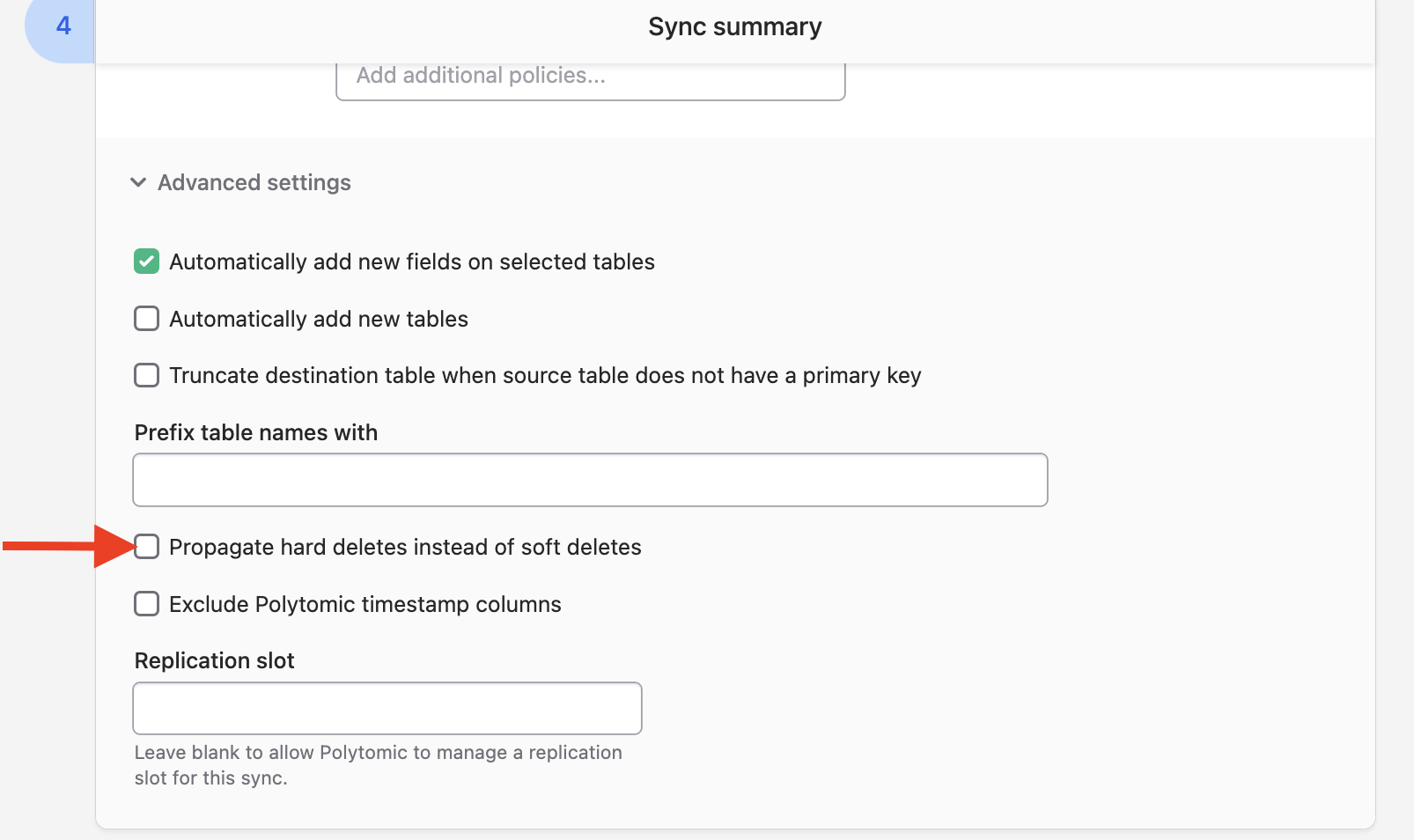
Automatic full syncs
Outside of a user-triggered resync, the only time Polytomic automatically runs a full sync for a table is when it's enabled in the Polytomic sync configuration for the first time.
Disabling a table that has completed syncing at least once and then enabling it again will resume CDC updates but does not result in an automatic resync. Polytomic takes a cautious stance after this sequence of events and leaves it up to you to trigger a manual resync on this table.
Tables without primary keys
Incremental CDC updates are not supported for tables without primary keys. When syncing from such tables, Polytomic offers a Mirror table without a unique identifier boolean option to decide behaviour:
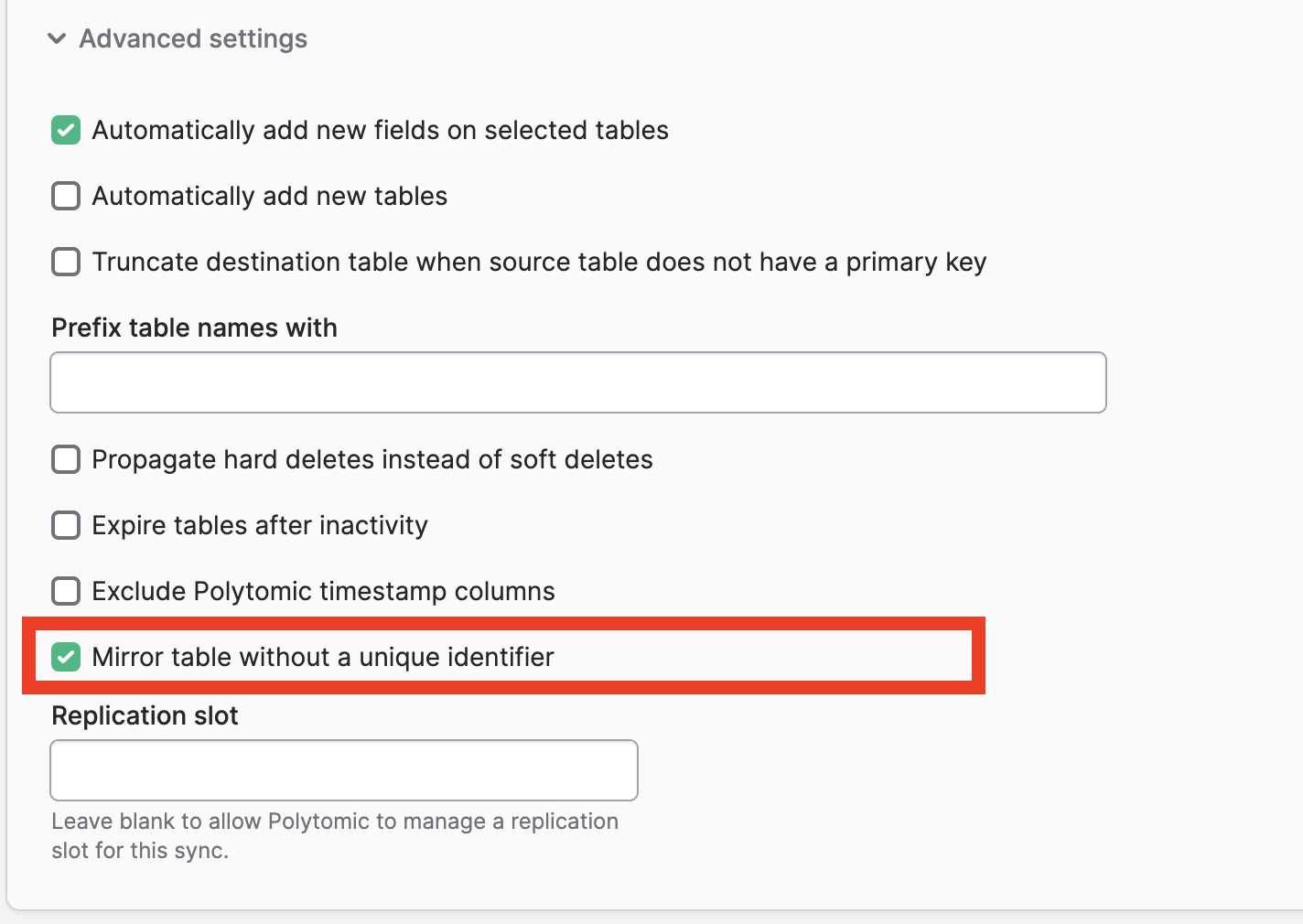
When turned on, replicating the source table involves querying and copying it in one transaction. This may be infeasible if the table is large.
When turned off, replicating the source table results in the destination table being append-only, where each row update in the source table results in a new row in the destination table. This is recommended if the source table is large (common with event tables).
Polytomic ignores this setting when replicating tables with primary keys.
CDC from read replicas
It's possible to use CDC from a read replica with PostgreSQL 16 or later. Although these notes are present in the above list of setup instructions, we also list them here in a dedicated section:
- The publication must be created on the primary, not the replica. The replica is read-only, so you must create the publication on the primary in order for it to be accessible from the replica.
- hot_standby_feedback must be enabled. This causes the replica to notify the primary about queries and replication in order to avoid expiring WAL segments required by the replica.
- The replication slot must be automatically managed by Polytomic (this is default behaviour). It cannot be explicitly specified in Polytomic's Bulk Sync configuration.
Updated 10 days ago