Heron Data
Source
Polytomic connects to Heron Data using a Heron Data API key:
-
Obtain your Heron Data API key by logging in to Heron Data dashboard and going to Settings.
-
In Polytomic, go to Connections → Add Connection → Heron Data.
-
Paste your Heron Data API key in Polytomic's API key field.
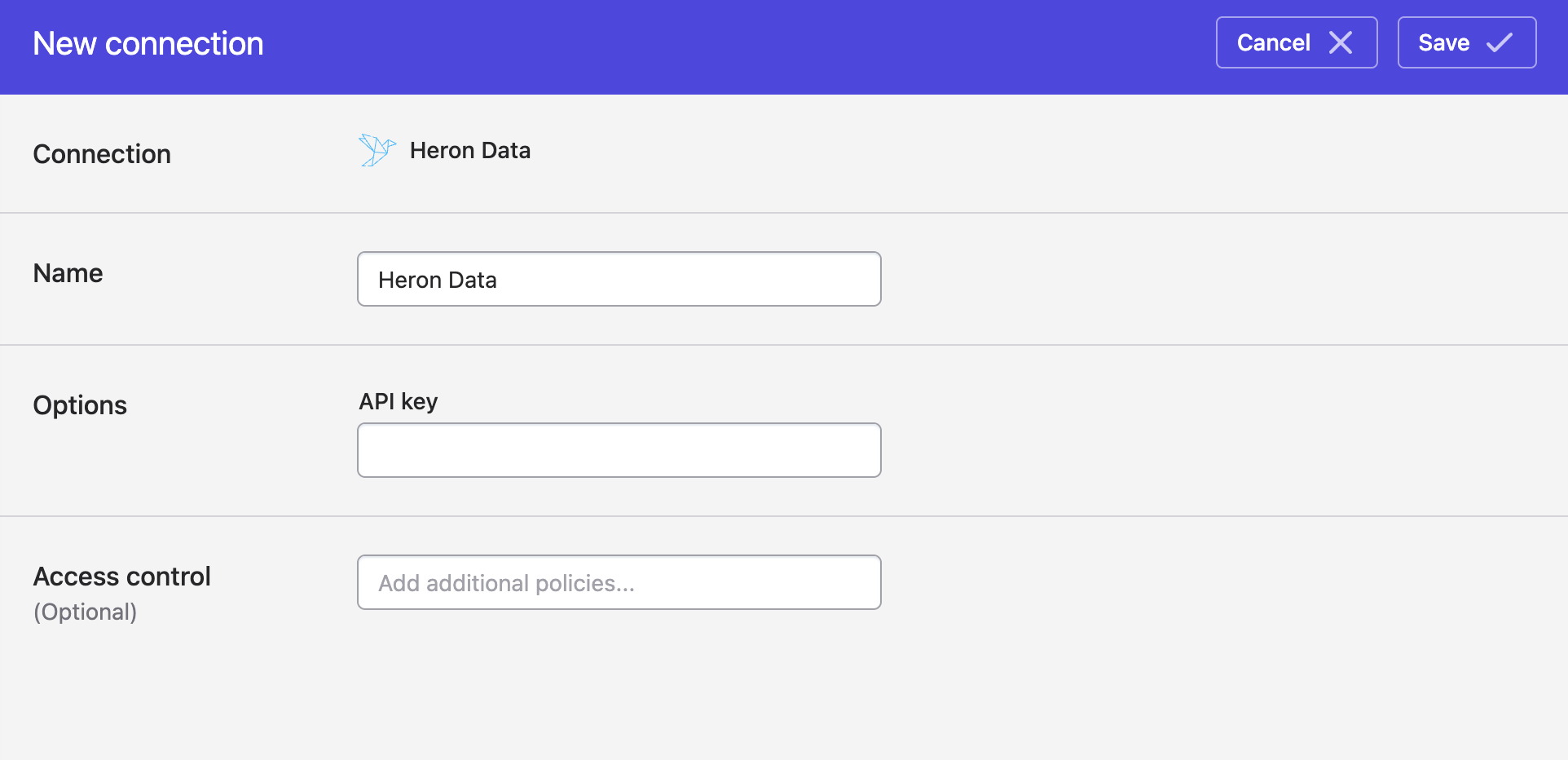
- Click Save.
Syncing from Heron Data
These objects are available to sync from Heron Data:
- Bank statements
- End users
- Profit and loss report
Bulk Syncs
Use Bulk Syncs to sync from Heron Data to your data warehouse, databases, and cloud storage like S3.
Model Syncs
Use Model Syncs to sync from Heron Data to SaaS applications like Salesforce, NetSuite, and others.
Updated over 1 year ago