ZoomInfo
General source and enrichment
Polytomic authenticates to ZoomInfo using three items from ZoomInfo:
- Username
- Client ID
- Private API key
-
In ZoomInfo, obtain your Client ID and Private API key by going to Admin Portal → API & Webhooks → Get API Key.
-
In Polytomic, go to Connections → Add Connection → ZoomInfo.
-
Enter your Username, Client ID, and Private API key in Polytomic:
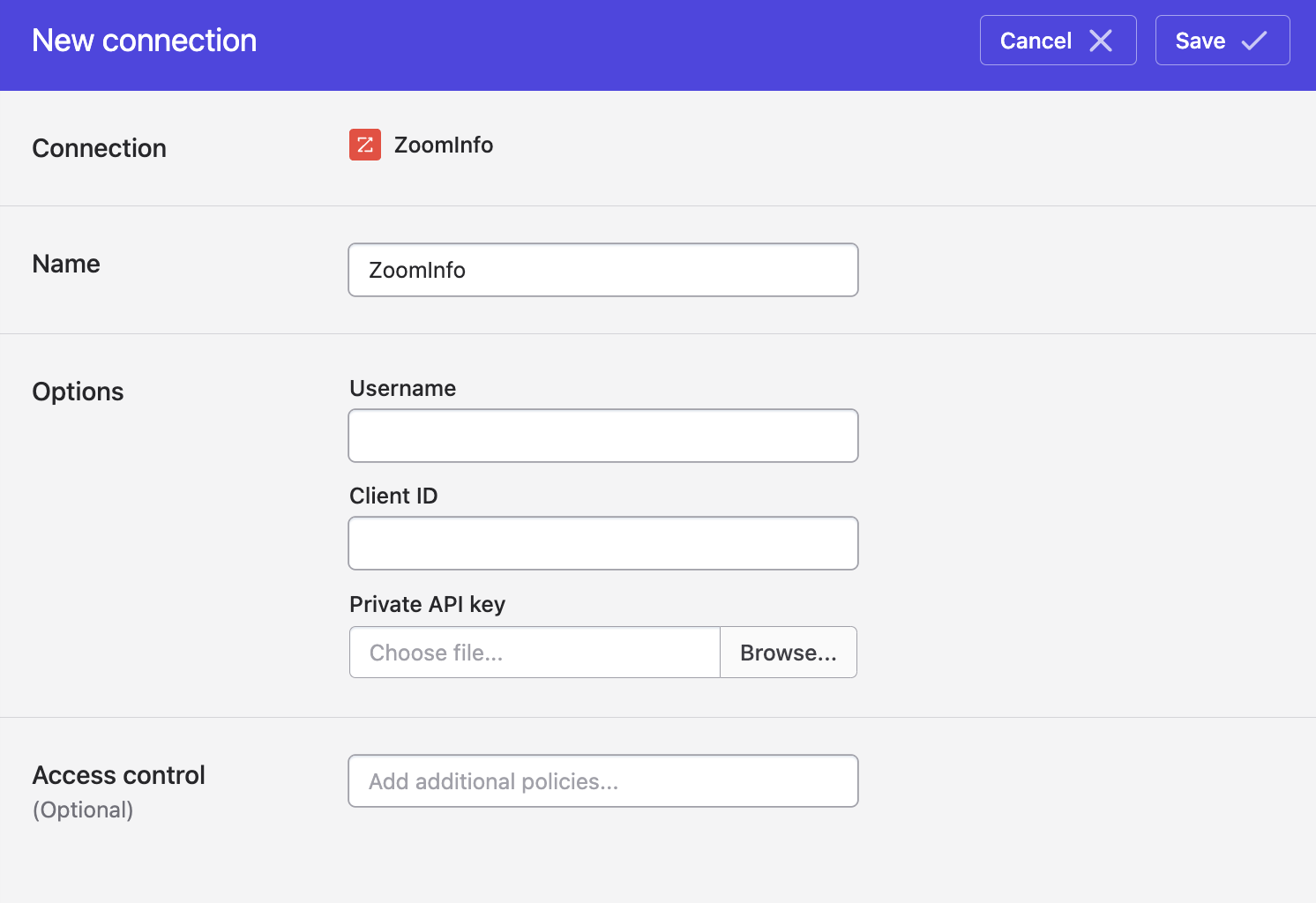
- Click Save.
Updated almost 2 years ago