Facebook Ad Audiences
Configuring Facebook Ad Audiences with Polytomic On Premises
You will need to register for a Facebook Ads account and setup a Facebook App to use with Polytomic.
Create a Facebook app
In order to connect Polytomic On Premises with Facebook Ad Audiences, you need to create a Facebook App. This will provide the credentials needed for Polytomic to communicate with Facebook.
To begin, go to the Facebook Developers website and click "Create App".
Select the Audience for your app; in this case you will only need to access your account, so choose "Manage Integrations for your Business" and click Next.
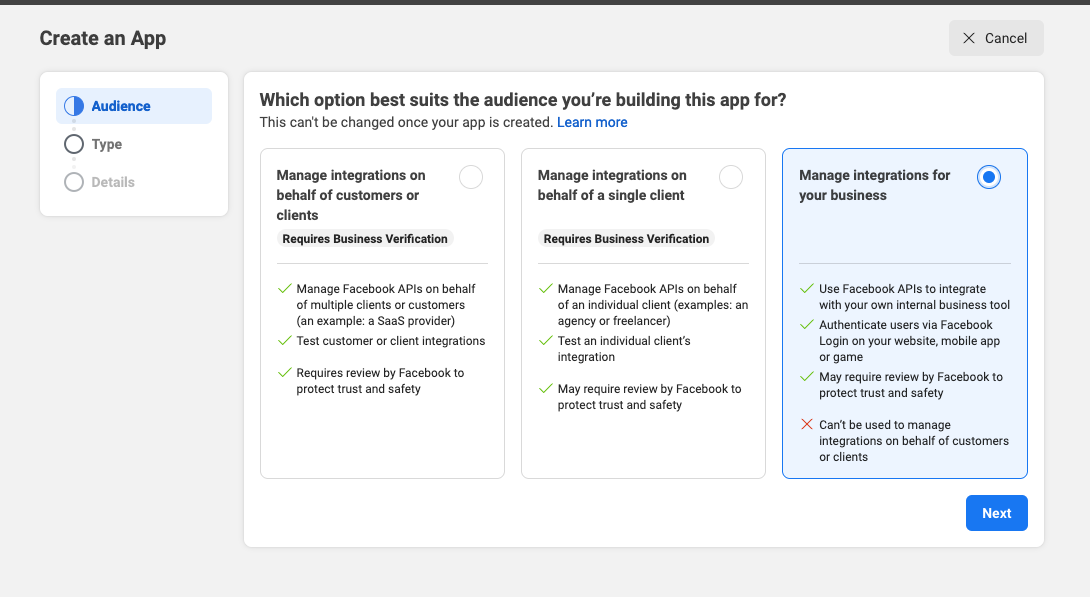
Set the app Type to "Business" and click Next.
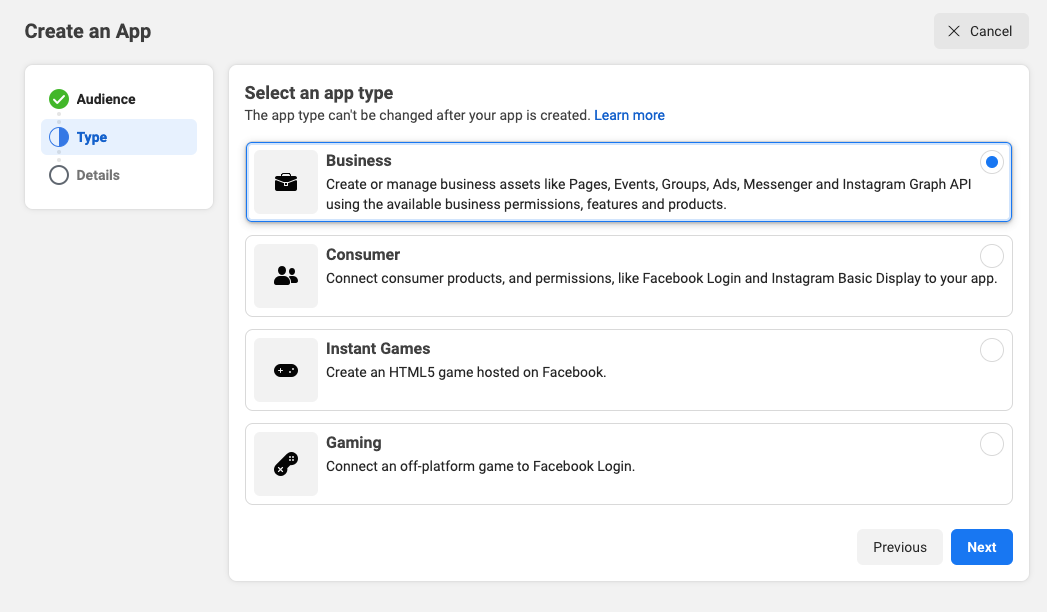
Provide an application name and contact email for your app. Facebook will use the contact email to notify you about issues with your application.
When you have finished, click Create App
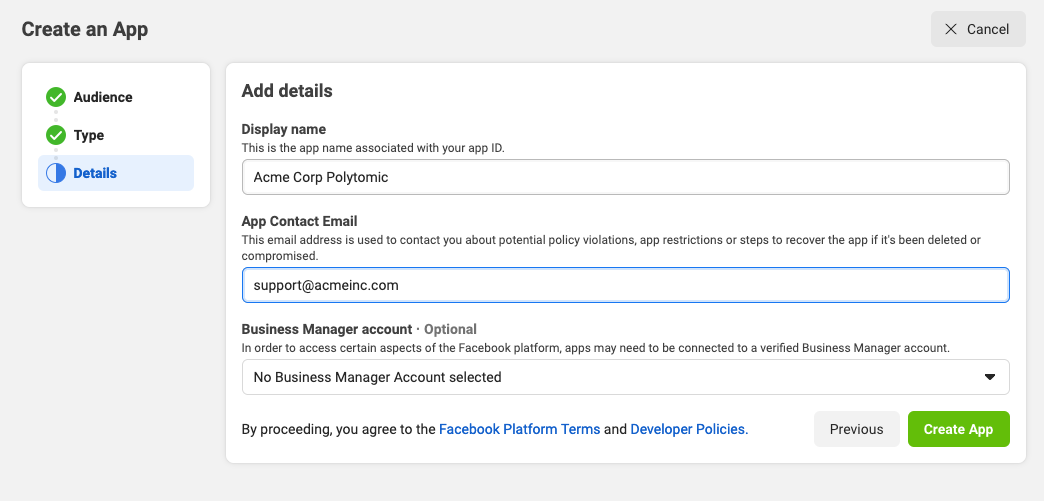
Polytomic requires access to two Facebook products: Login and Marketing API.
From the application dashboard click "Set Up" under Facebook Login and then under Marketing API. You only need to click Set Up; any settings will be configured later.
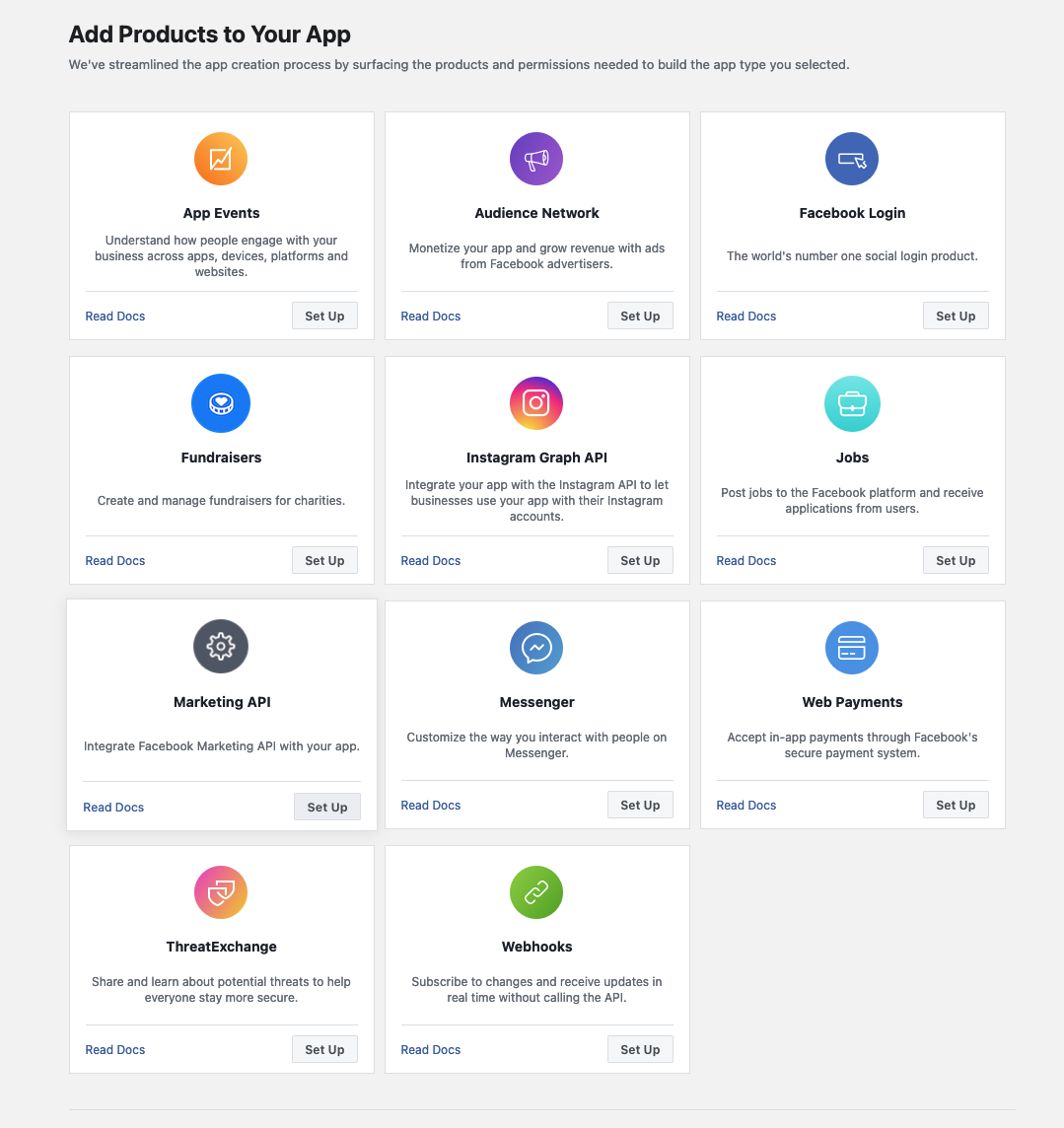
Expand the Facebook Login product in the left hand navigation and click Settings.
Set the valid "OAuth Redirect URIs" with the {POLYTOMIC_URL}/connect/fbaudience. For example, if you access Polytomic by going to https://polytomic.acme.com, set the redirect URI to https://polytomic.acme.com/connect/fbaudience.
If you have multiple environments you may add more than one URI here.
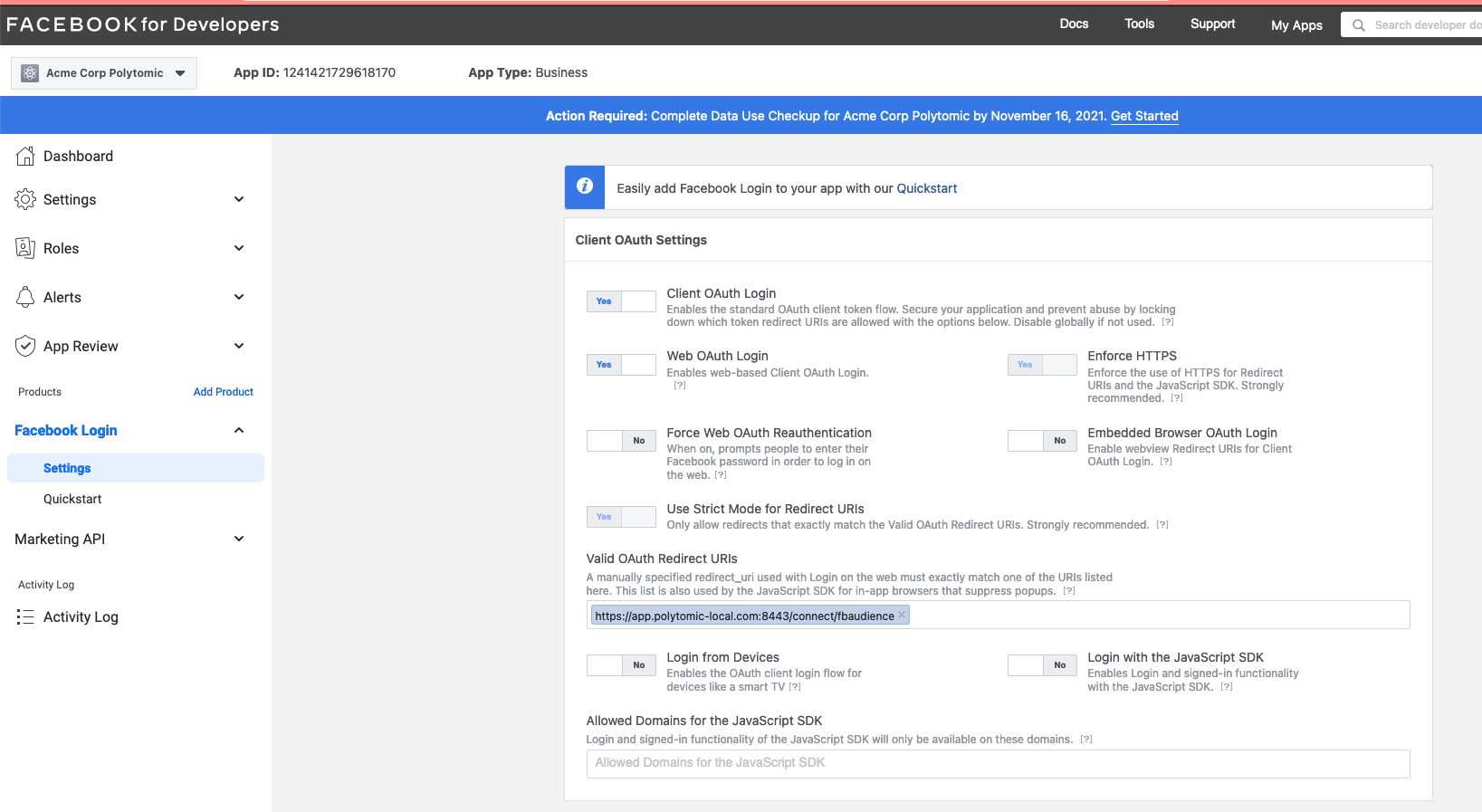
Expand the App Review section and click Permissions and Features. In order to utilize Facebook Login you need to set the app to have Advanced Access to the public_profile permission. Search for the permission and click "Get Advanced Access".
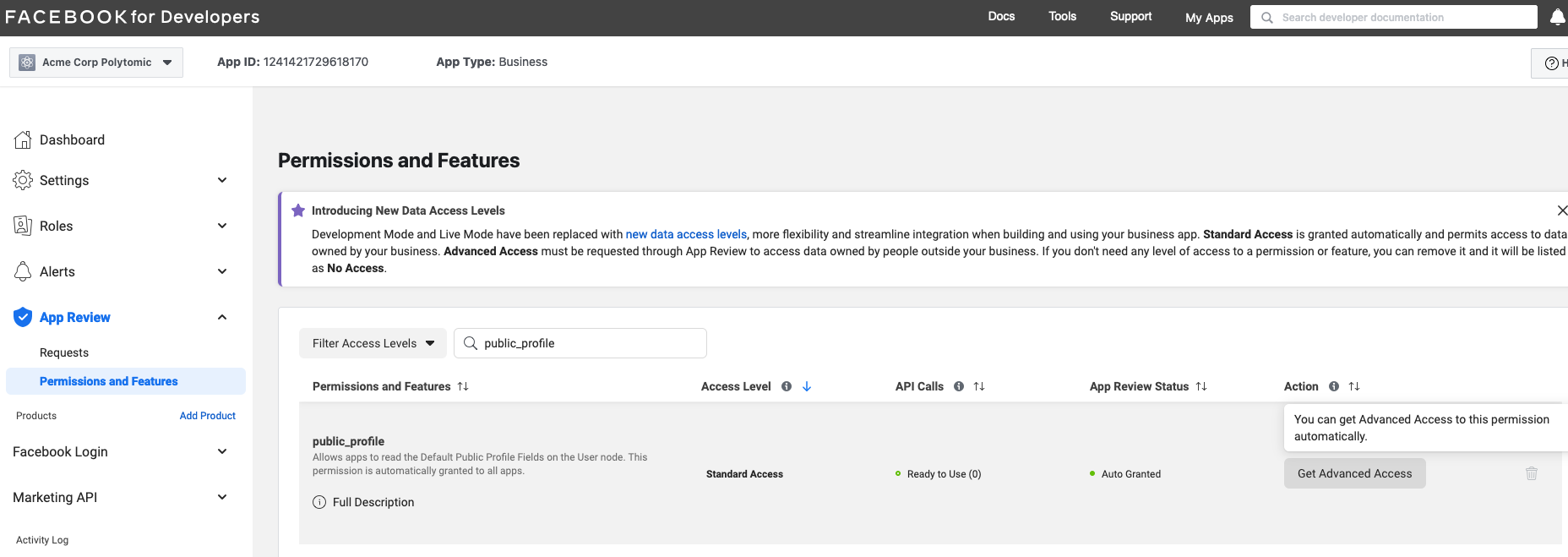
Configure Polytomic to use your app
After you have completed setting up your Facebook app, there are two settings to find. Under Settings in the left hand navigation click Basic. Make a note of the App ID and App Secret.
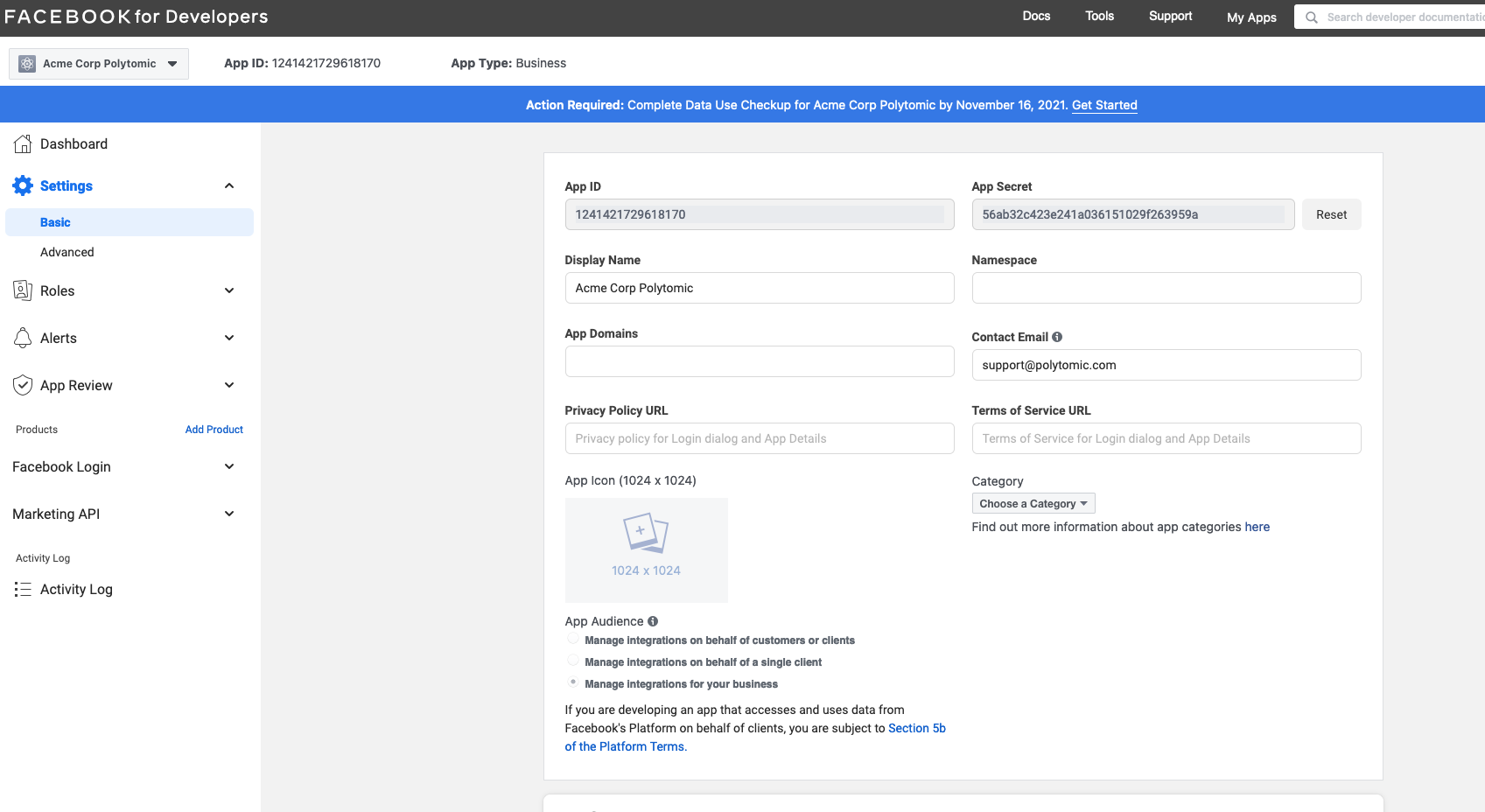
Set the following environment variables for your deployment (or ask your Polytomic deployment engineer to do so):
FBAUDIENCE_CLIENT_IDshould be set to the App IDFBAUDIENCE_CLIENT_SECRETshould be set to the App Secret
After all the above, you'll be able to create a connection to Facebook Ads in Polytomic: https://docs.polytomic.com/docs/facebook-ads.
Updated almost 2 years ago