Default user roles
Polytomic offers four built-in user roles:
- Admin: Admins can create, modify, and delete items in all sections of the app.
- Editor: Editors have all Admin rights except for the ability to add and remove users or modify their roles.
- Sync Editor: Sync Editors can see everything but can only create, modify, and delete syncs. They cannot, for example, add/modify/delete models, users, or connections, nor can they access Query Runner.
- Viewer: Viewers can see everything but cannot create, modify, nor delete anything, nor can they access Query Runner.
Modifying a user's roles
Click the ... on the right-hand side of a user to change their roles.
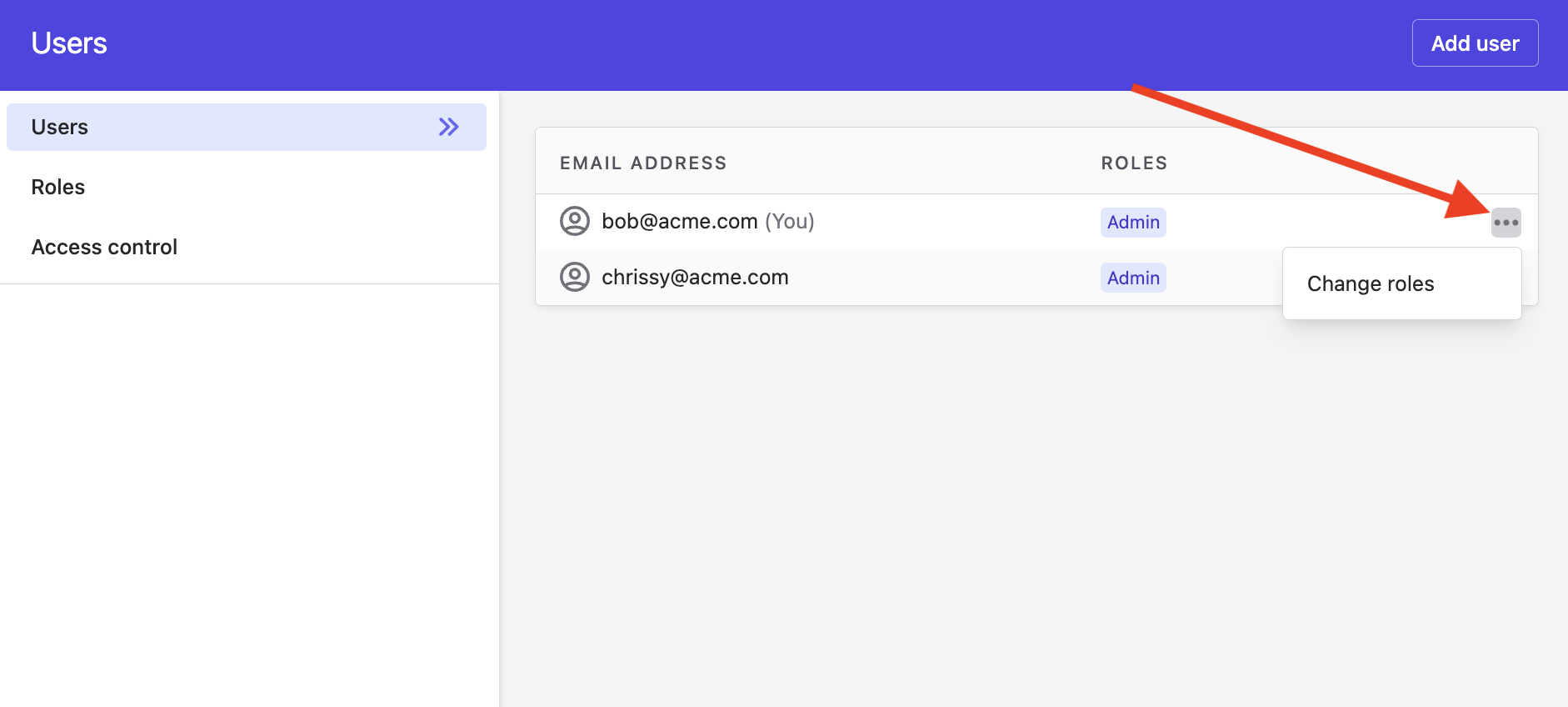
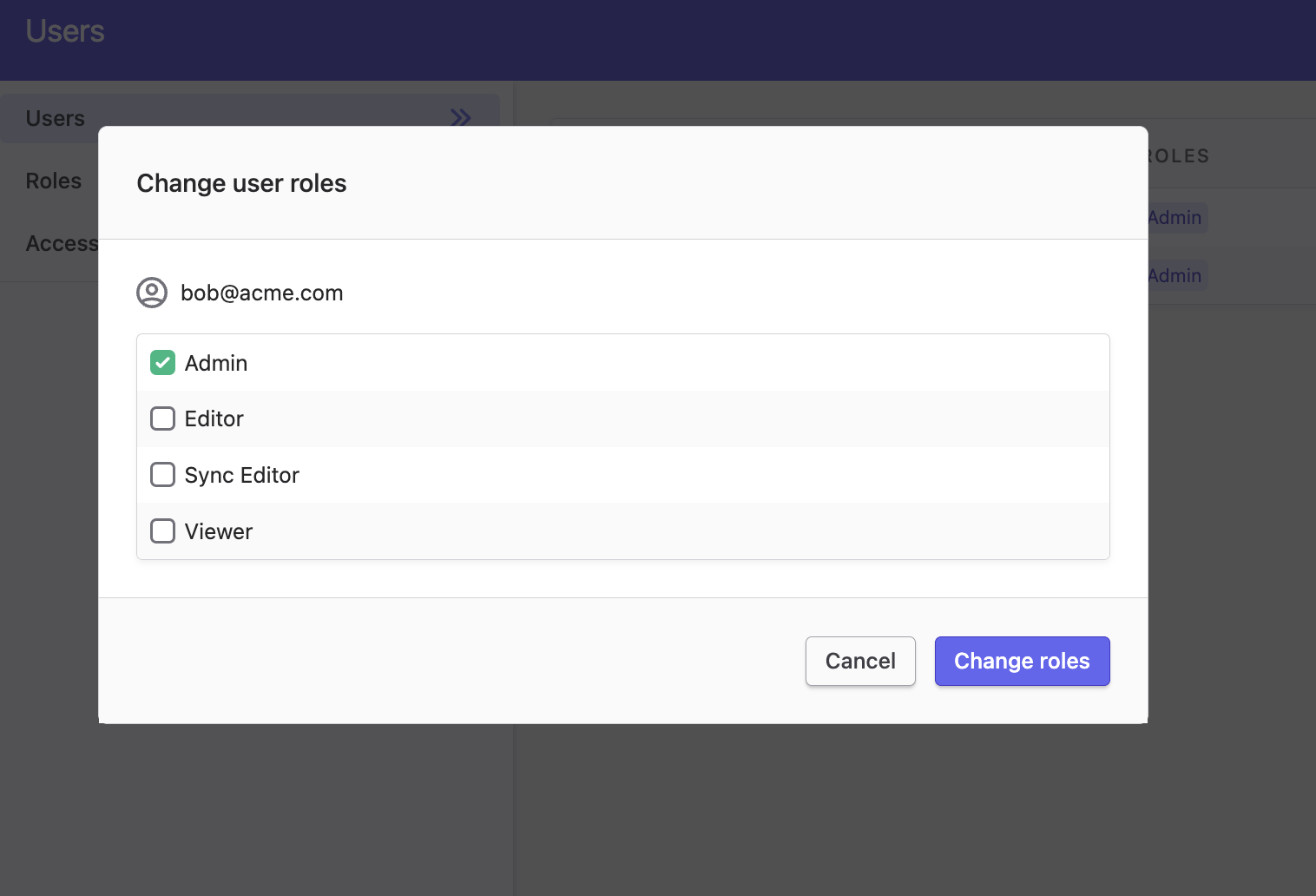
Custom roles
Polytomic supports defining custom roles and security policies if the default user roles are not enough for your needs. Read on to see how.
Updated 6 months ago
What’s Next