Shopify
Source
To authorize Polytomic to read data from Shopify, you first need to create a private app within your Shopify store and obtain its Admin API access token which you'll paste into Polytomic. The steps leading to this are:
- Go to your Shopify store and click Apps in the left-hand column.
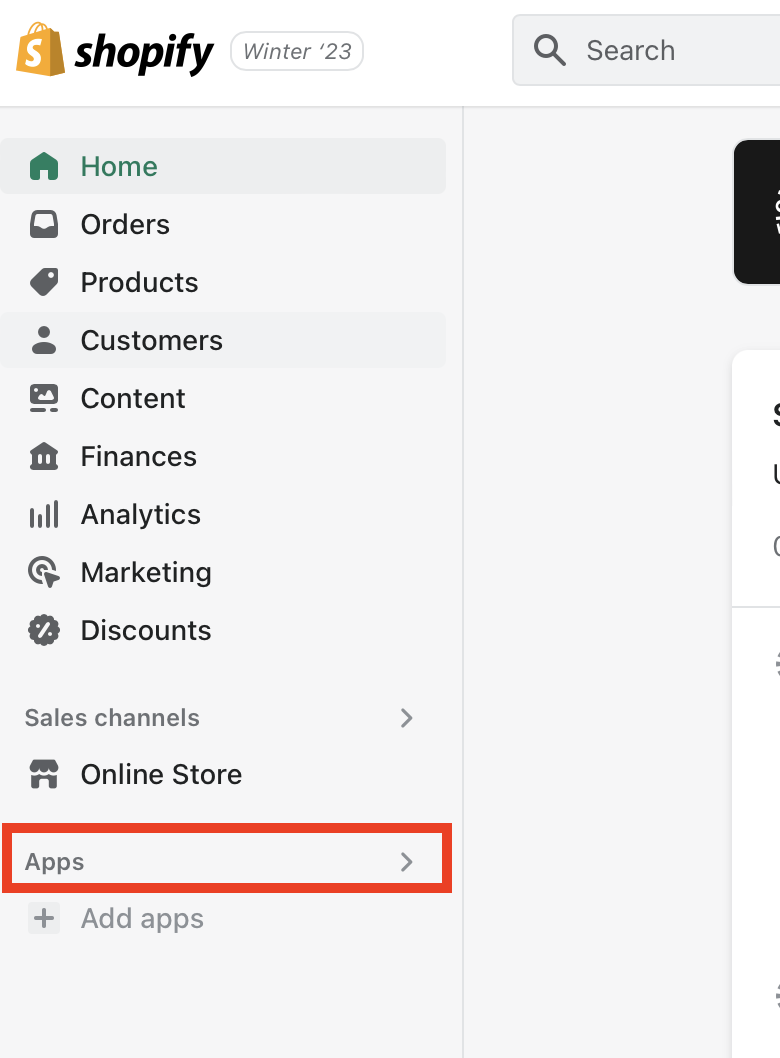
- In the dropdown menu that results, click App and sales channel settings.

- Click on Develop apps.
- On the next screen, click on Allow custom app development.
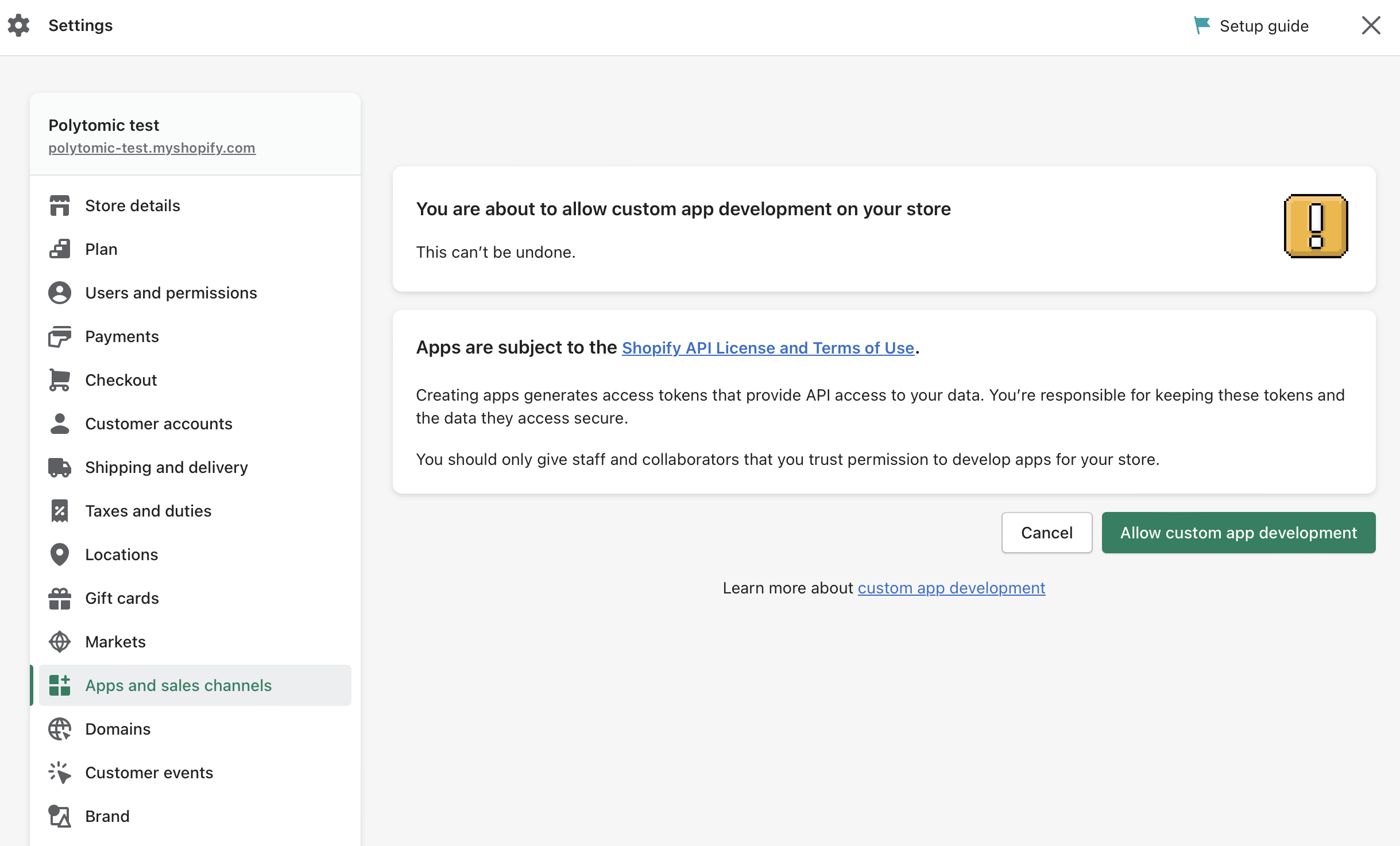
- Click Create an app.
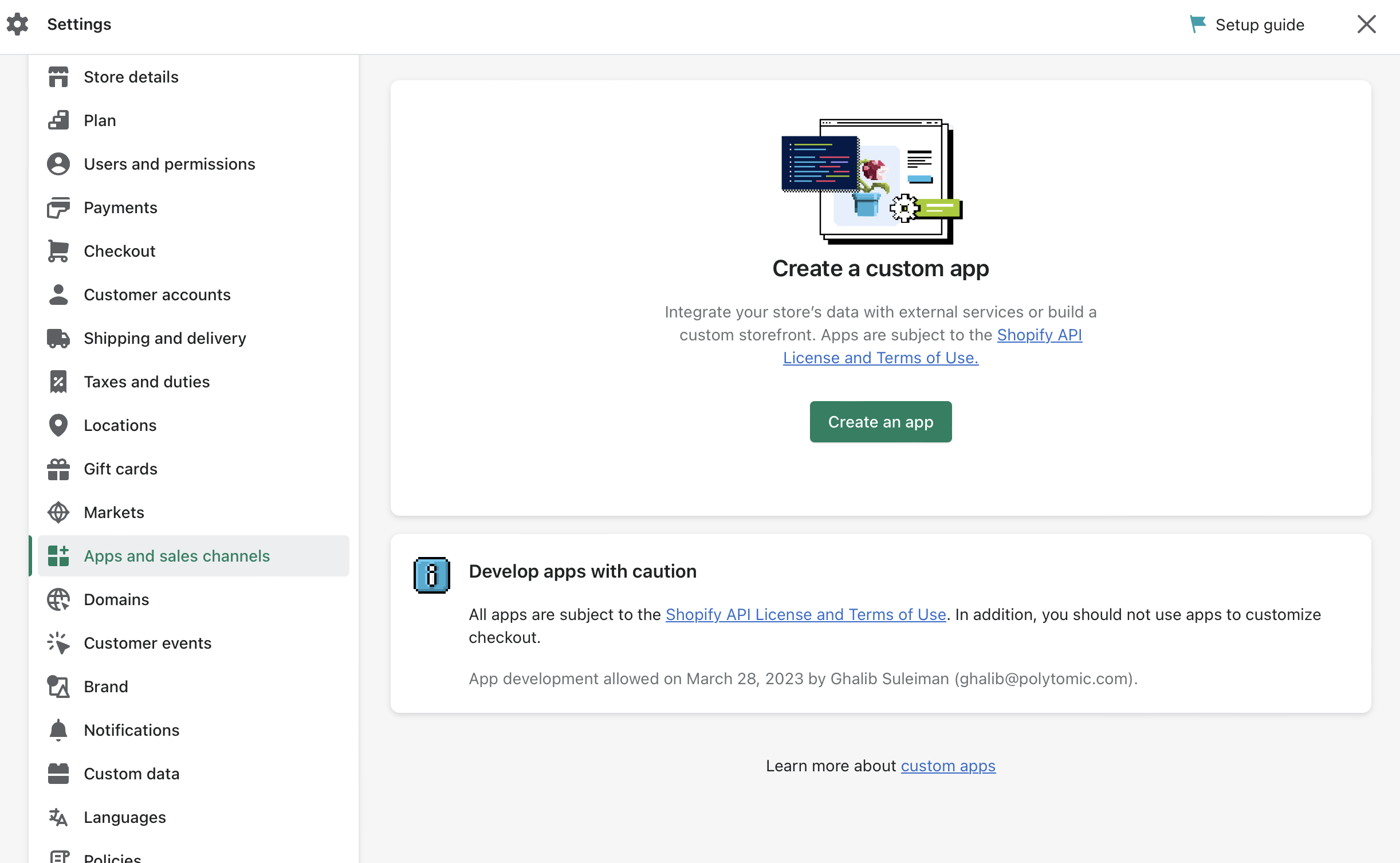
- Give your app a name and confirm.
- On your app's homepage, click on Configuration then Admin API integration.
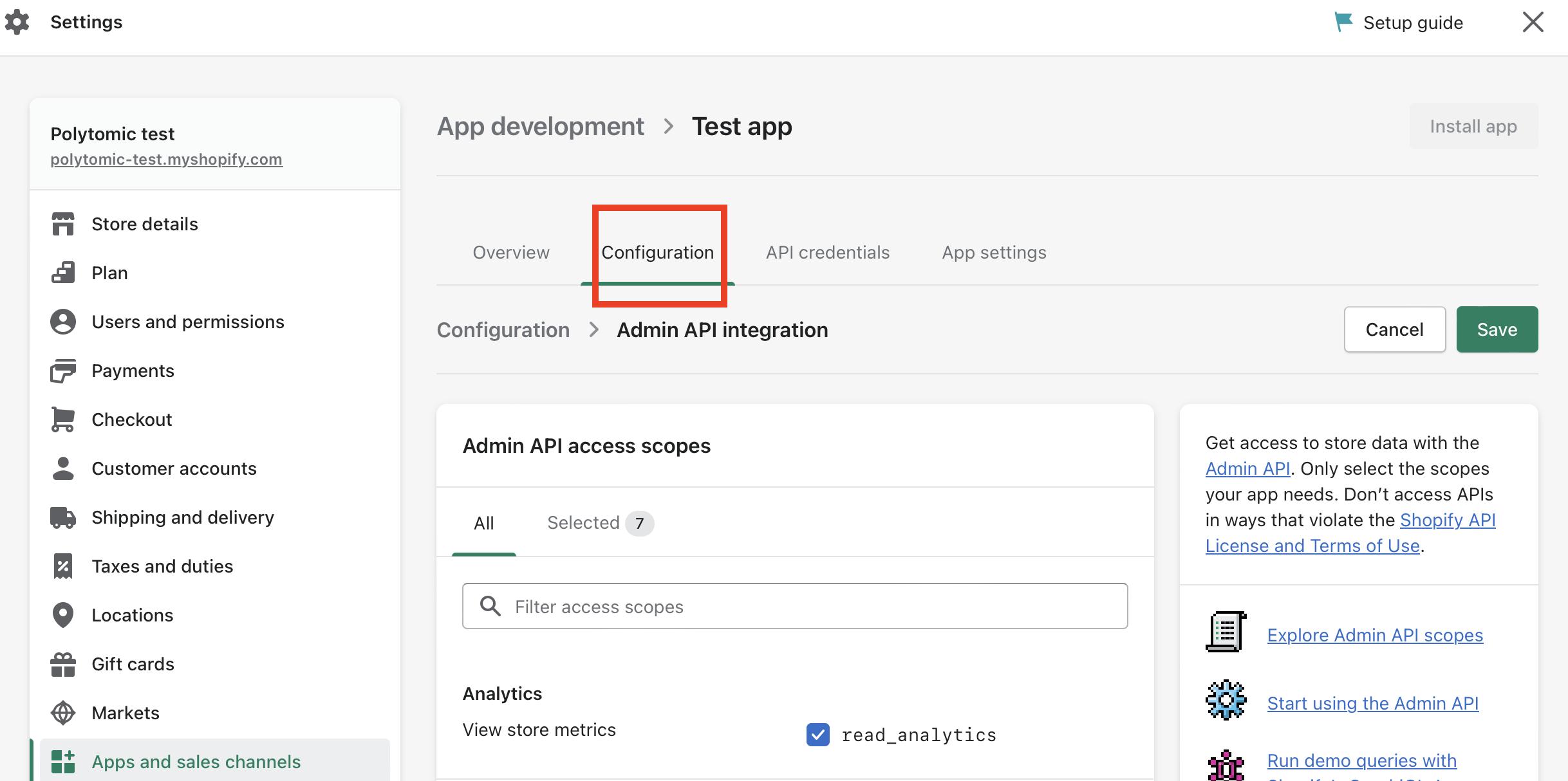
- Under Admin API access scopes, check all the boxes that begin with
read_. - Click Save.
- Click on the API credentials tab.
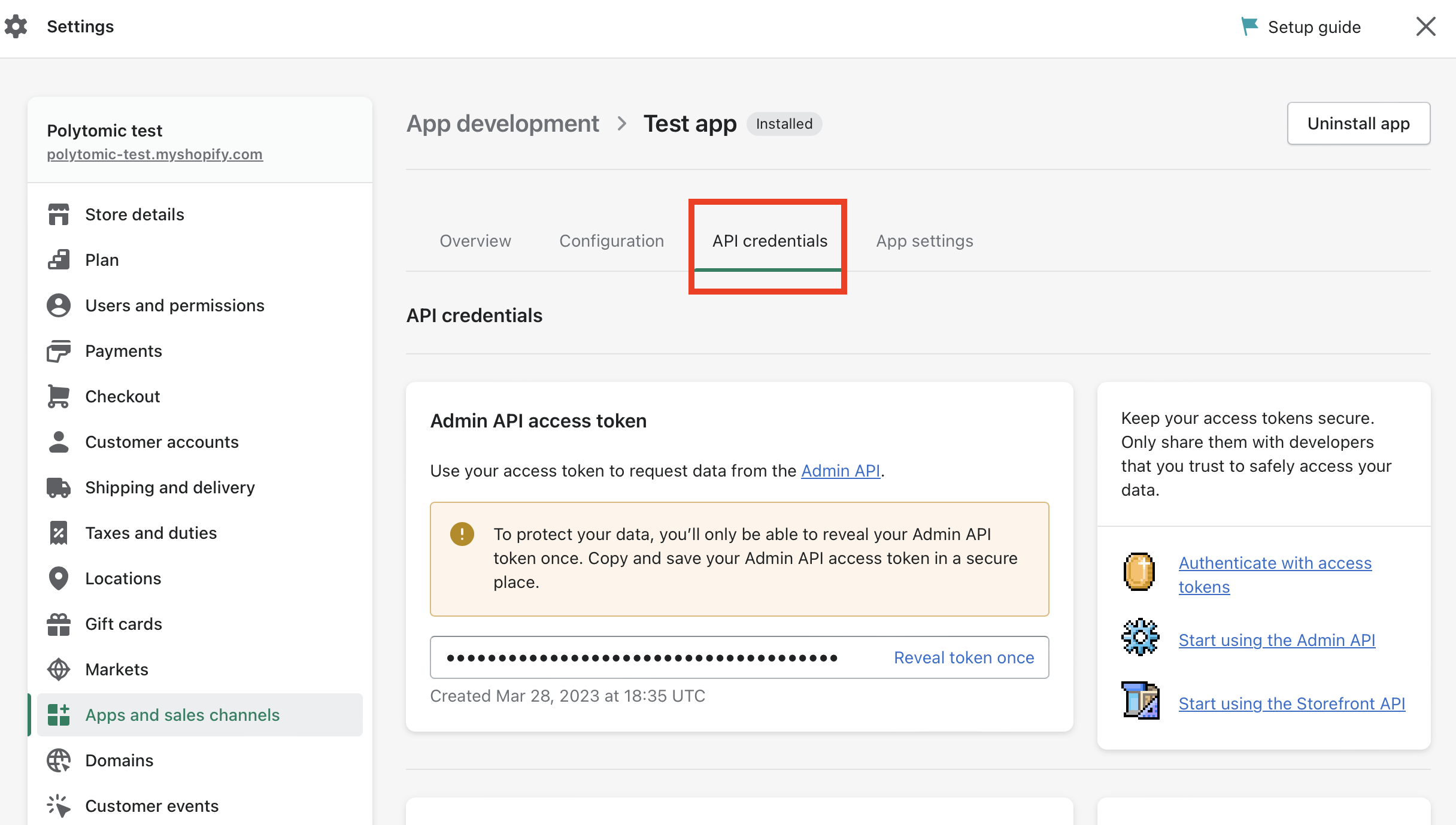
- Reveal your Admin API access token and copy it.
- In Polytomic, go to Connections -> Add connection -> Shopify.
- Enter your Shopify store name and paste your Admin API token from step 11.
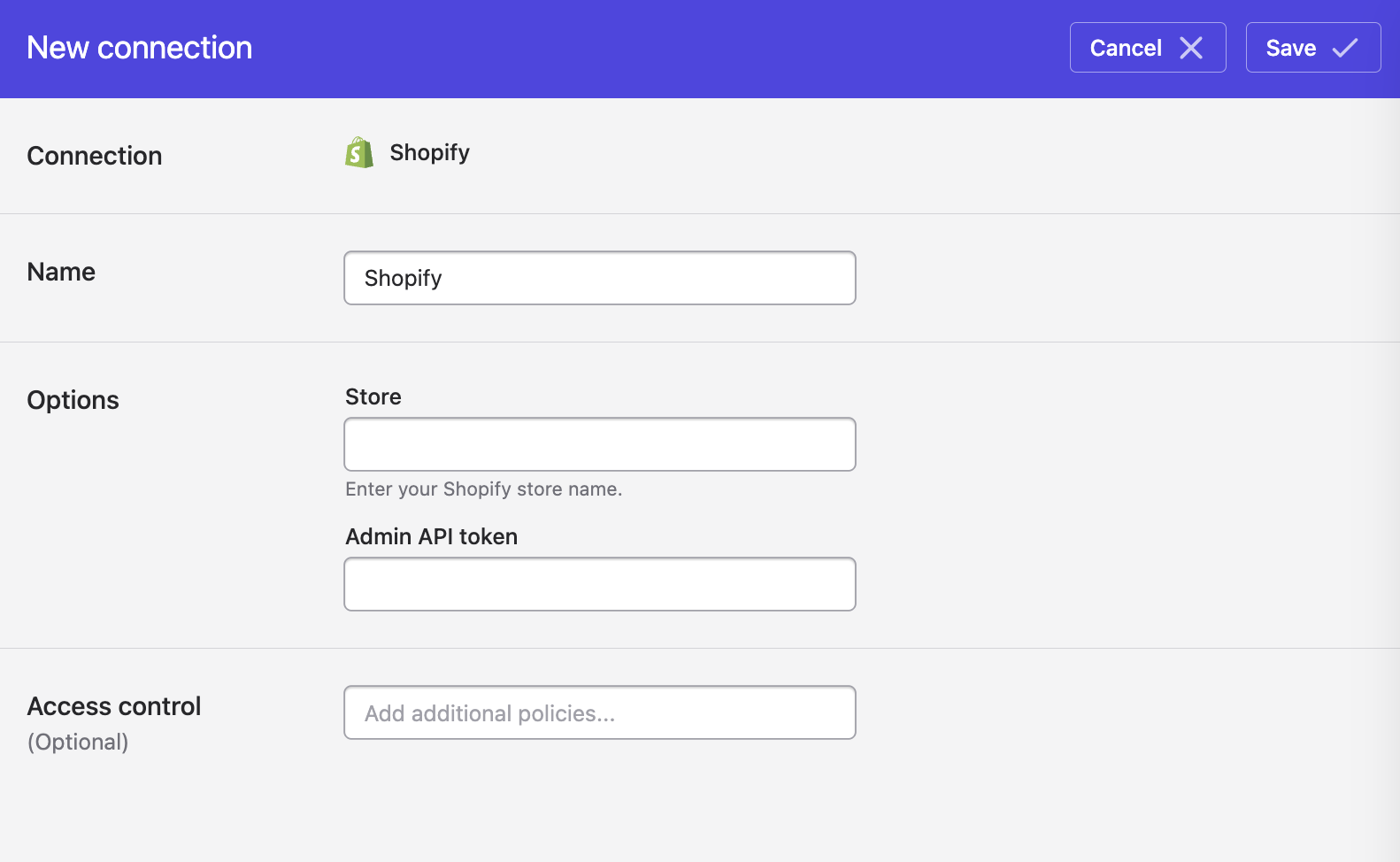
- Click Save.
Updated almost 3 years ago