Specify sync mapping
Create your field mappings
-
Specify your identity mapping. All this entails is picking a Polytomic model field and destination field such that if they match, Polytomic knows that it's the same entity on both sides.
- For example, for CRM Contacts this is commonly the Email field or a user ID.
- Case sensitivity of fields like email will depend on how the destination system treats the field.
-
Set your field mappings from Polytomic models to destination fields.
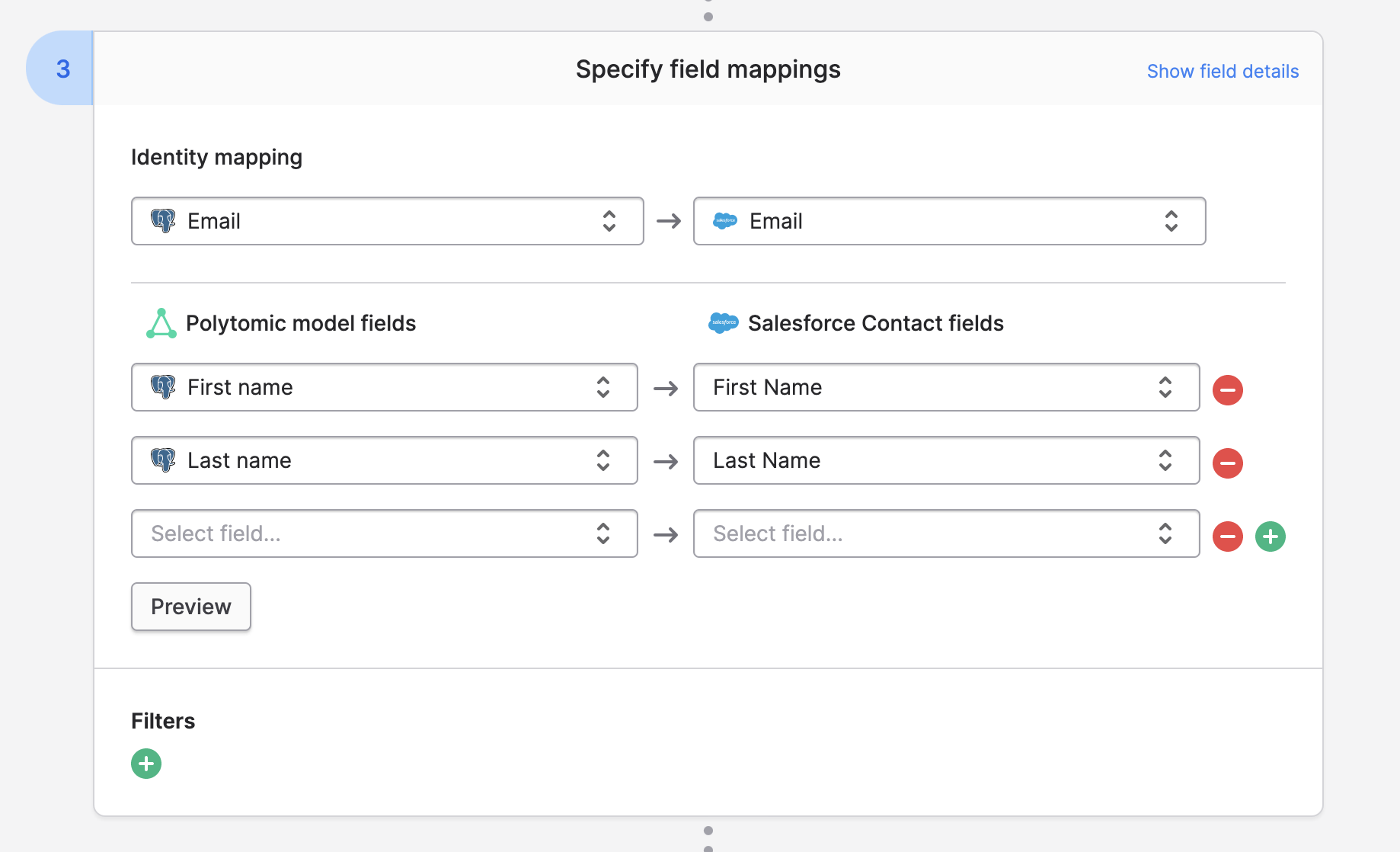
Note that you can click Show field details in the top-right of the sync mapping to see details behind each field like API name, field type, and Polytomic model name:
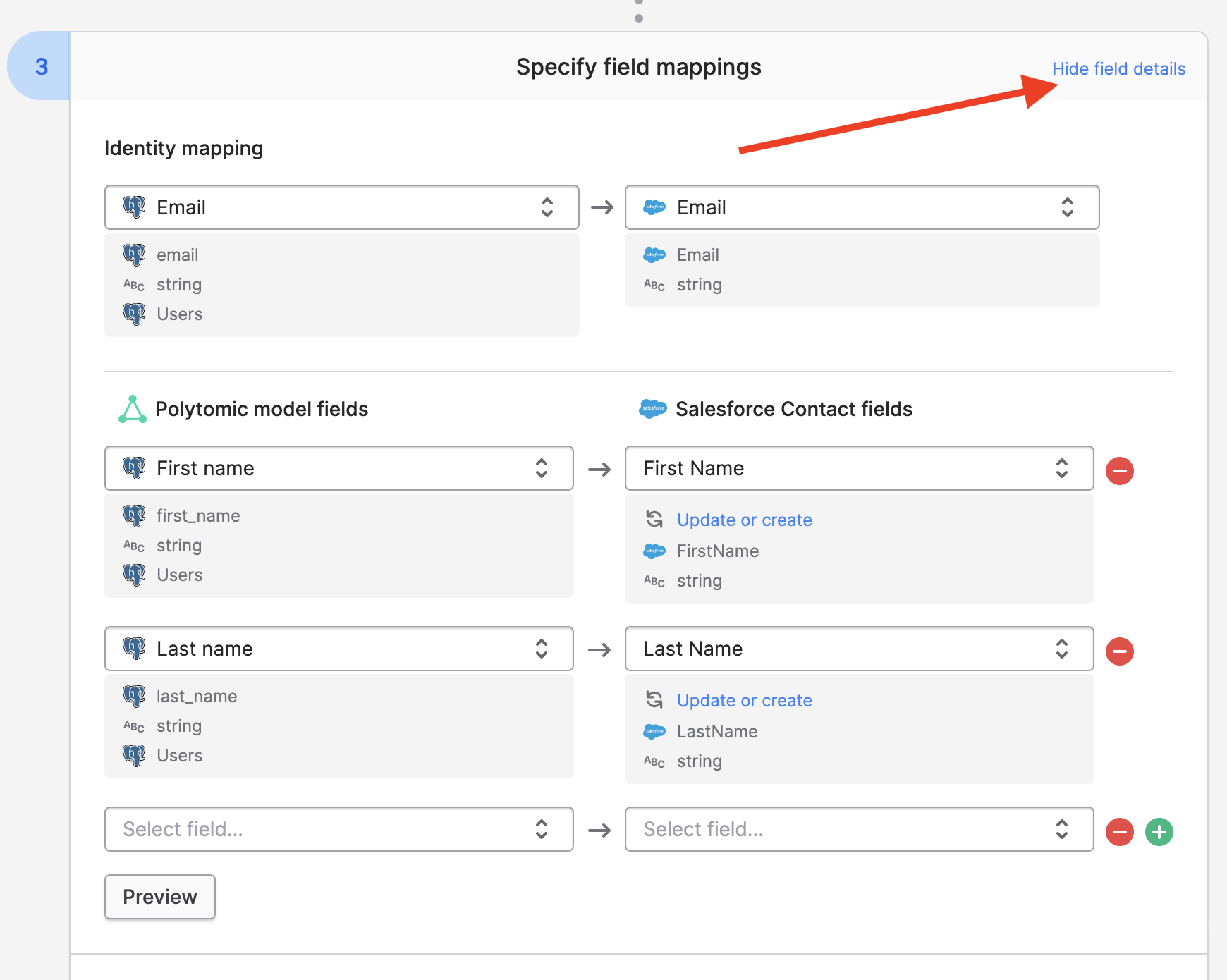
Override per-field write mode
You can override write behaviour per field by clicking the Always sync link that is surfaced as part of field details.
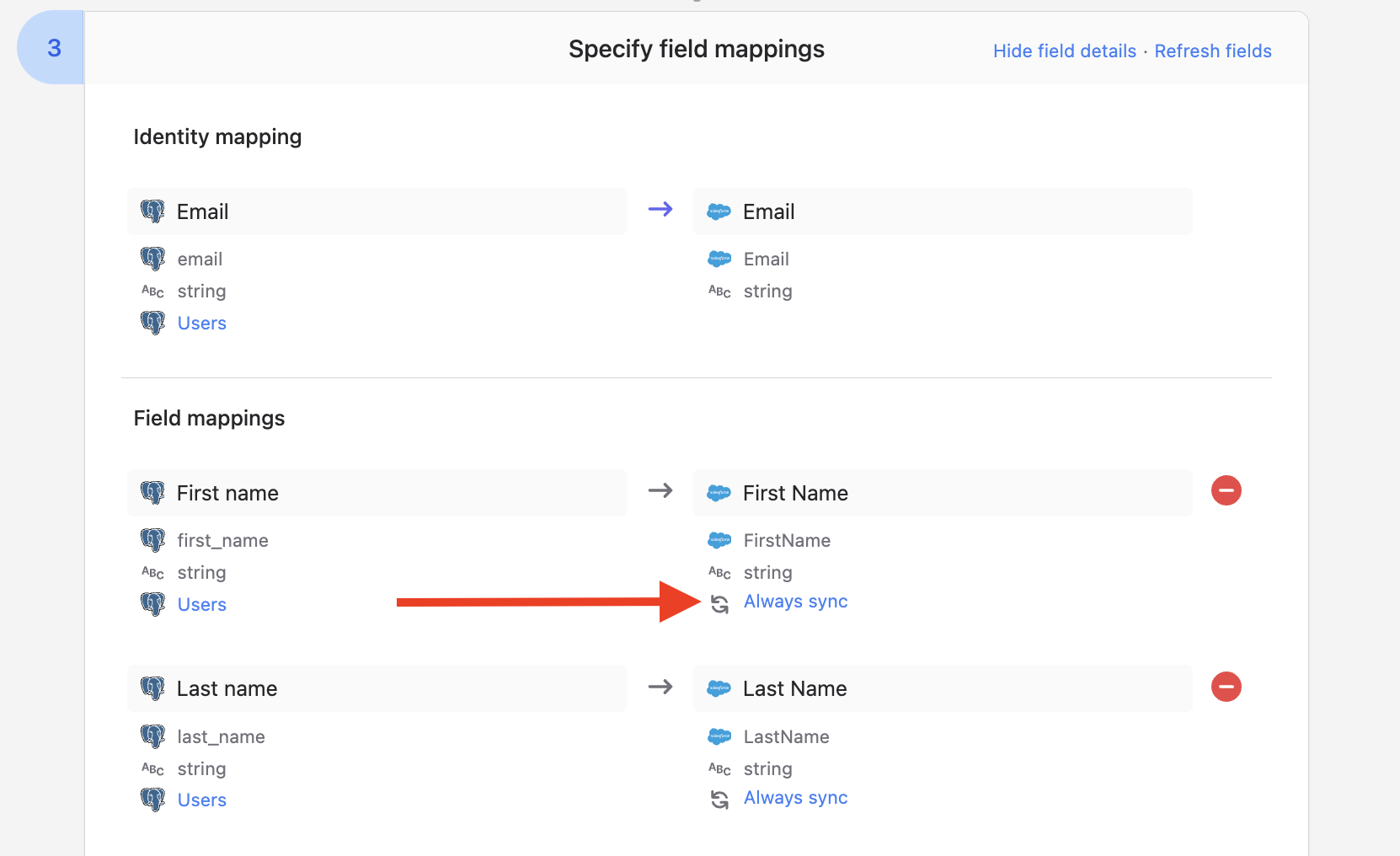
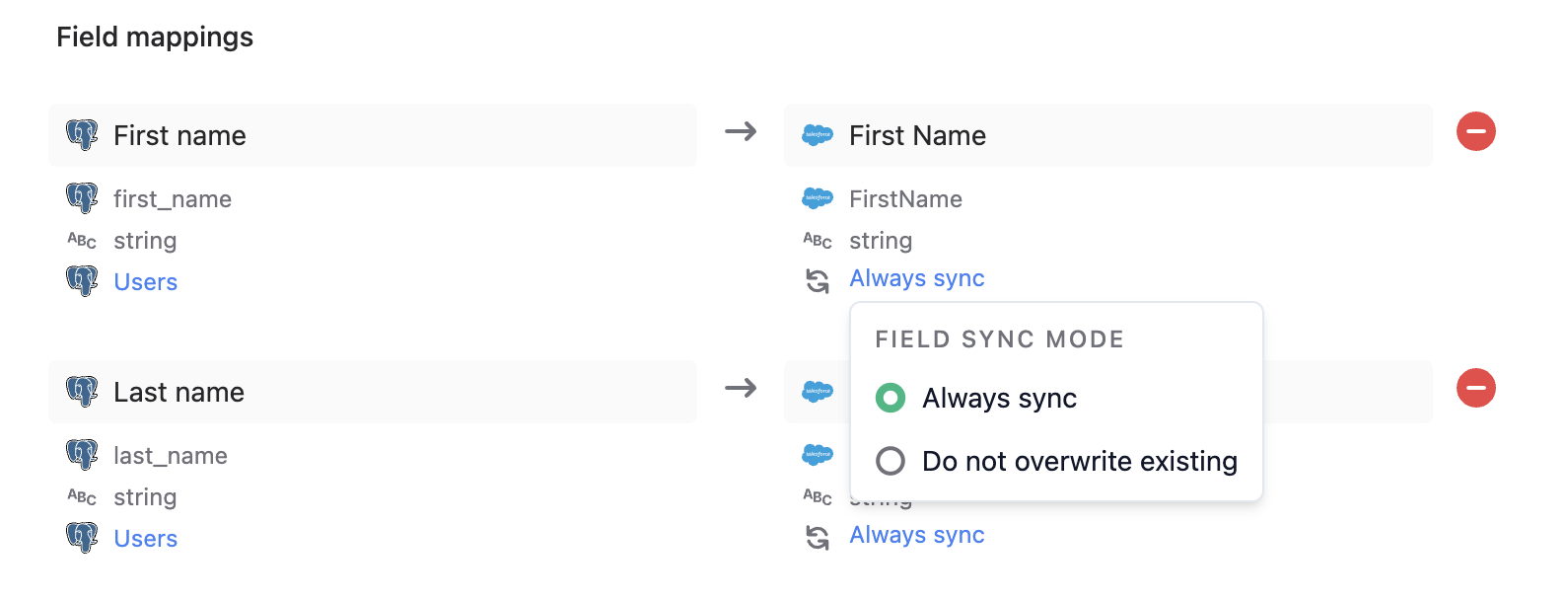
Setting the field sync mode to Do not overwrite existing means that the model field's value will only sync over if the destination field is empty.
Otherwise, if the destination record exists and this field is non-empty, its value in the destination will remain unmodified.
Updated 3 months ago