Intellimize
Destination
Polytomic connects to Intellimize using an an authorization token:
-
Generate an authorization token in Intellimize by going to Account Settings → Offline conversions tracking authorization token → Add.
-
In Polytomic, go to Connections → Add Connection → Intellimize.
-
Paste the token you generated in Step 1 in Polytomic's API key field:
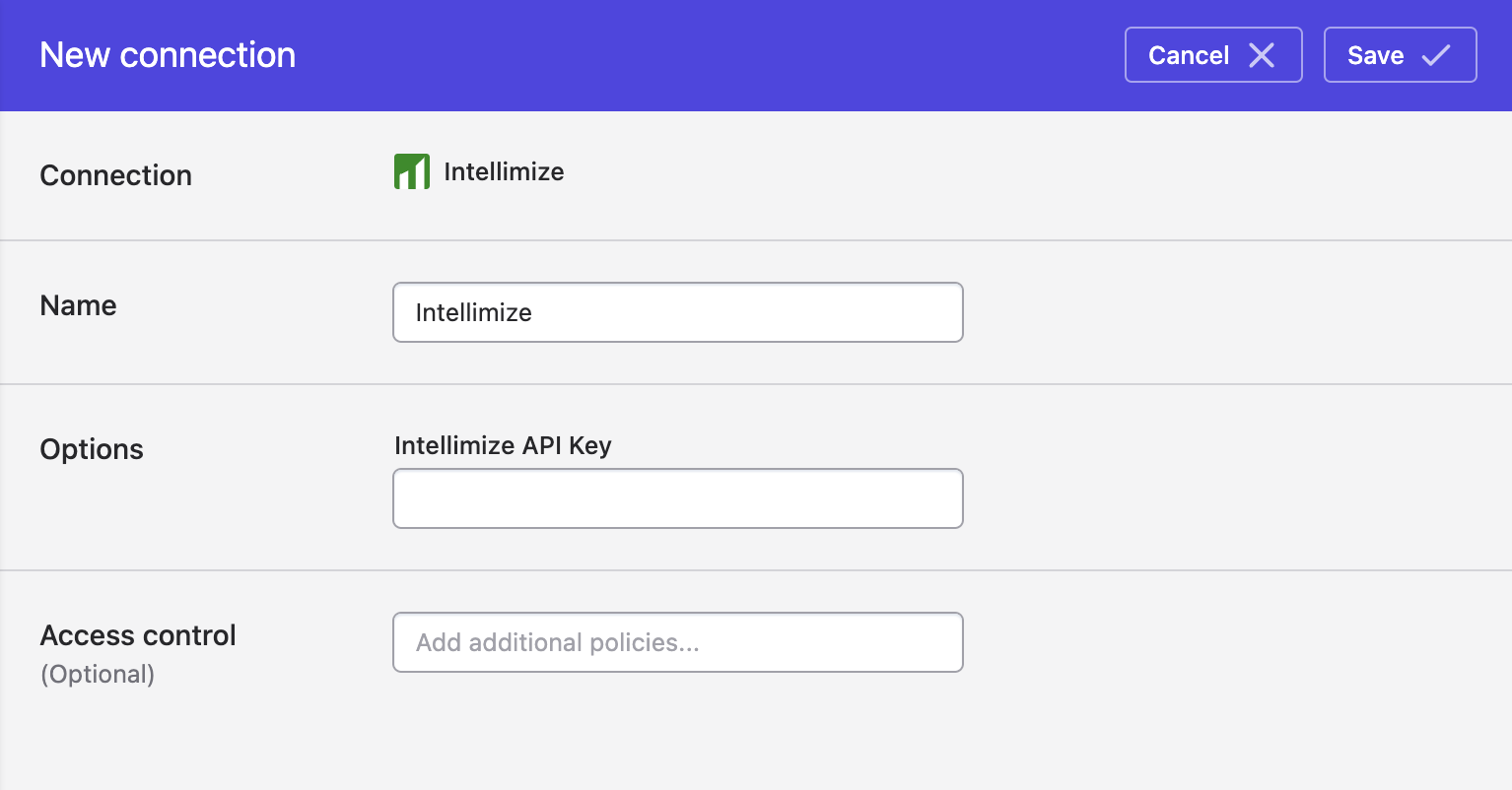
- Click Save.
Syncing to Intellimize
Polytomic lets you sync conversion offline conversion events to Intellimize. Here are the steps to do so:
- Register the event names in Intellimize. Intellimize will reject events whose names have not been registered in its console. You can do so by following these steps in Intellimize:
- Starting with the left navbar of Intellimize's dashboard, click Components → Events → Create event.
- Enter your event name.
- For Event type, select A custom JavaScript event.
- In the API section, enter a unique name that identifies the conversion events. This is the registered event name that you must use when sending events with Polytomic. It cannot contain spaces.
- Click Save.
- Create a Polytomic model for your offline conversion events (whether on your data warehouse or other source).
- Create a Polytomic Model Sync to send events from the model in Step 2 to Intellimize.
- Map your model fields to the required Intellimize fields in your Polytomic sync configuration:
- Action ID (identity value): the event ID.
- API Name: the event API name from Step 1.
- Action Timestamp: the event time.
- Customer ID: the customer (i.e. company or organization) ID that produced this event.
- User ID: the user ID that produced this event.
- User domain: the email domain of the user that produced this event.
Updated over 1 year ago