PostHog
Source
You can use Polytomic to sync PostHog events and people to your data warehouse and cloud storage systems.
Polytomic connects to PostHog using a PostHog personal API key:
-
Generate a PostHog personal API key by going here: https://us.posthog.com/settings/user-api-keys.
-
In your PostHog console, assign these permissions to the API key:
- Organization & project access:
All-access - Batch export:
Write - Event definition:
Read - Organization:
Read - User:
Read
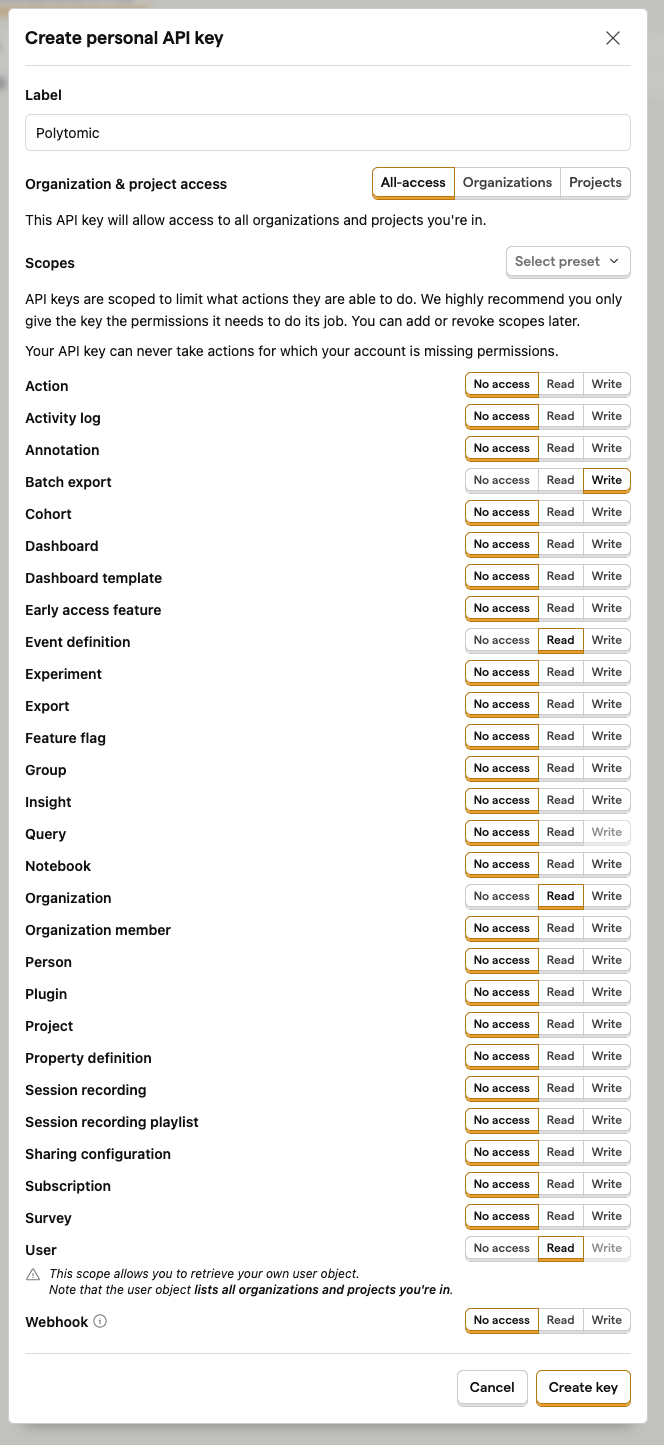
- Organization & project access:
-
In Polytomic, go to Connections → Add Connection → PostHog.
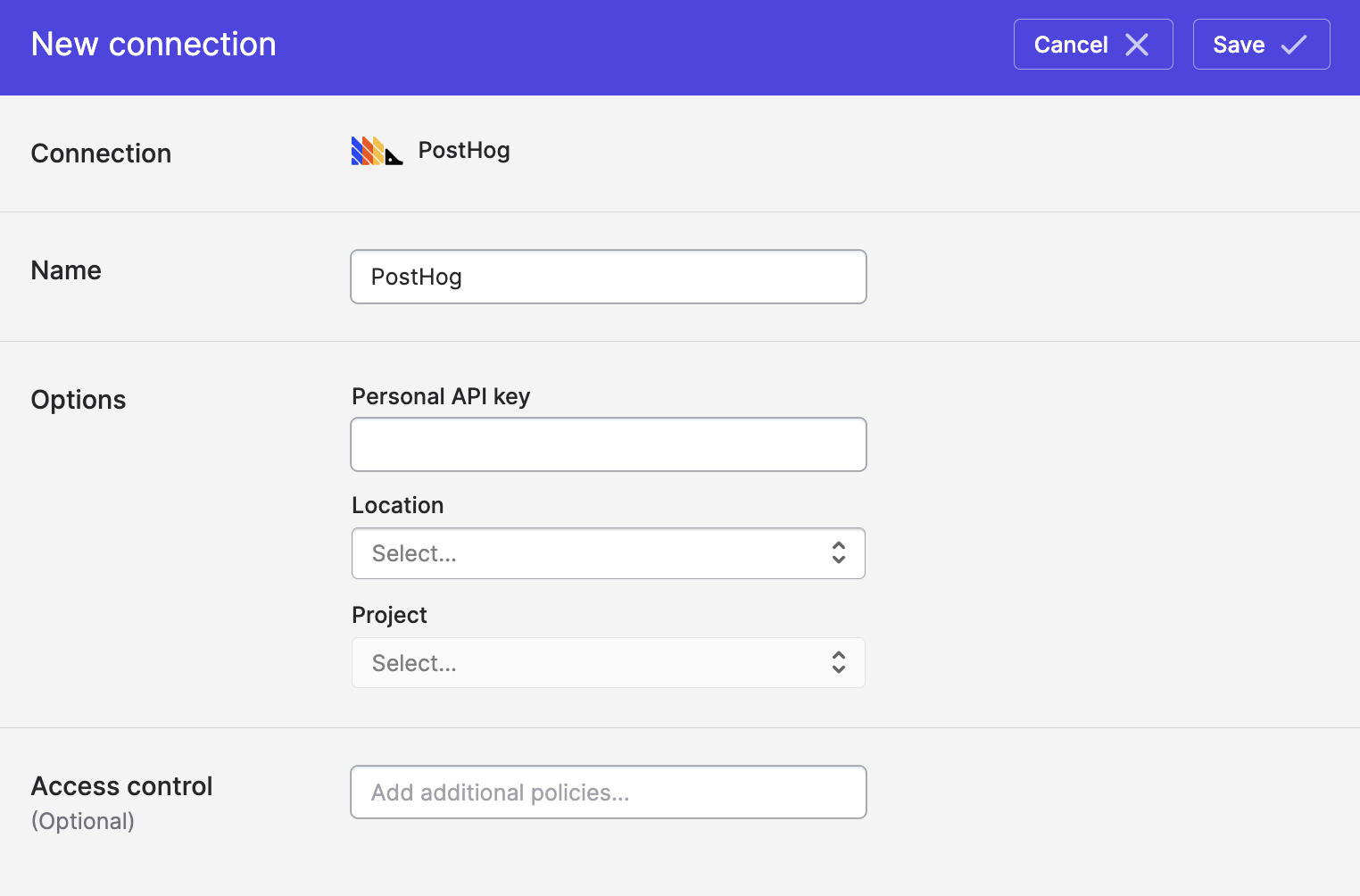
- Enter your PostHog personal API key from step 1.
- Select the location of your PostHog data (US vs EU).
- Select the PostHog project to connect Polytomic to.
- Click Save.
Updated over 1 year ago