NetSuite OpenAir (SuiteProjects Pro)
Source
Polytomic connects to NetSuite OpenAir (recently rebranded to SuiteProjects Pro) using OAuth.
-
In NetSuite OpenAir, add a new application by following steps 1 to 5 in the Adding a New Application section of OpenAir's documentation here. Enter
Polytomicas the Application name andhttps://app.polytomic.com/connect/netsuiteopenairas the Redirect URI. -
Still in NetSuite OpenAir, note your per-day and per-minute rate limits by going to Administration → Global Settings → Account → API Limits. You will enter them in Polytomic in Step 4:
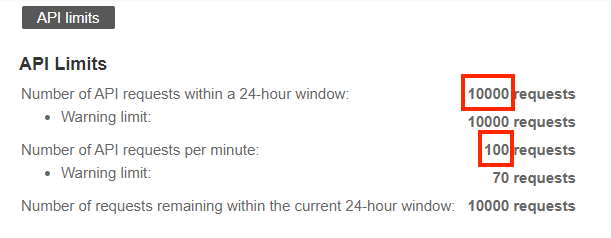
- In Polytomic, go to Connections → Add Connection → NetSuite OpenAir.
- Enter the following:
- Your NetSuite OpenAir Company ID.
- Your Client ID and Client Secret from Step 1 above.
- Your OpenAir API Namespace and API Key (these will have been provided by your OpenAir account manager when enabling API access on your OpenAir account).
- Your per-day and per-minute rate limits from Step 2.
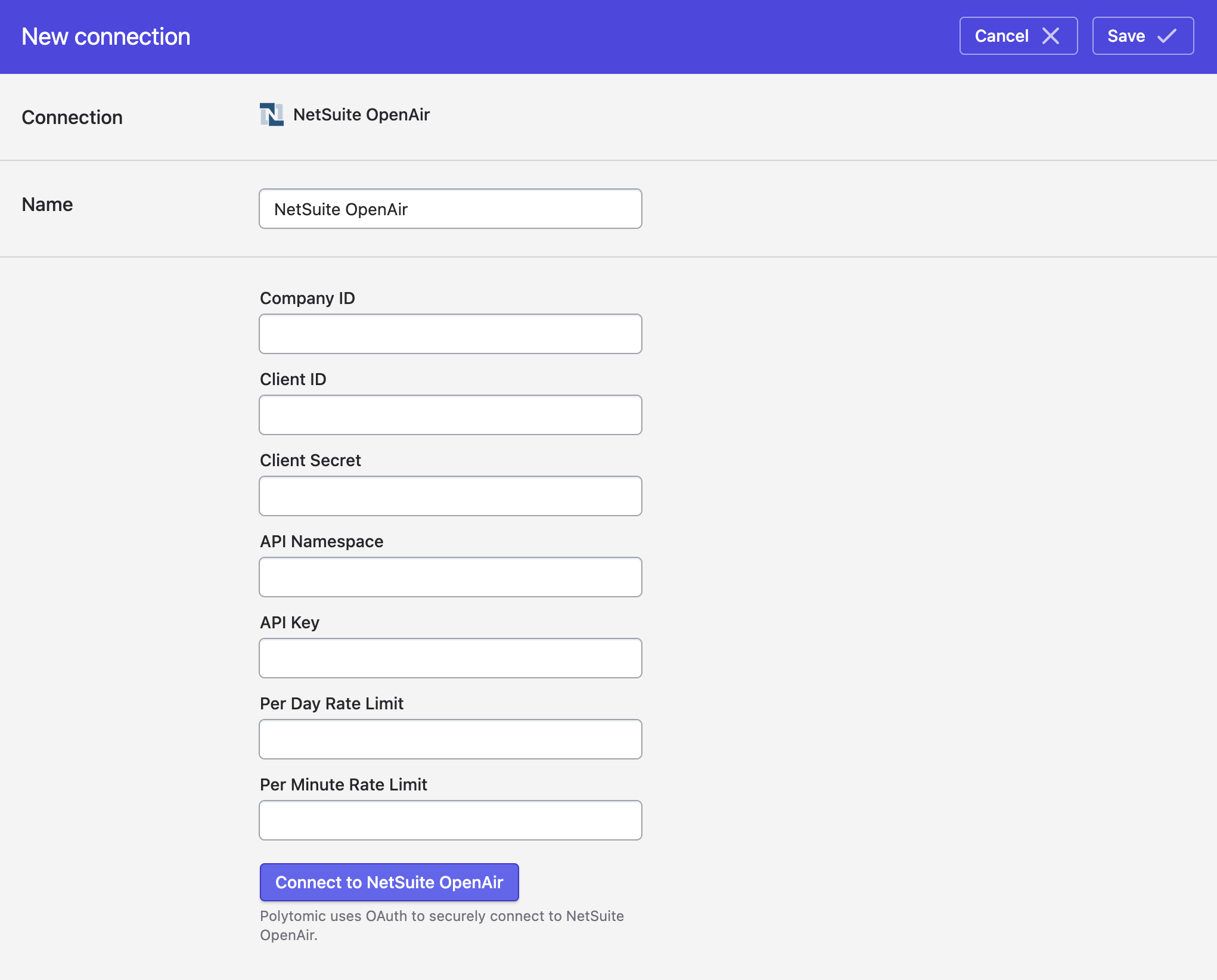
- Click Save.
Updated 11 months ago