Custom text mapping (optional)
When choosing source fields for your sync mapping, you also have the option of always sending a text value of your choice. This can be handy if you want to, for example, attach such values to each synced record:
- Send the text
Synced by Polytomic. - Send a 'synced at' date and/or time.
- Provide your own event name to event trackers like Segment.
You can do so by clicking the 'Use custom text' button in the model fields panel.
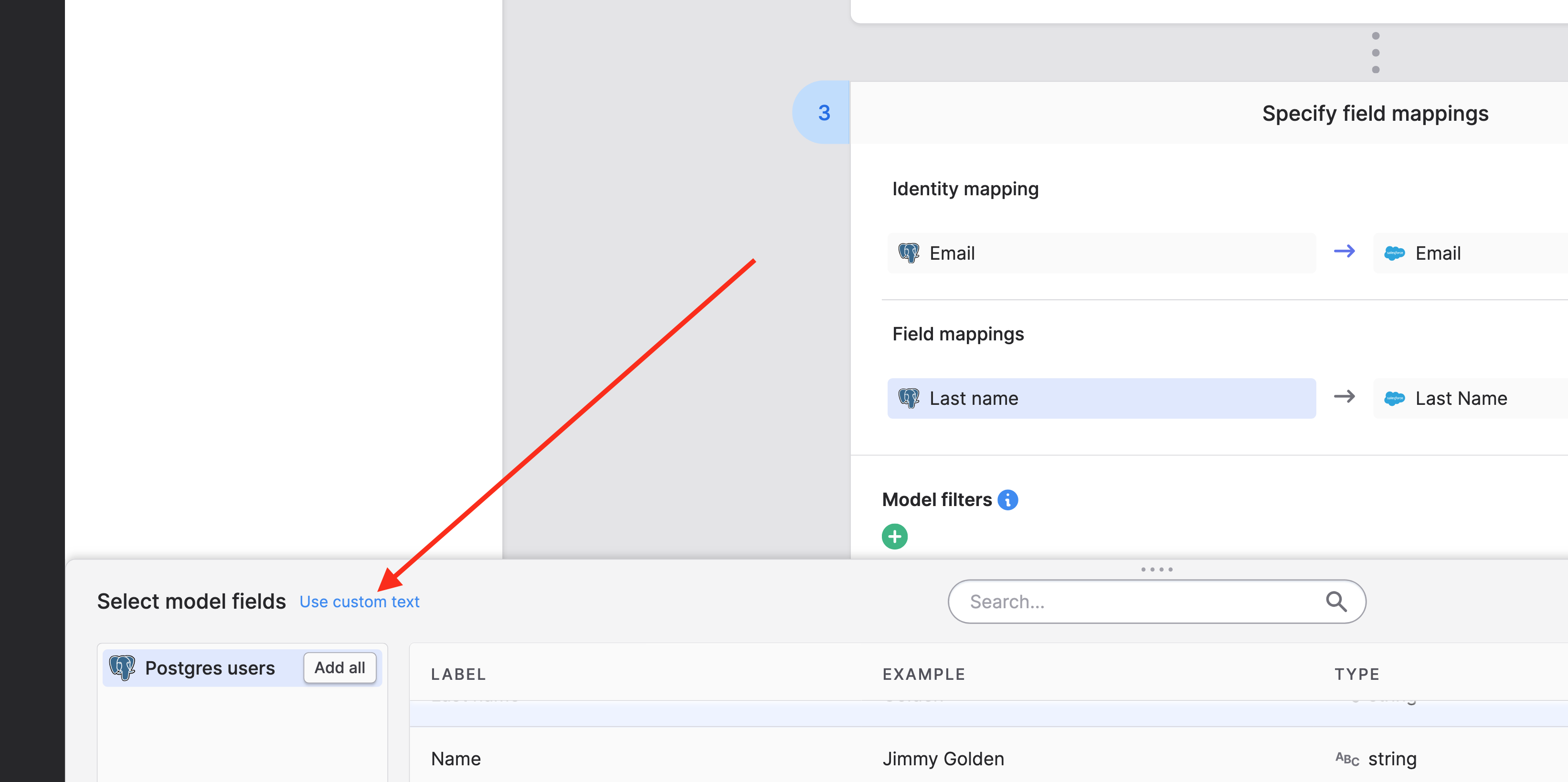
You will then be presented with a text field where you can type the text of your choice.
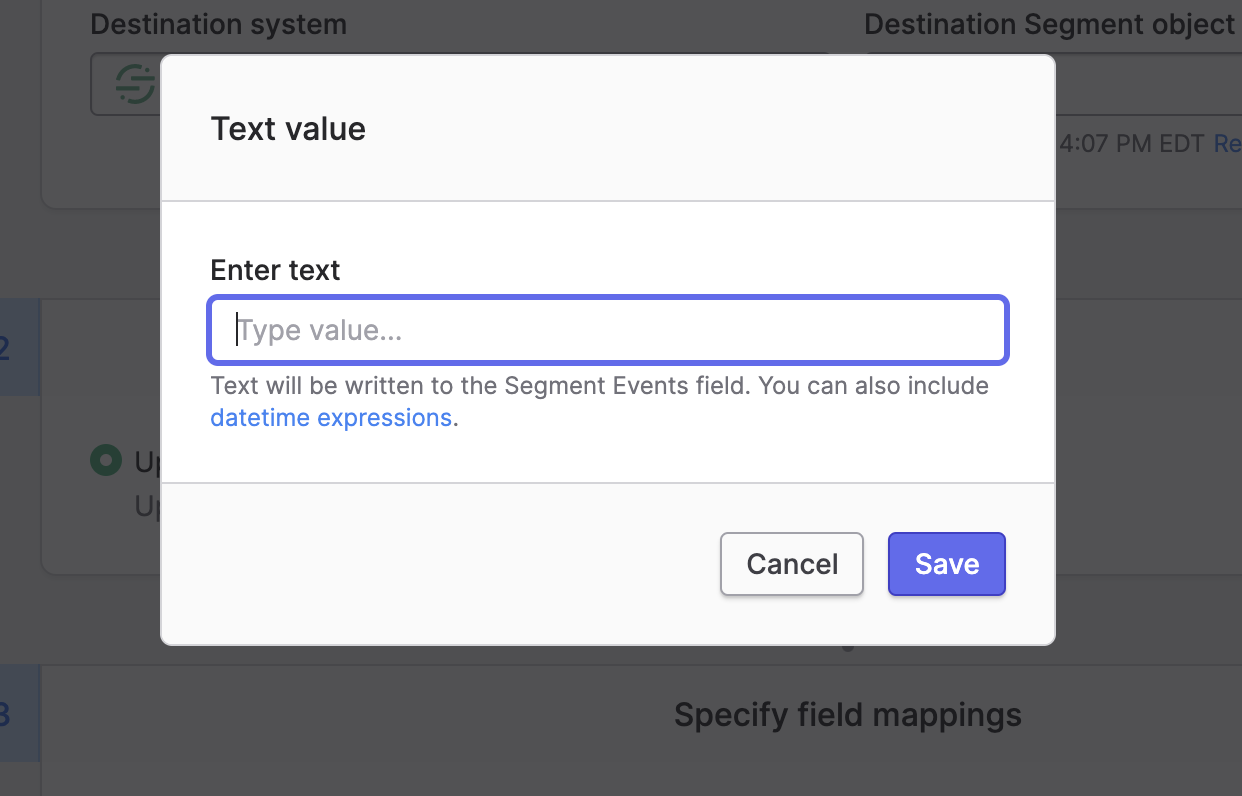
Datetime expressions
Note that you intersperse date and time expressions using {{ }} in your text. For example, you can enter Synced by Polytomic on {{ now() }} and every record will have a date and time for when its sync took place. You can see a list of supported date and time expressions here.
Updated over 1 year ago