Salesforce
Tips
Destination filters
When creating update-only syncs, you can set Salesforce filters based on the destination record in addition to usual Model filters that apply to your source data.
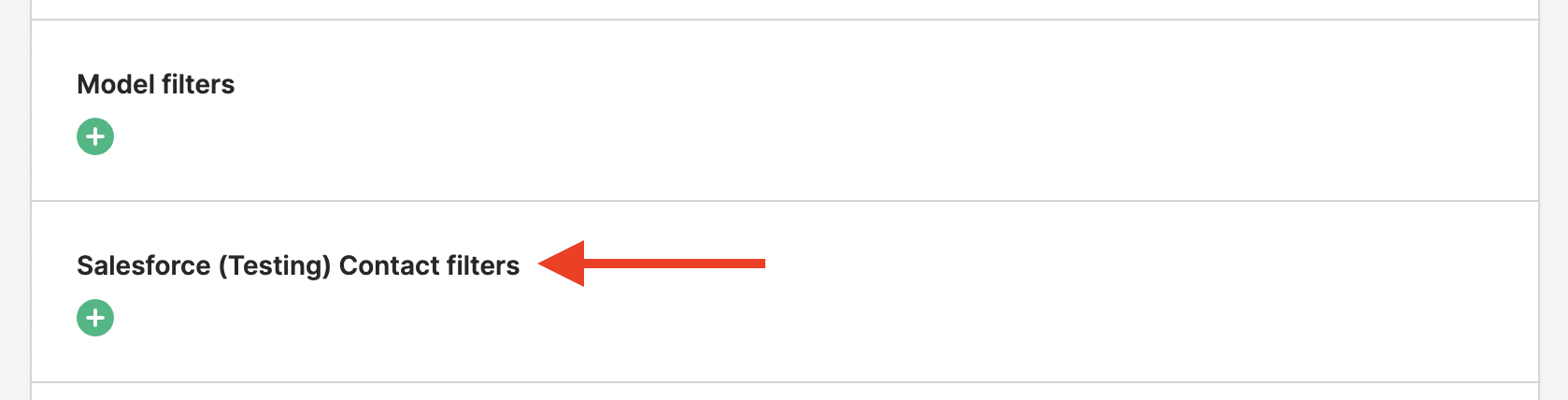
Setting relationships
You can set Salesforce object relationships as part of your sync by mapping to a Salesforce find by field. These find by fields are related fields in other objects and will be available for anything set as an external ID. Mapping to them will set the relationship.
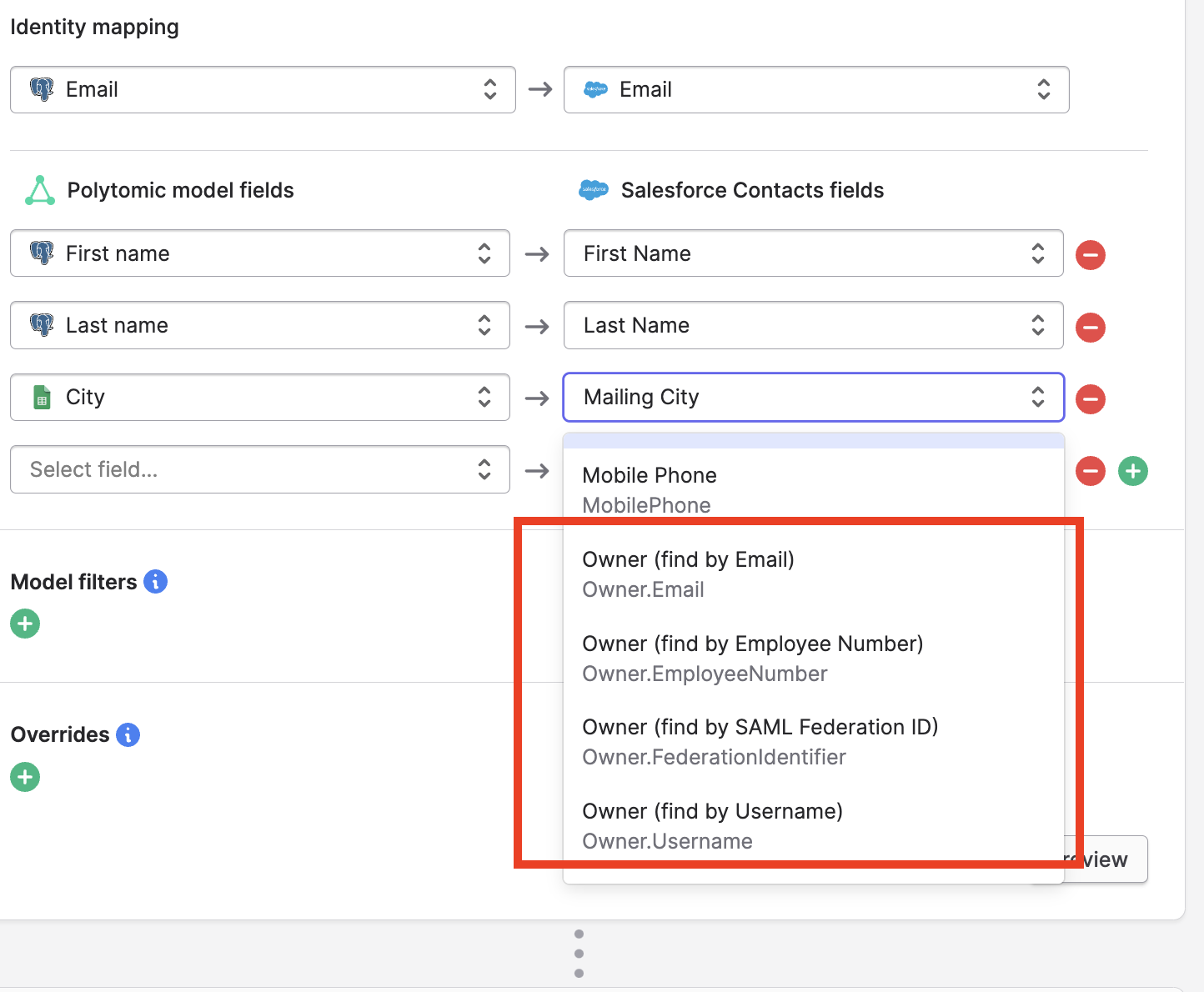
If there is no successful association, the record will error and not be created or updated. If you select the Advanced Setting Ignore invalid external ID references Polytomic will treat these failures as a warning and not retry in the next sync run.
Only sync records that are different to Salesforce's
Sometimes, a record in Salesforce may be manually updated to match source data before a Polytomic sync runs. In that case, you may wish to have Polytomic not overwrite the same data in Salesforce in order to prevent a Flow or trigger from firing.
At the expense of more Salesforce API calls, you can instruct Polytomic to only sync updates that different from what's in Salesforce by checking the 'Only update if different from Salesforce' box under 'Advanced settings'.
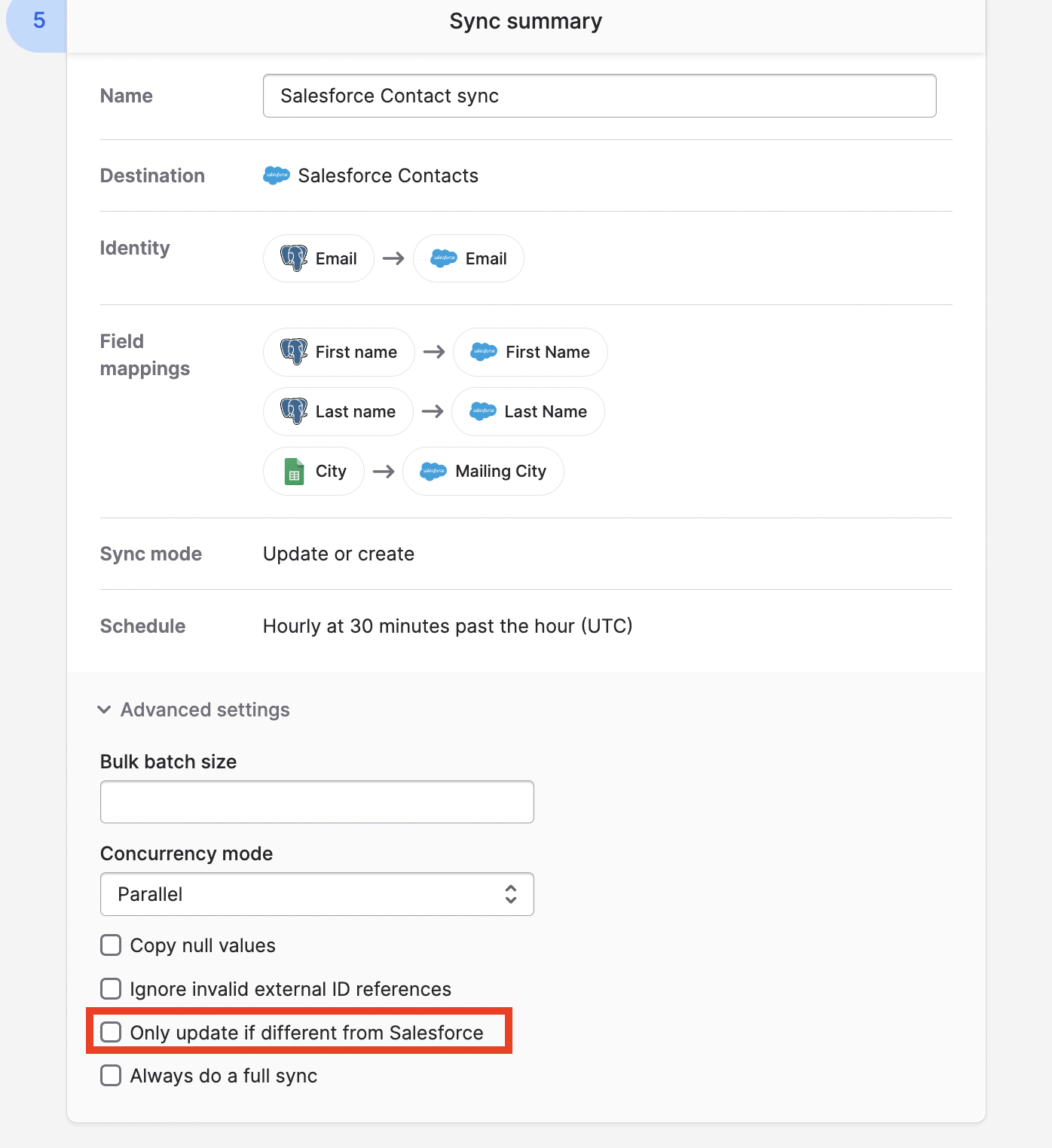
Updated about 2 years ago