Segment
Destination
Polytomic connects to Segment using an Segment write key.
The Segment write key is a unique identifier for each Source. It lets Segment know which Source is sending the data, and which destinations should receive that data.
-
To find a write key, you first need to create a non-Cloud Source for Polytomic data.
-
Then, in the Source, go to Settings → API Keys.
-
In Polytomic, go to Connections → Add Connection → Segment.
-
Paste your Segment write key in Polytomic's Write Key field.
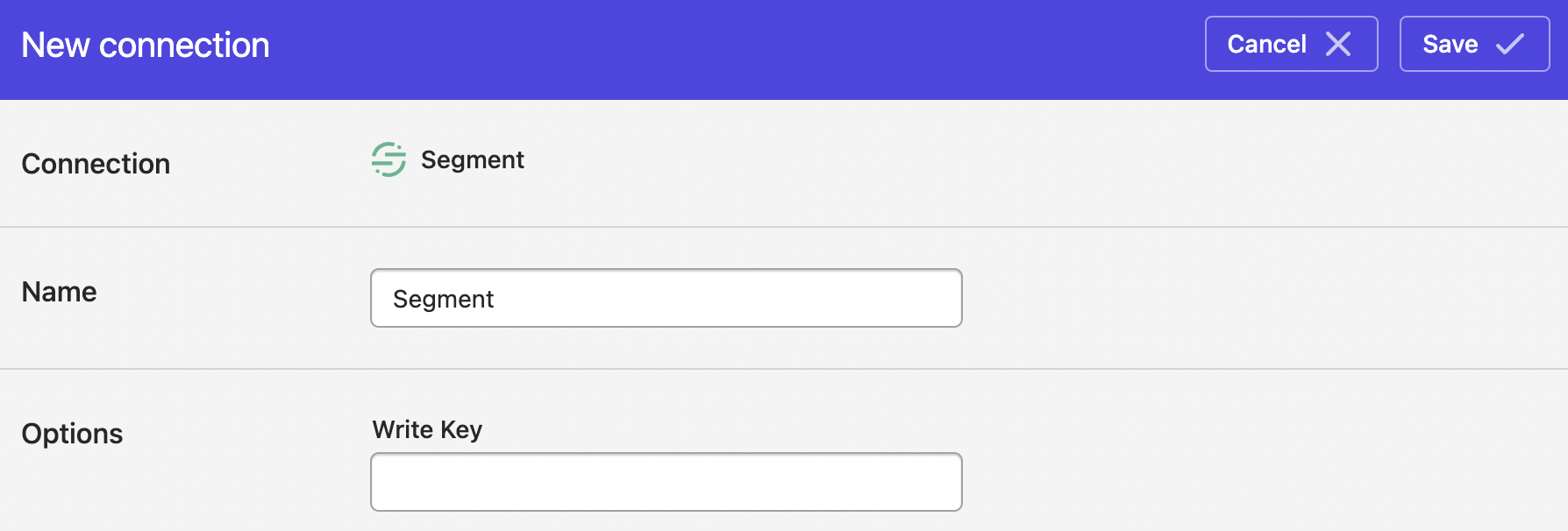
- Click Save.
Updated over 1 year ago