Recharge
Source
Polytomic connects to Recharge using a Recharge API token:
- Obtain a Recharge API token by following Recharge's instructions (select Read access for its scope permission).
- In Polytomic, go to Connections -> Add connection -> Recharge.
- Paste the Recharge API token in Step 1 in Polytomic:
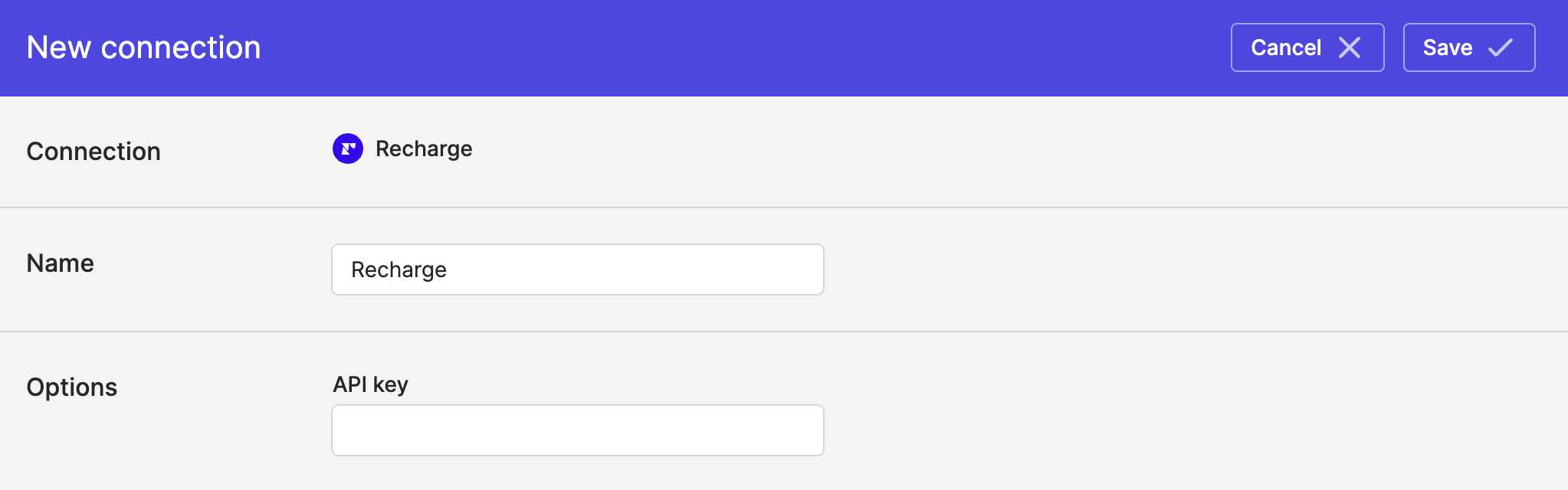
- Click Save.
Syncing from Recharge
Use Bulk Syncs to sync from Recharge to your data warehouses, databases, and cloud storage buckets like S3.
Use Model Syncs to sync from Recharge to your SaaS applications (e.g. Salesforce, Zendesk, etc), spreadsheets, and webhooks.
Updated 3 months ago