Harmonic
Source, destination, and enrichment
Polytomic connects to Harmonic using a Harmonic API key.
-
Obtain your Harmonic API key from your Harmonic Usage Dashboard: https://console.harmonic.ai/docs/dashboard
-
In Polytomic, go to Connections → Add Connection → Harmonic.
-
Paste your Harmonic API key in Polytomic's 'API key' field.
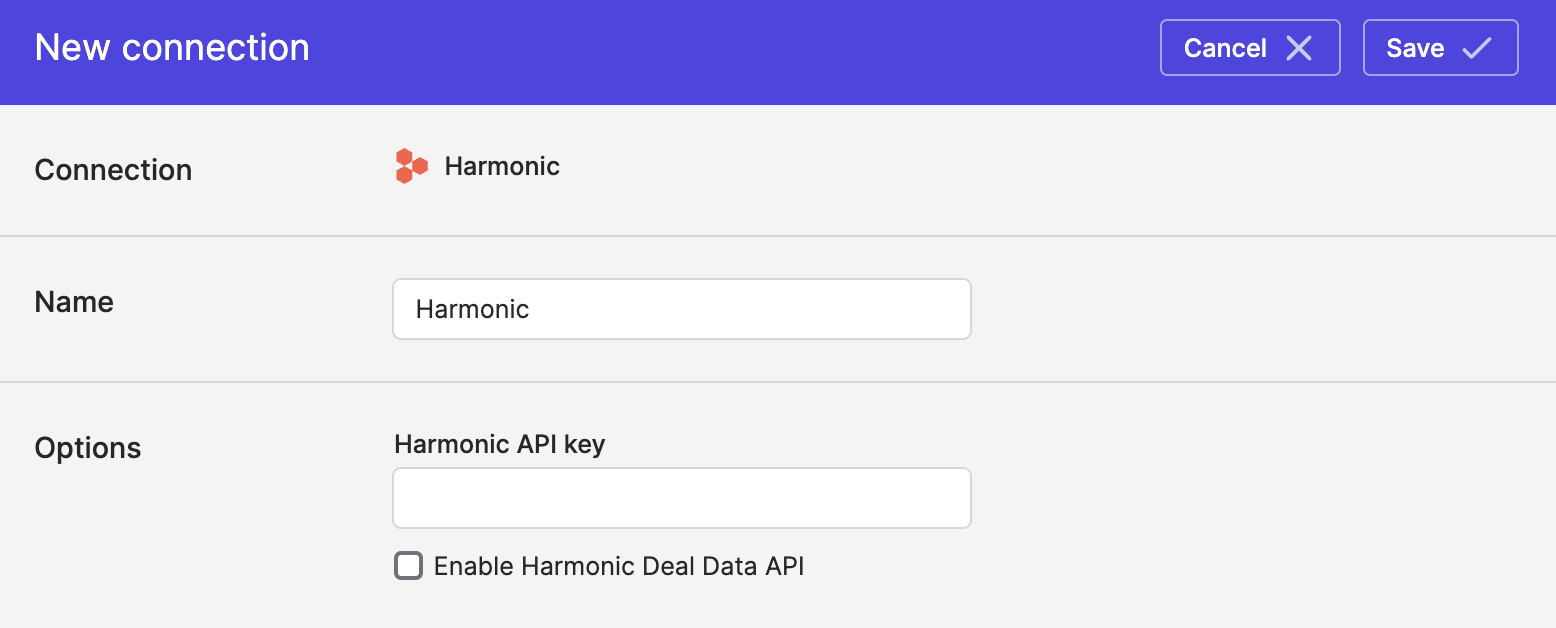
-
Click Save.
Enabling Deal Data access
Polytomic offers two additional fields on Harmonic Companies relevant to deal data:
Last Funding Round Lead InvestorsPrior Funding Rounds Lead Investors
Note that these fields are only available if your Harmonic subscription includes access to the Harmonic Deal Data API. If it does, tick the Enable Harmonic Deal Data API box on your Harmonic connection in Polytomic.
If you don't have access to this API, contact Harmonic to have it enabled.
Syncing to Harmonic: auto-add options
When syncing to a single-select/multi-select/status Harmonic custom field, Polytomic will automatically create new options in Harmonic that are synced from your source system. To force Polytomic to report an error when syncing an option that does not exist in Harmonic, you can turn on this checklist item in Advanced Settings in your Model Sync:
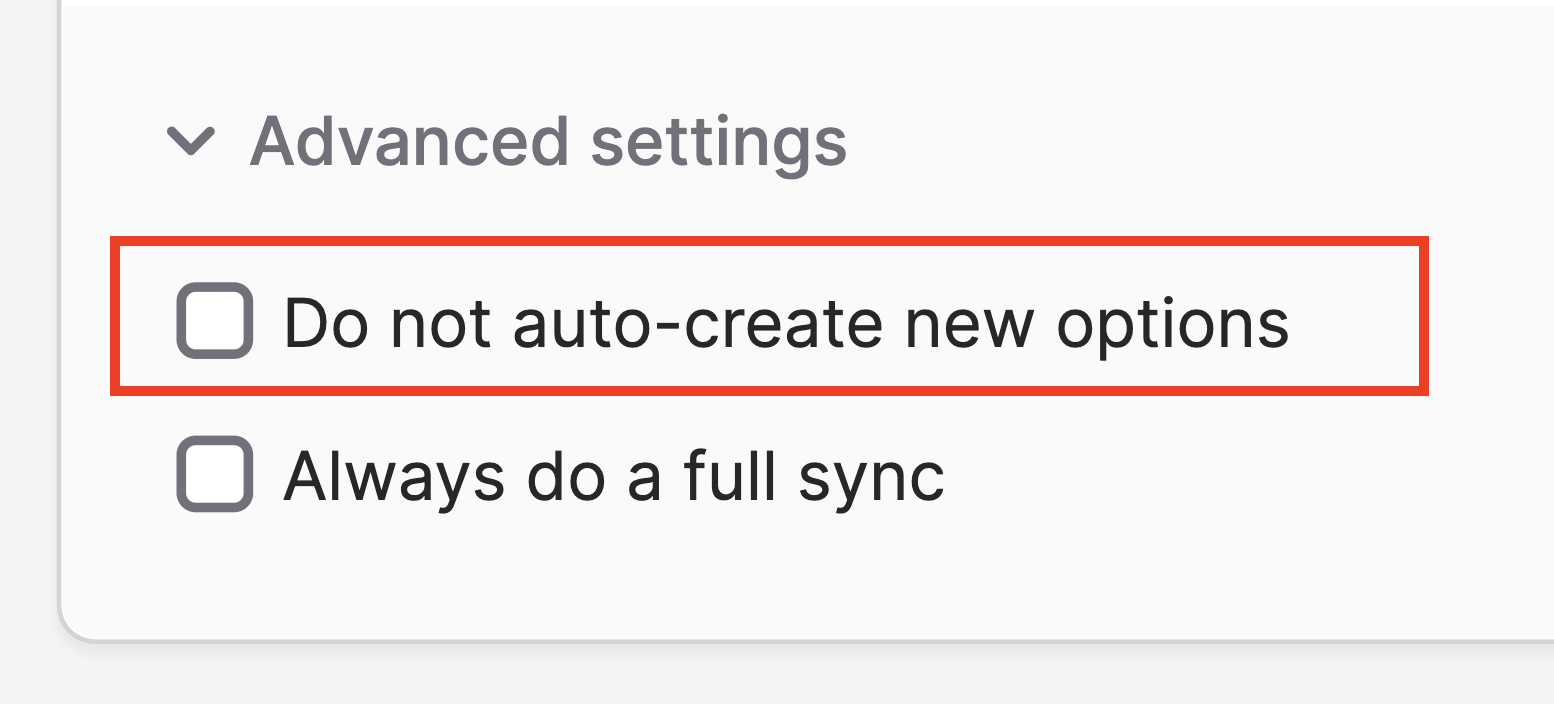
Note that leaving this off will consume extra Harmonic API calls during a sync. Each sync will consume one extra API call each time a custom field is updated with options.
Updated 7 months ago