Encrypting columns
When writing columns to Snowflake using Polytomic's Model Syncs (for example if you're using enrichment), you can specify certain destination columns to be encrypted in Snowflake with a passphrase of your choosing. Here are the steps to do so:
- Click Show field details in your sync mapping:
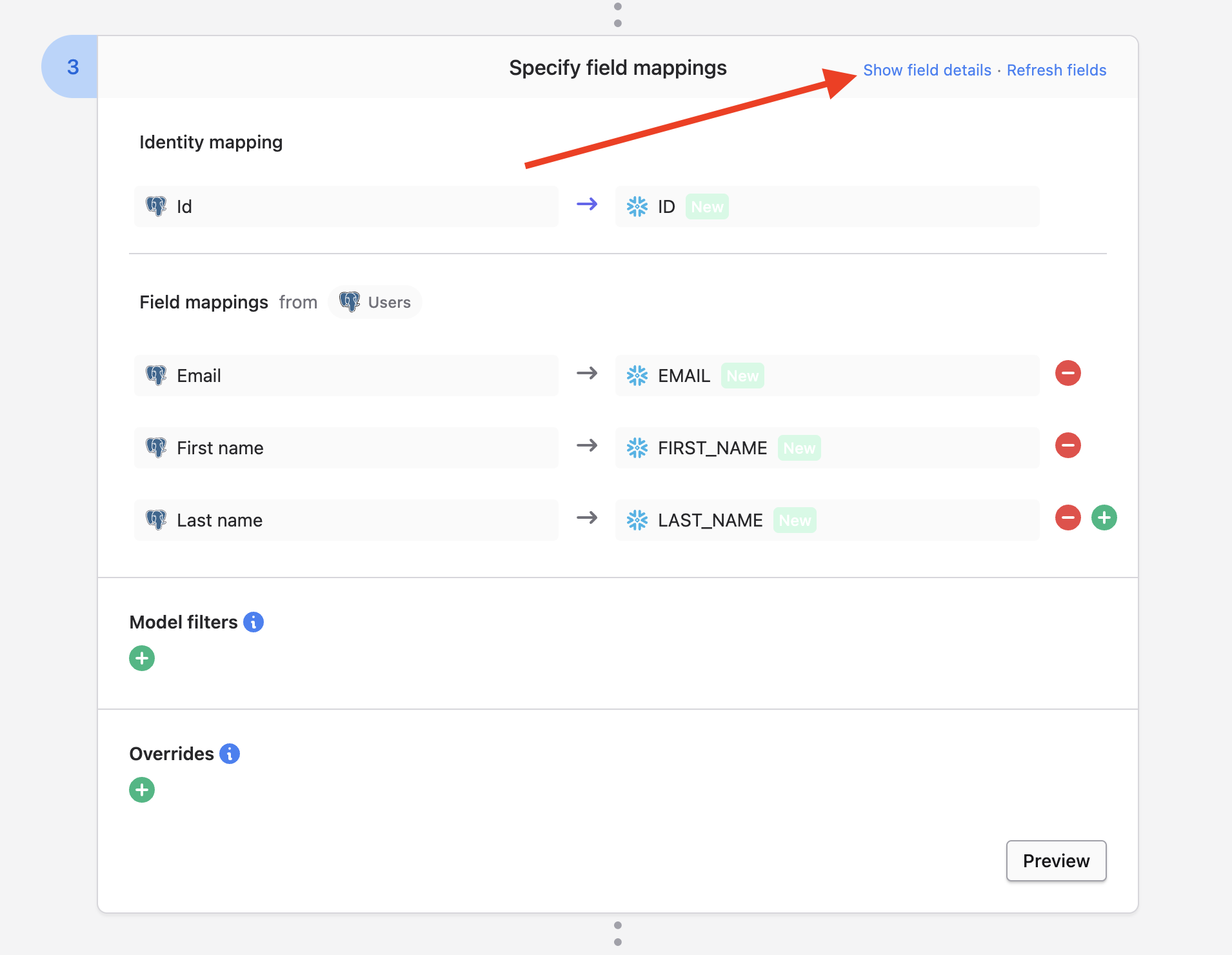
- For each column you'd like to encrypt, click the Plaintext button underneath it and change it to Encrypted. Note: Only
BINARYfields can be encrypted. New fields will be created asBINARYcolumns, and this option will only show up on existingBINARYfields.
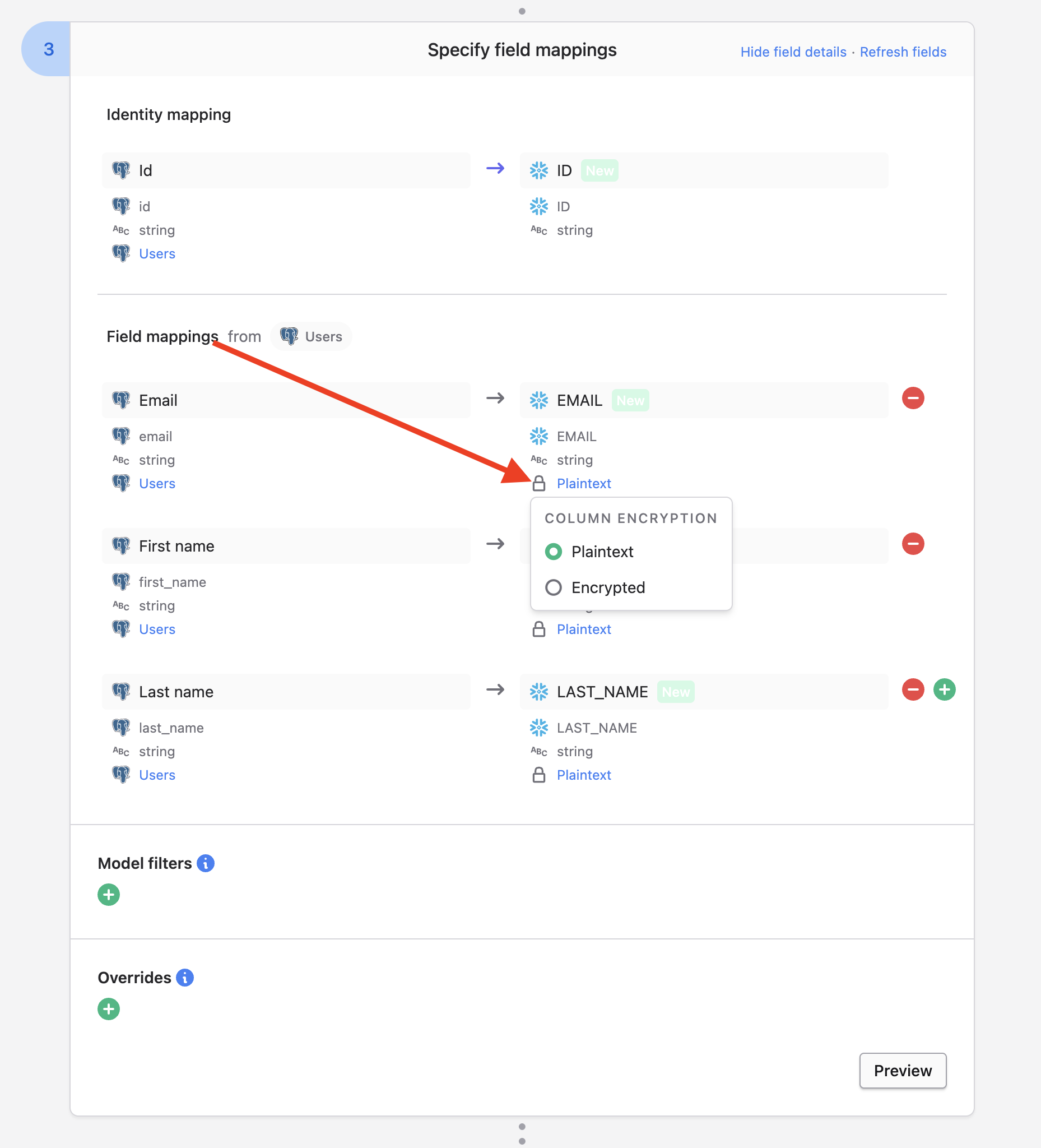
- Enter your Snowflake encryption passphrase:
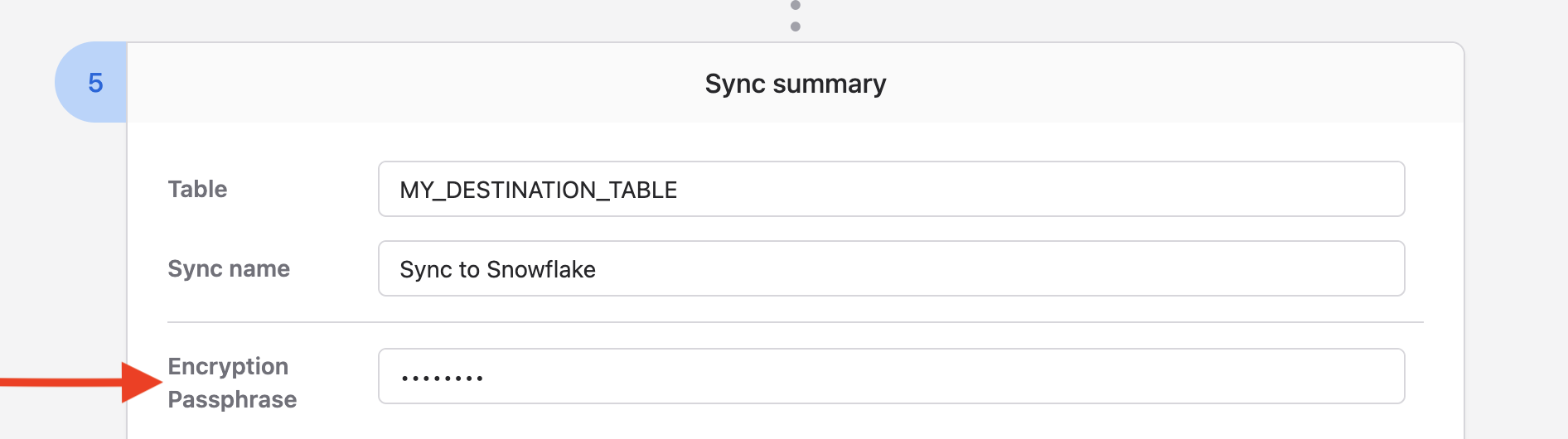
Updated 8 months ago