Common advanced settings
For all bulk syncs, there are common advanced settings at the bottom of your sync configuration:
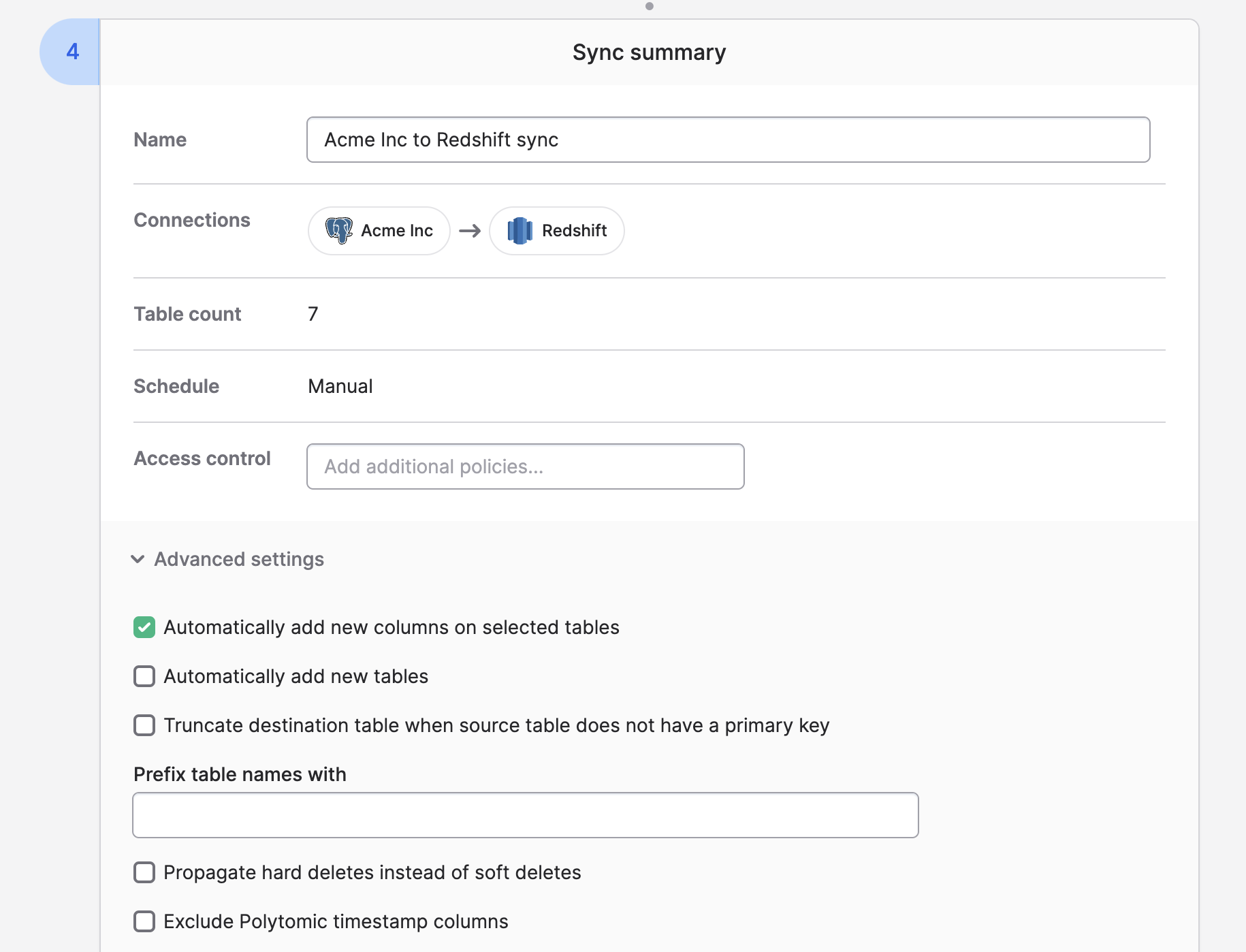
Certain sources may augment this list with extra settings (e.g. bulk-syncing from PostgreSQL's CDC stream will expose a replication slot setting), but this list is common to all bulk sync destinations (data warehouses, databases, cloud storage, and spreadsheets):
Automatically add new fields/columns on selected tables/objects (default: on)
Any new field/column that gets created on the selected source tables/objects in your sync configuration will automatically be added to your sync.
Automatically add new tables/objects (default: off)
Any new table/object that gets created on the source system will automatically be added to your sync.
Truncate destination table when source table does not have a primary key (default: off)
When your source objects/tables don't have primary keys, Polytomic is unable to merge updates in-place. Instead, upon each sync Polytomic will drop and recreate the destination table. While this is fast operation, if you have a view defined on top of your destination table then Polytomic's default behaviour will break it.
In this case you can turn this setting on, which will cause Polytomic to only truncate the table's data on each sync rather than dropping the whole table.
Prefix table names with (default: empty)
Add a text prefix of your choosing to all destination tables Polytomic writes. In the absence of this, the destination table names will be the same as those of the source tables/objects.
Propagate hard deletes instead of soft deletes (default: off)
By default, all deletes in the source system will be propagated to the destination tables as soft deletes (that is, setting a datetime in the _polytomic_deleted_at column).
Turning this on results in deletes propagated as hard-deletes: the deleted row in your source system will disappear from your destination system. This also applies if you turn on this hard-delete option in between sync runs: the next run will delete all rows in your destination tables with a non-null _polytomic_deleted_at value, including ones synced in past runs.
Exclude Polytomic timestamp columns (default: off)
Polytomic by default will write timestamp columns for each row. Turning this setting on will prevent that from happening.
Updated 7 months ago