Connecting through SSH
Connecting Polytomic to PostgreSQL through SSH
-
If your PostgreSQL instance requires an SSH connection, we recommend you generate a Polytomic-only SSH keypair. See Connecting via an SSH tunnel for more information.
-
Tick the Connect over SSH Tunnel box to reveal SSH configuration fields.
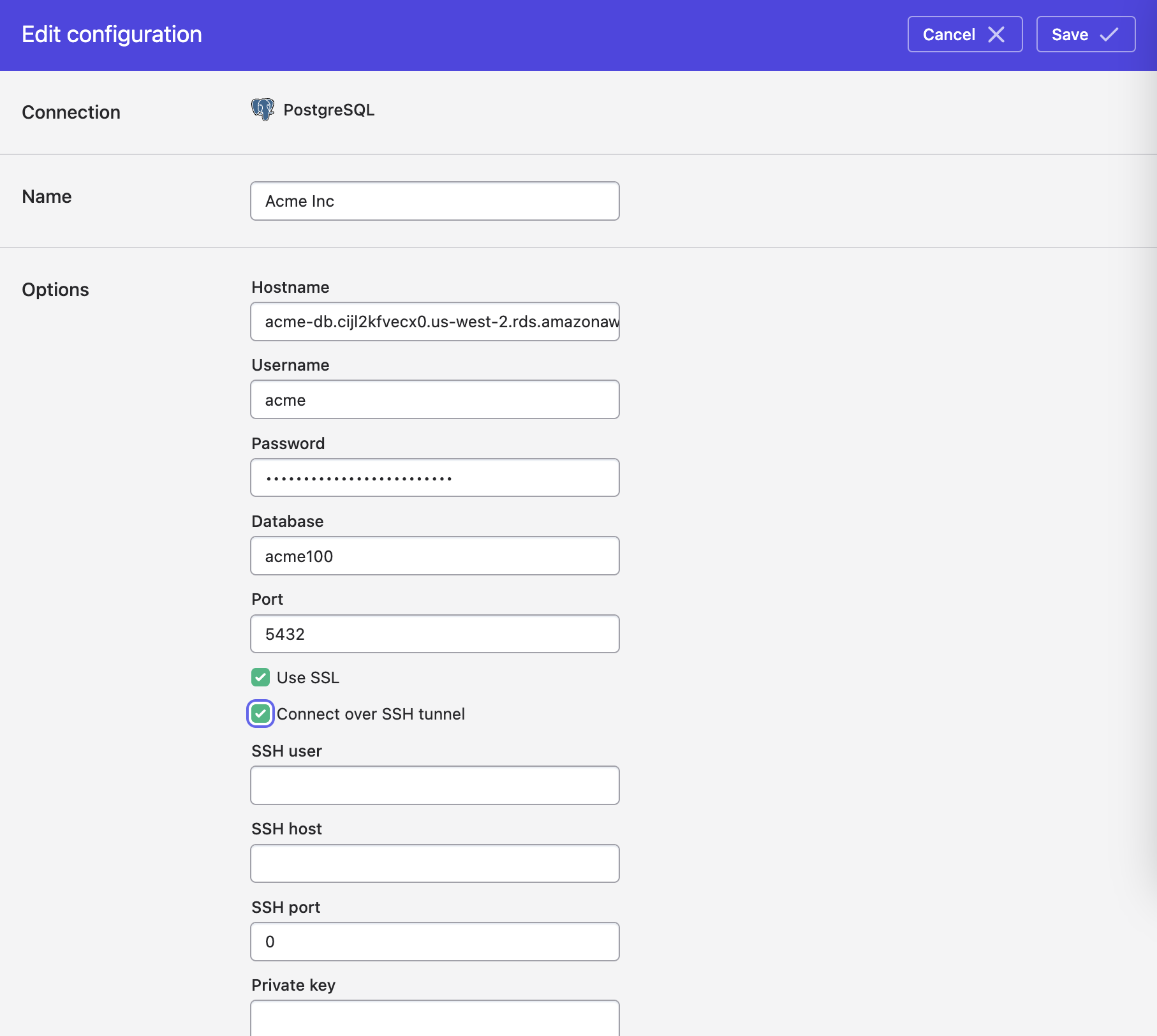
-
Fill in the SSH configuration fields. Paste the contents of your private key file into the Private key text field.
-
Click Save.
Updated 8 months ago