SFTP
Source (CSV and JSON)
- In Polytomic, go to Connections → Add Connection → SFTP.
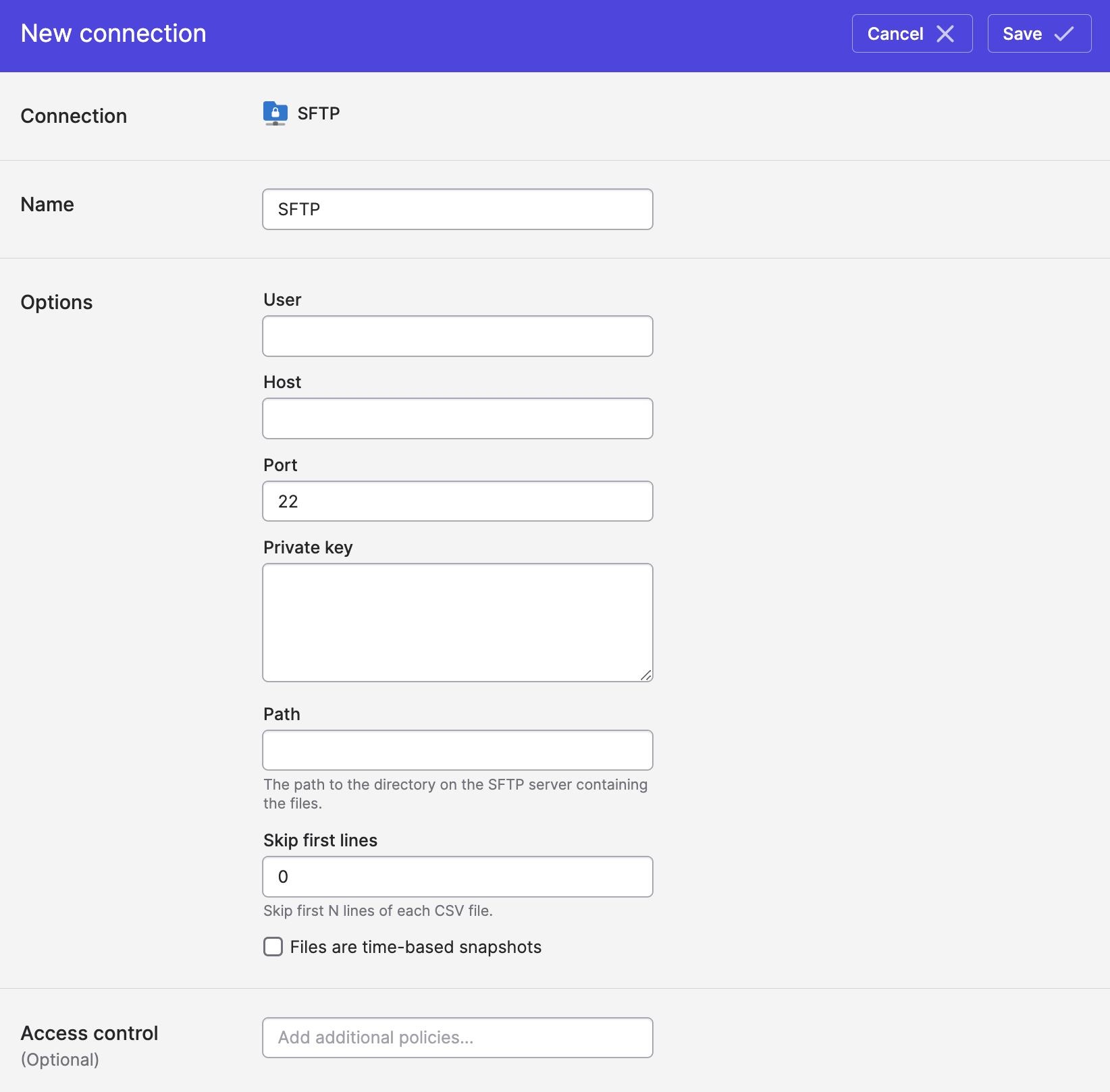
-
Enter all credentials to your SFTP server as well as the server path to the directory containing your files.
-
Click Save.
Syncing from SFTP servers
Use Bulk Syncs to sync files from SFTP servers to your data warehouses, databases, and cloud storage buckets like S3.
Concatenating source files
If you would like the files in your SFTP directory concatenated into one table in your destination (e.g. one table in your data warehouse), you should check the Files are time-based snapshots box. This is typically desired if you're (for example) dealing with daily archives of financial transactions. All files share the same format but their data is split.
Once you check that box, you will be asked to enter a Collection name. This will be the name of the output table containing your concatenated data once you activate a sync:
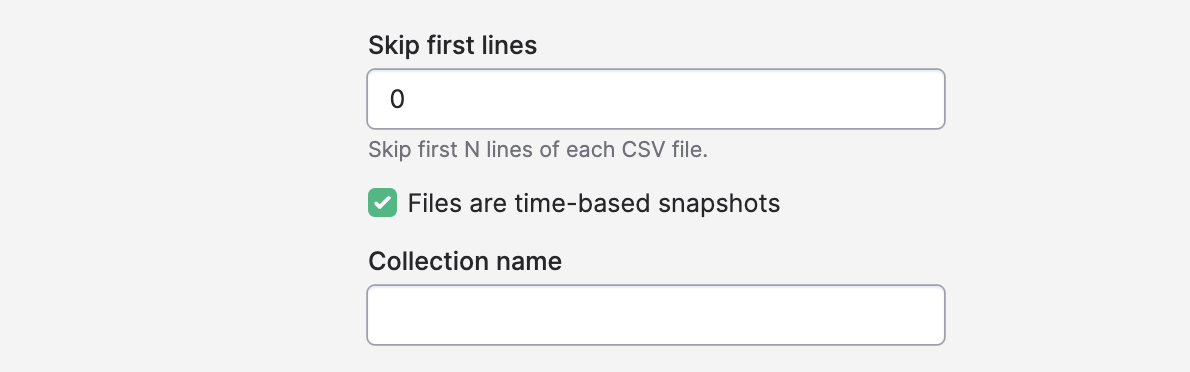
Updated 7 months ago