Azure Synapse
Source
Polytomic connects to Azure Synapse using a user credentials. While not required, we recommend you create a user exclusively for Polytomic so that the audit logs distinguish all Polytomic activity.
-
Within your Azure Synapse Portal obtain the Server credentials by selecting Synapse workspaces → select the workspace you want to connect to → go to Overview → locate the SQL endpoint
-
Within your Azure Synapse portal determine the Database you plan to connect to.
-
Create a user within your Azure Synapse Portal and save the Username and Password for later use.
-
In Polytomic, go to Connections → Add Connection → Azure Synapse.
-
Enter your Azure Synapse credentials in Polytomic's Server, Username, Password, Database, and Port fields.
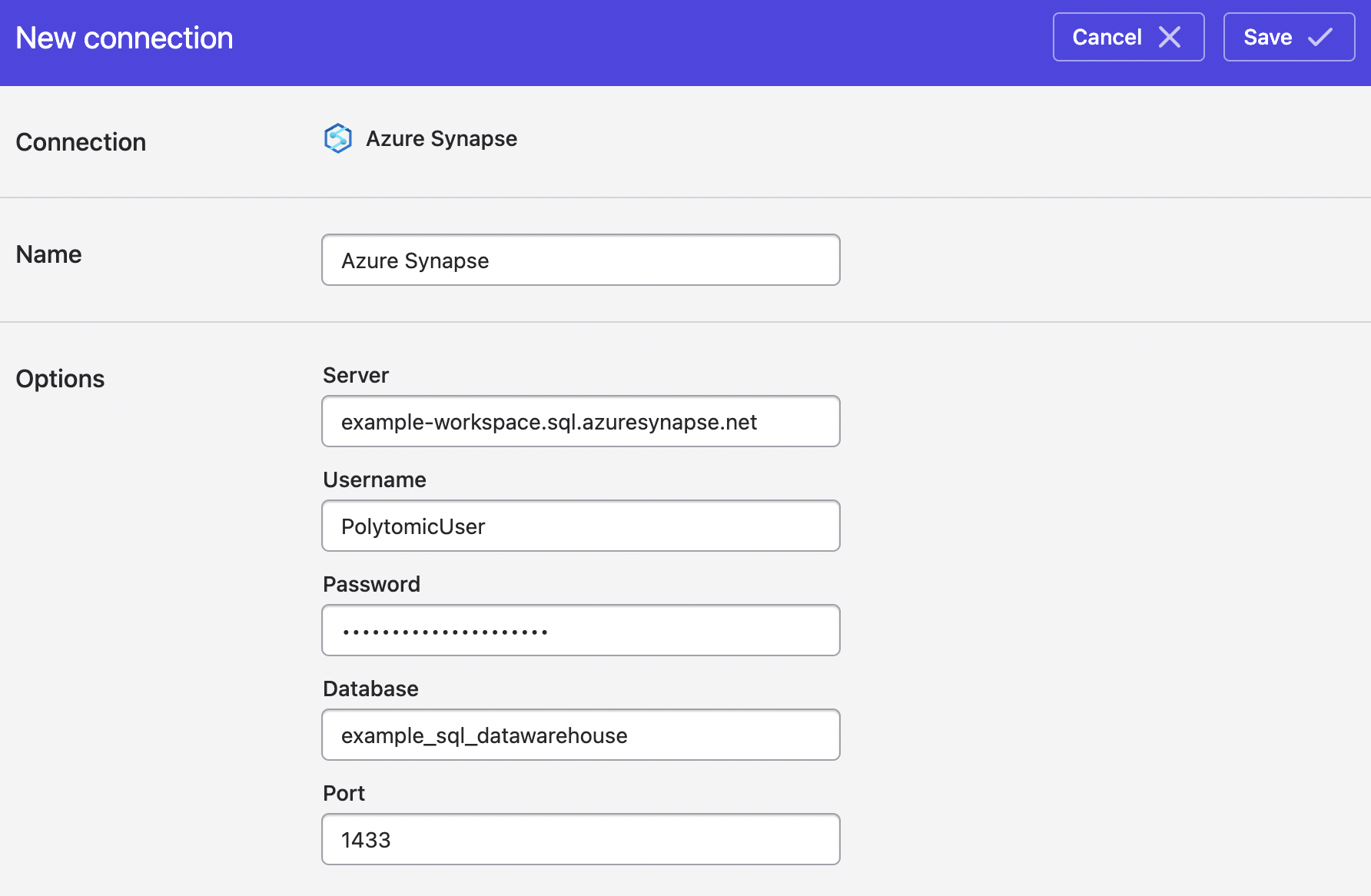
- Click Save.
Updated almost 3 years ago