Towbook
Source
Polytomic connects to Towbook using a Towbook API token.
-
In Polytomic, go to Connections → Add Connection → Towbook.
-
Paste your Towbook API token in Polytomic:
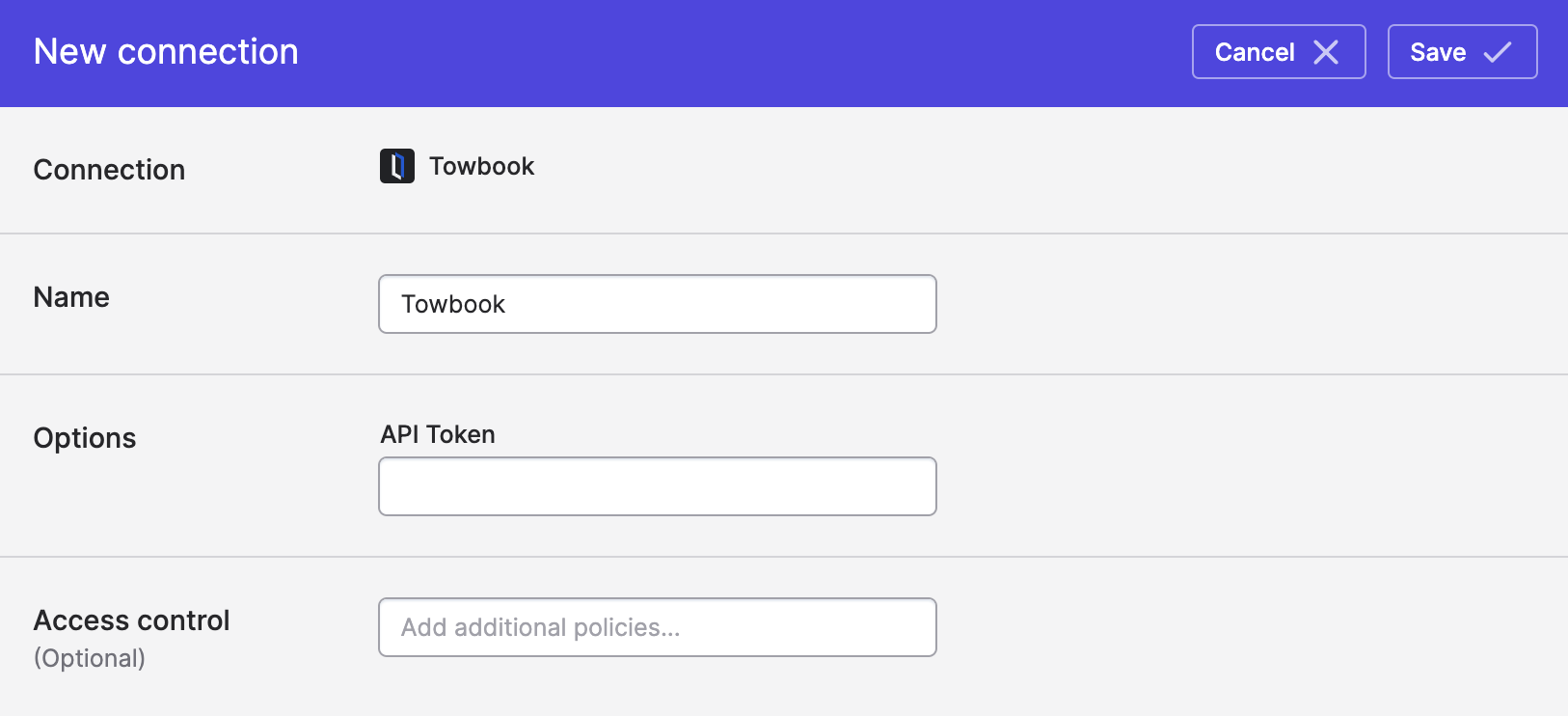
- Click Save.
Syncing from Towbook
Use Bulk Syncs to sync reports from Towbook to your data warehouses, databases, and cloud storage buckets like S3.
Accounting report export
When exporting Towbook's accounting report for the first time, Polytomic will populate data going back one week. Resyncing your data will thus delete all history except that of one week ago, so if you’d like all history preserved make sure to copy your synced table regularly.
We recommend setting your sync schedule to daily to minimise the data accumulating in Towbook.
Updated about 1 year ago