Affinity CRM
Source and destination
Polytomic connects to Affinity CRM using an Affinity API key.
-
In the Affinity portal obtain your Affinity API key by clicking on your Personal Avatar → Settings → API → Generate an API Key. For more detail please review Affinity's instructions.
-
In Polytomic, go to Connections → Add Connection → Affinity.
-
Paste your Affinity API key in Polytomic's 'API key' field.
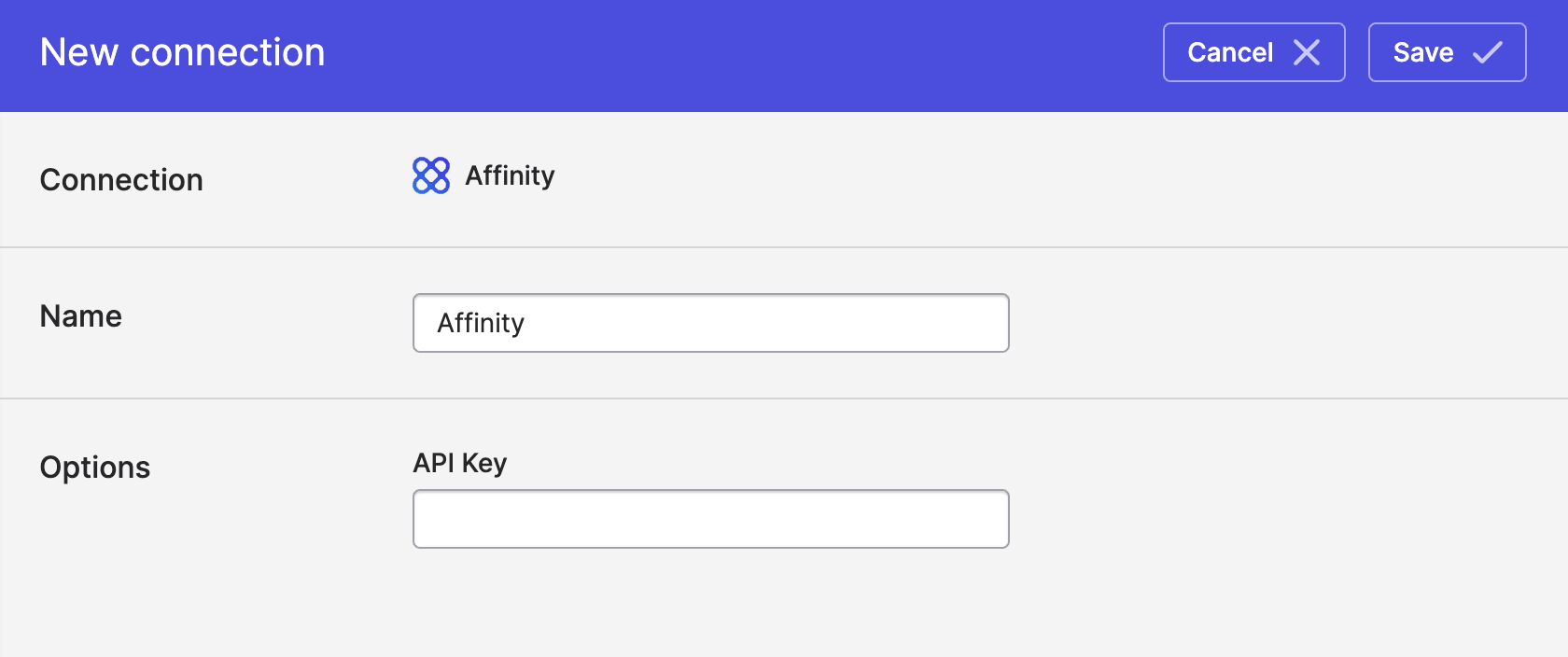
- Click 'Save'.
Syncing to Affinity Organizations: matching multiple source domains
Your source identity value into Affinity Organizations may be a collection (array) of domain names that map to a single Affinity Organization domain field. Polytomic's matching logic in this case can be set by specifying the identity function for the sync:
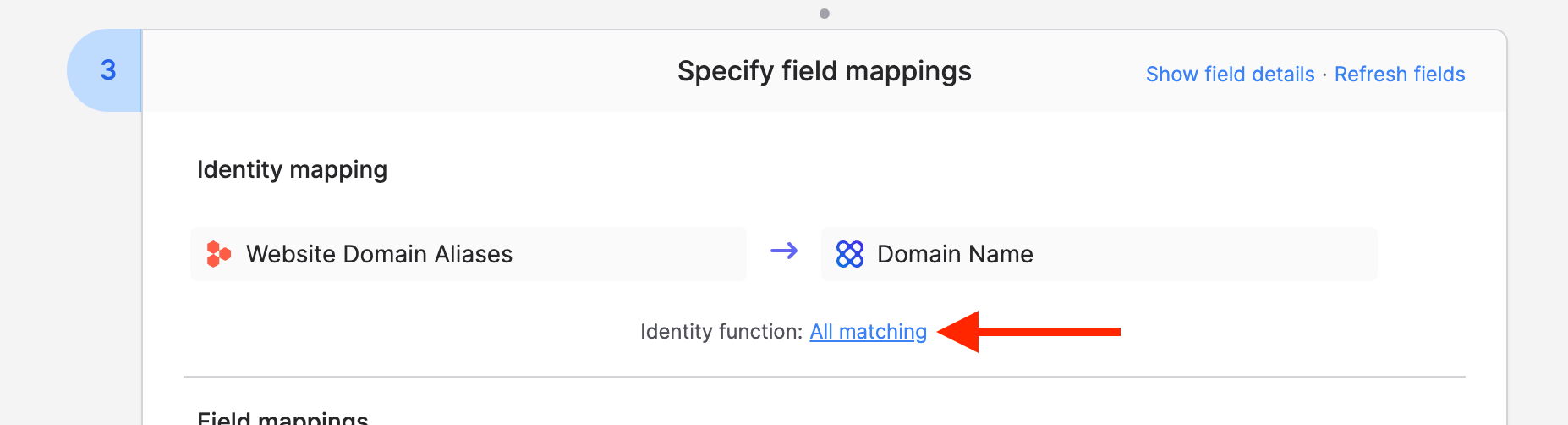
You have two options to choose from:
- All matching: Polytomic will match against all domains in the source array to decide whether a record already exists in Affinity.
- First one: Polytomic will only match against the first domain in the source array. All others will be ignored.
Syncing interaction dates from People and Organizations
When syncing data from Affinity (whether using Model Syncs or Bulk Syncs), Polytomic offers the ability to select last-interaction date fields on both People and Organizations, as shown in the following example screenshot:
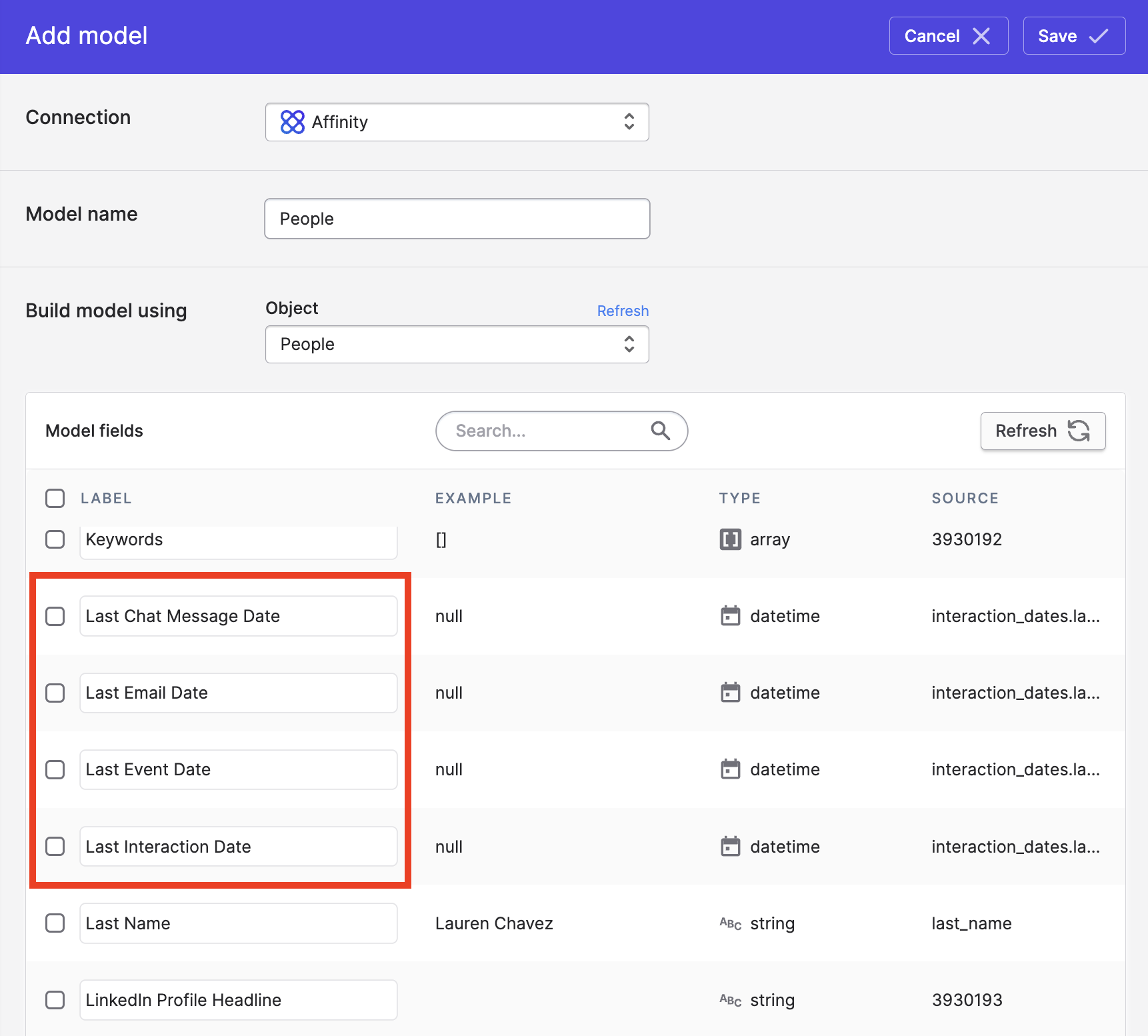
Due to inherent quirks with Affinity, including any of these fields in your sync will result in the following:
- The number of API calls consumed for the sync duration will be about twice as much as a sync without these fields.
- The sync will also take about twice as long as a sync without them.
Updated over 1 year ago