Pipedrive
Source and destination
-
In Polytomic, go to Connections → Add Connection → Pipedrive.
-
Enter your Pipedrive Domain and API Key.
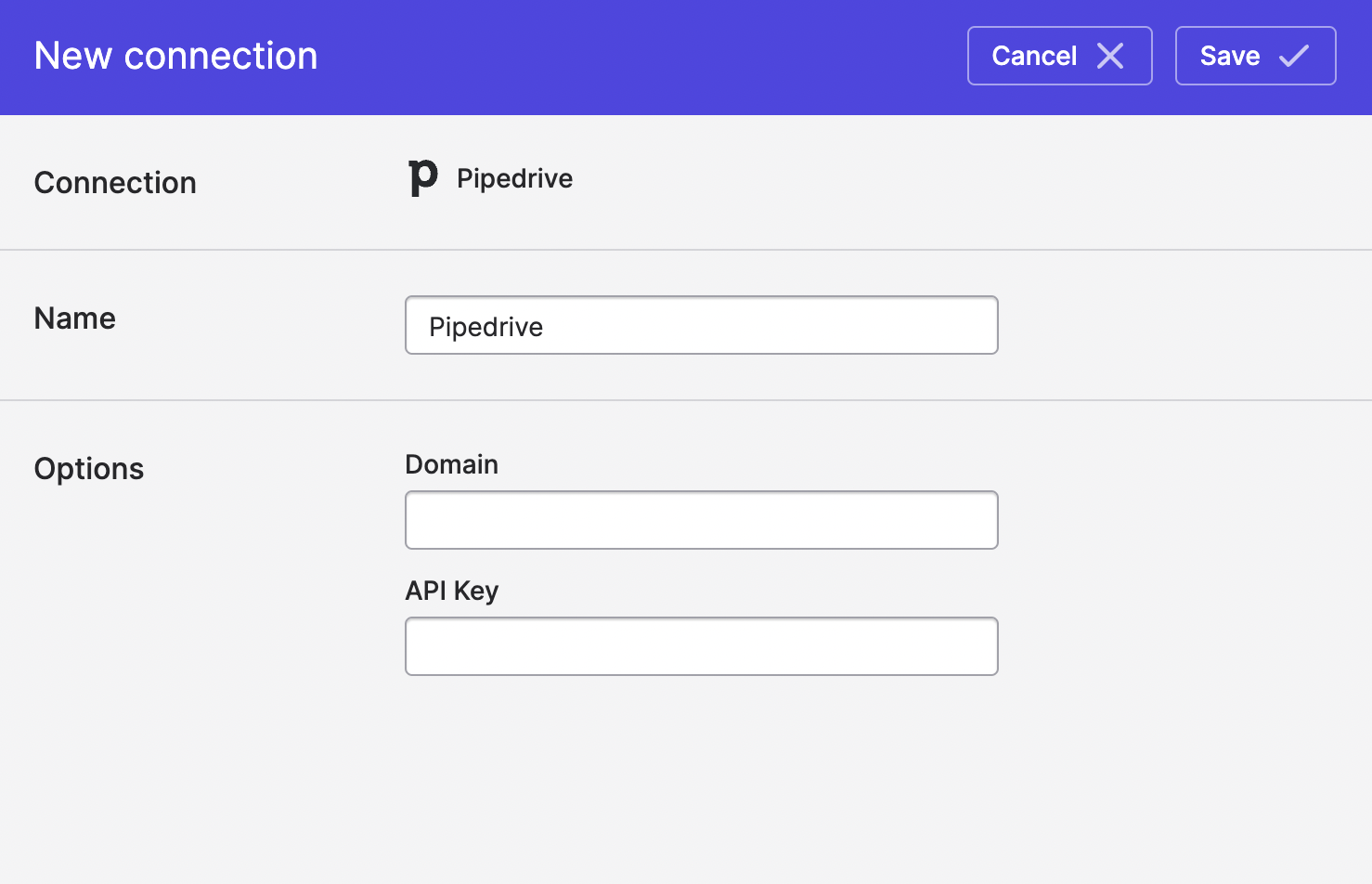
- Click Save.
Syncing from Pipedrive
Use Bulk Syncs to sync from Pipedrive to your data warehouses, databases, and cloud storage buckets like S3.
Use Model Syncs to sync from Pipedrive to your SaaS apps, spreadsheets, and webhooks.
Syncing to Pipedrive
Use Model Syncs to sync to Pipedrive from your data warehouses, databases, SaaS apps, spreadsheets, and APIs.
Updated 6 months ago