Example: restrict connection management
What if you want to restrict the ability to create, edit, and delete Polytomic connections to particular roles?
As in the previous example with models, there is no need to create a new policy (although you could if you wanted to). You can instead edit the built-in Connections policy:
- Define a Connection Manager (or any other suitable name) role in the Polytomic roles console .
- Assign this role to the appropriate user(s) in the Polytomic user console.
- Go to the Access Control section to edit the built-in Connections policy:
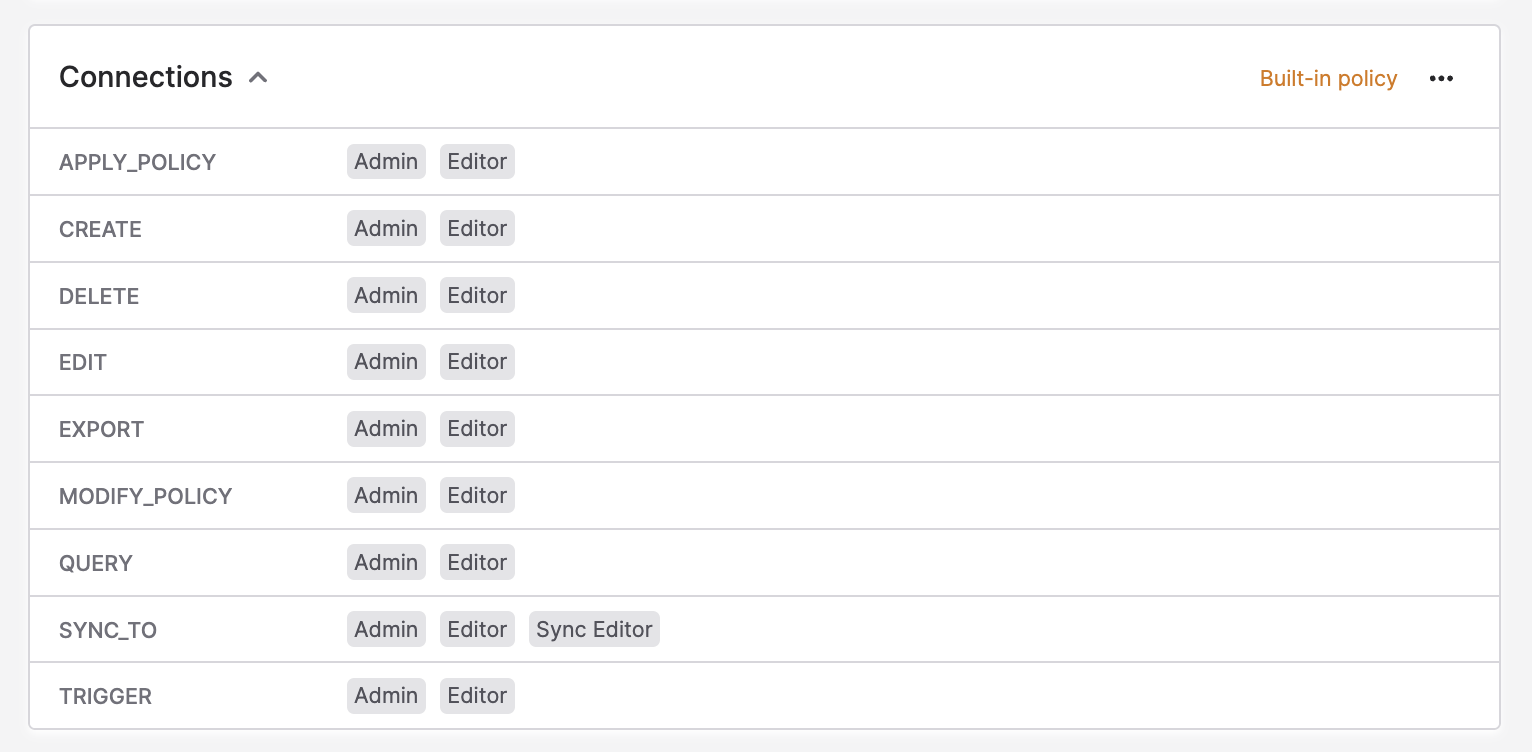
- Click the three dots in the top-right to edit the policy:
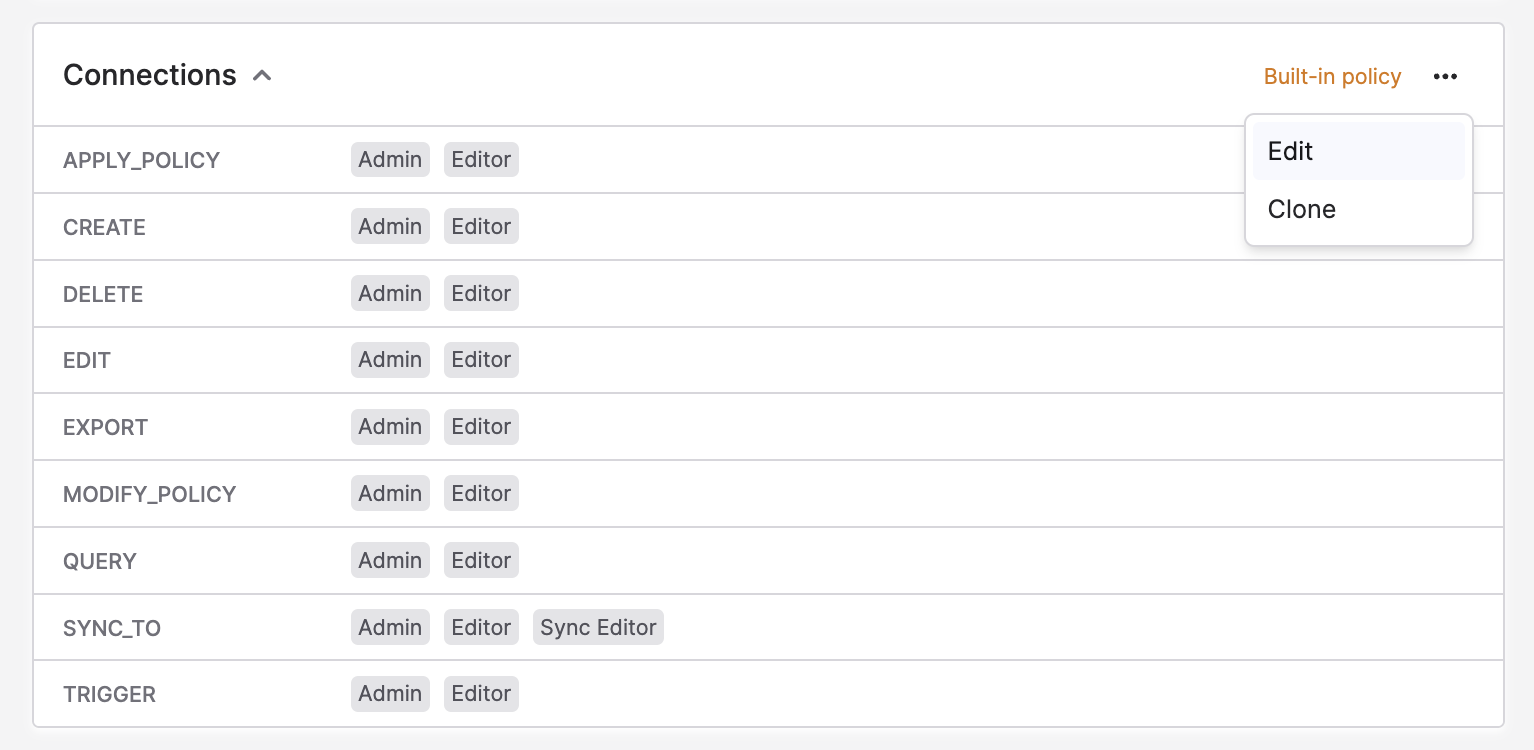
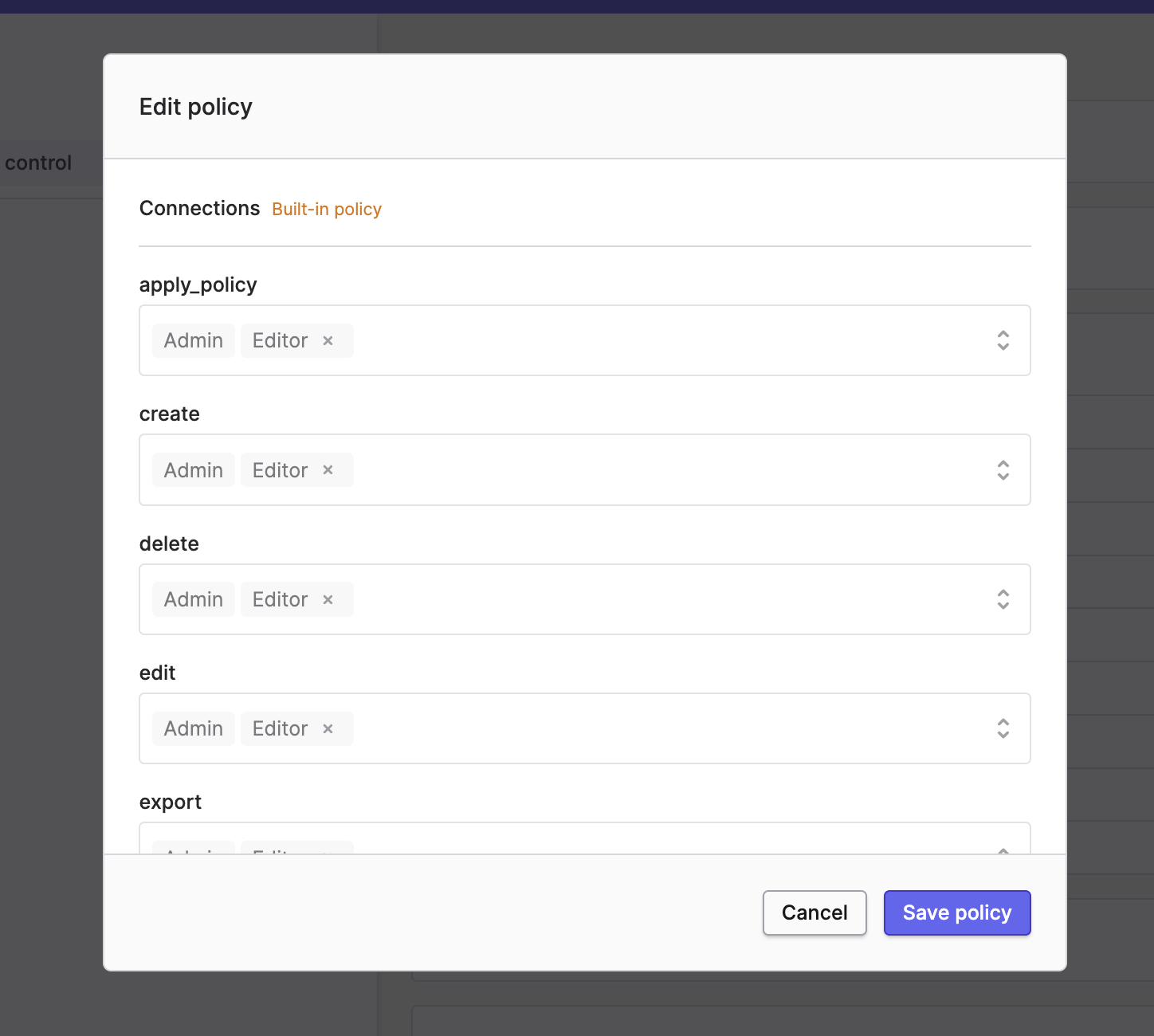
- Add your connection manager role to the create, delete, and edit actions.
- Click Save policy.
This is a built-in policy that is automatically attached (thus enforced) to all connections in Polytomic, so your Connection Manager role will be automatically associated to it for all connections.
Updated 6 months ago