Dayforce
Source
Polytomic connects to Dayforce using the following Dayforce credentials:
- Company ID
- Client Name
- Username
- Password
There are steps to perform in Dayforce before Polytomic. The full set of steps are below:
-
Decide on which Dayforce user the Polytomic will use.
-
Log in to Dayforce and add the Web Services feature to this user's role as follows:
- Go to System Admin → Roles.
- Select the default role associated with the user.
- Click the Features tab.
- Expand HCM Anywhere → Web Services.
- Select the checkboxes for Web Services (including these sub-features: Explorer, Notification Status, Notification Subscriptions, and PutWorkflowValidationAction).
-
In Polytomic, go to Connections → Add Connection → Dayforce.
-
Fill in the following fields from your Dayforce instance:
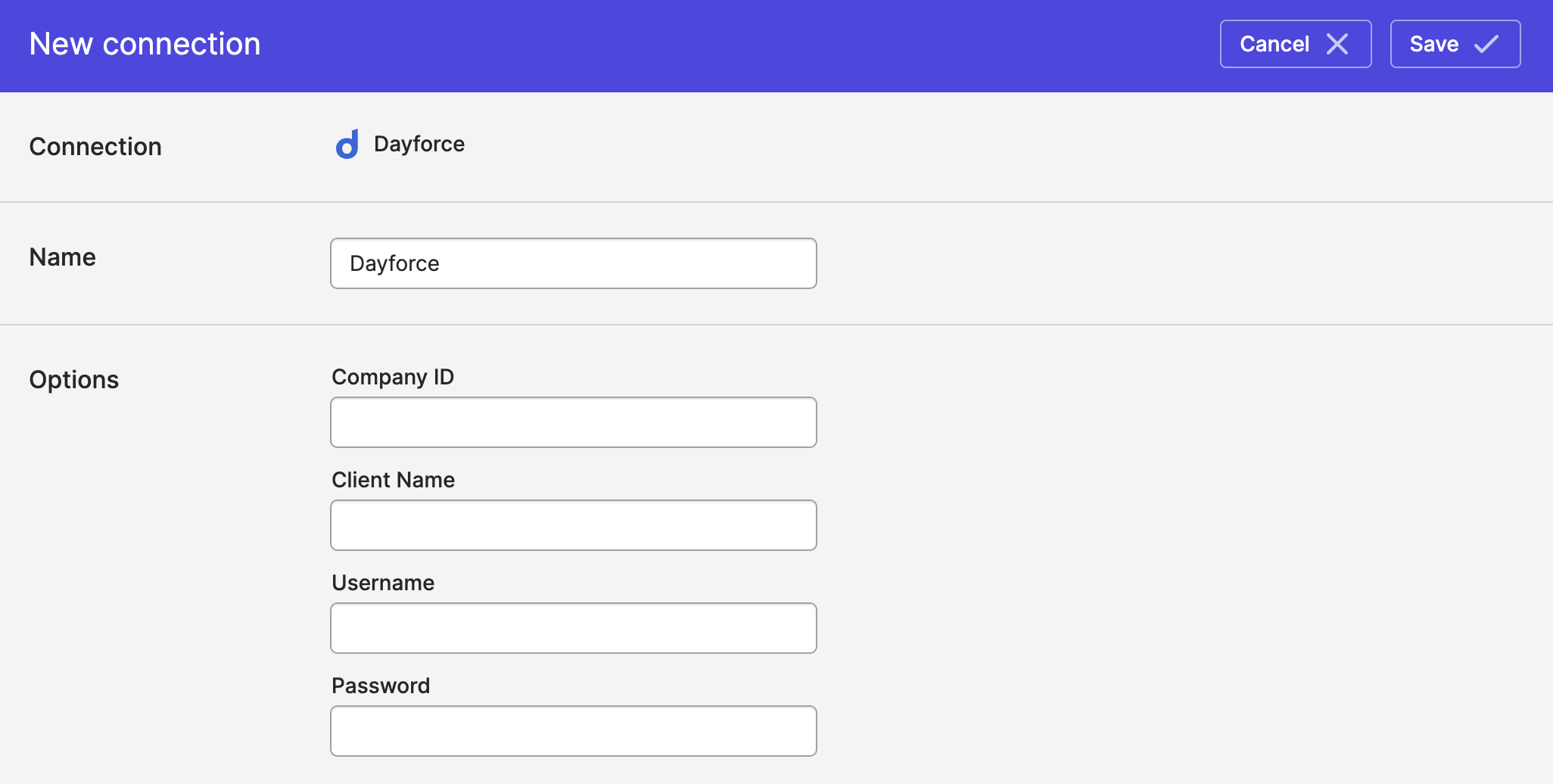
- Click Save.
Updated over 1 year ago