Loop
Source
Polytomic connects to Loop using a Loop API token:
-
Follow Loop's instructions to generate a Loop API token.
-
In Polytomic, go to Connections → Add Connection → Loop.
-
Paste your Loop API token in Polytomic's API Token field:
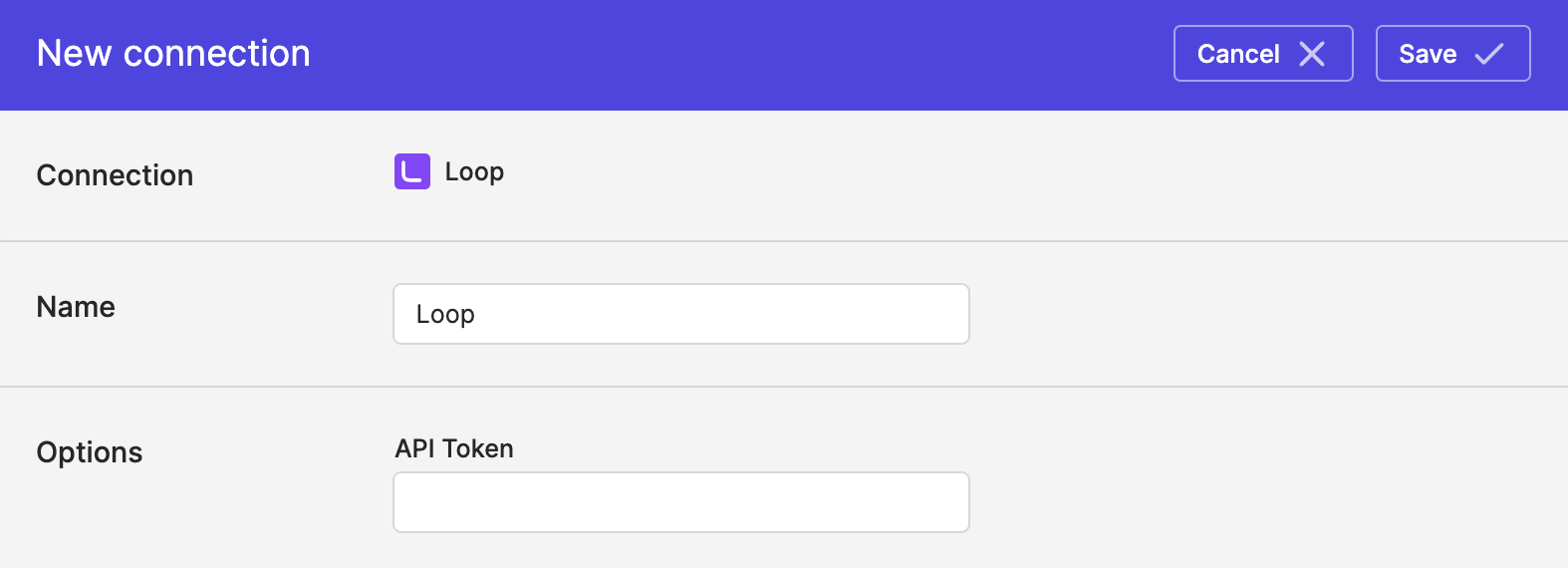
- Click Save.
Syncing from Loop
Use Bulk Syncs to sync from Loop to your data warehouses, databases, and cloud storage buckets like S3.
Use Model Syncs to sync to Loop from your data warehouses, databases, SaaS apps, spreadsheets, and APIs.
Long-running syncs
Loop's API has a couple of properties that can negatively impact performance:
- Its API limits are particularly low, meaning that pull large collections from it can take a long time (for example, pulling 200,000 records from the Customers collection can take about an hour).
- Pulling from the Customer Details collection is particularly slow.
Updated 6 months ago