m3ter
Source
Polytomic connects to m3ter using a m3ter Access Key ID and API Secret:
-
Log in to m3ter and create a Service User there.
-
Still in m3ter, go to Settings → Access → Service Users, then select the NAME text of the Service User. The details page for the Service User will then open.
-
Select Generate Access Key. Note the Access Key ID and API Secret values.
-
In Polytomic, go to Connections → Add Connection → m3ter.
-
Paste the two values from Step 3 above in your Polytomic connection:
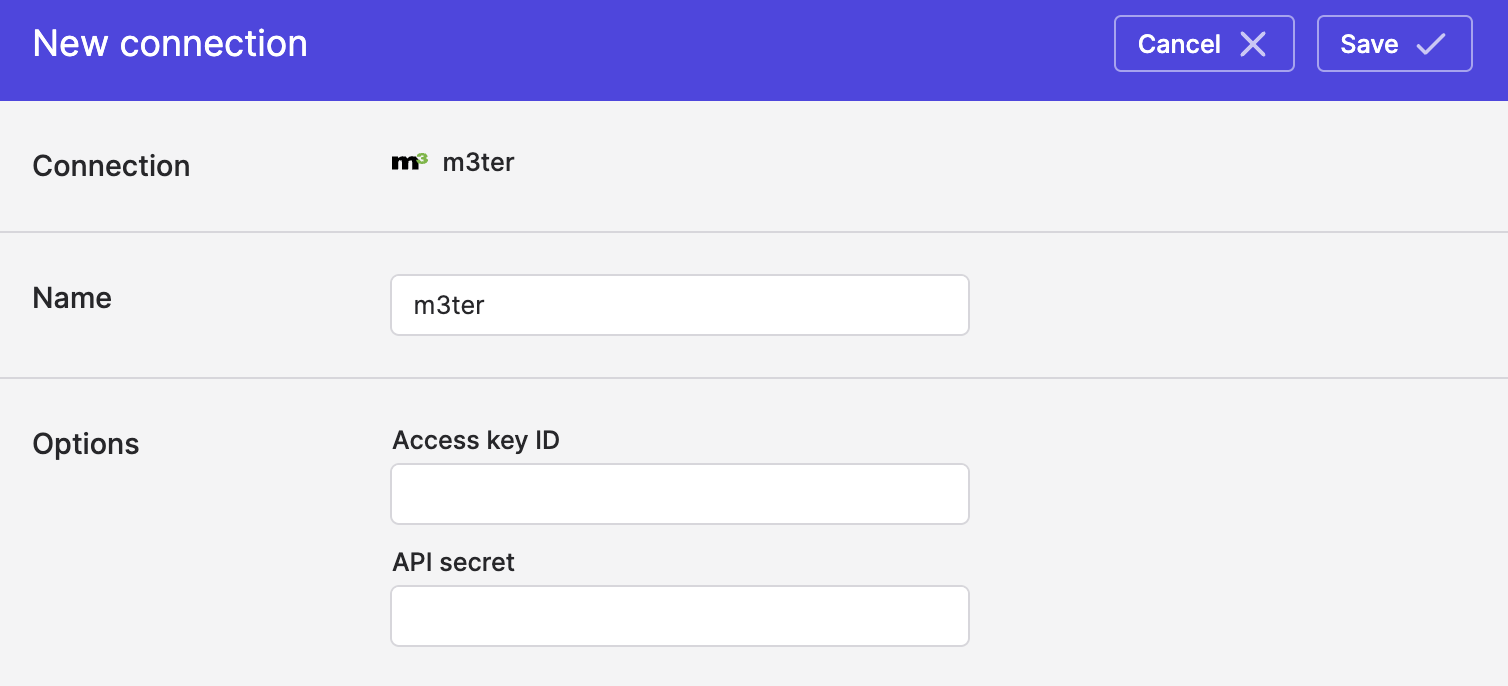
- Click Save.
Syncing from m3ter
Use Bulk Syncs to sync data from m3ter to your data warehouses, databases, and cloud storage buckets like S3.
Use Model Syncs to sync data from m3ter to SaaS applications, spreadsheets, and webhooks.
Updated 4 months ago