MongoDB
Source and destination
-
Create a read-only account on your MongoDB database. You will supply this account's credentials to Polytomic.
-
In Polytomic, go to Connections → Add Connection → MongoDB.
-
Enter host and credential details.
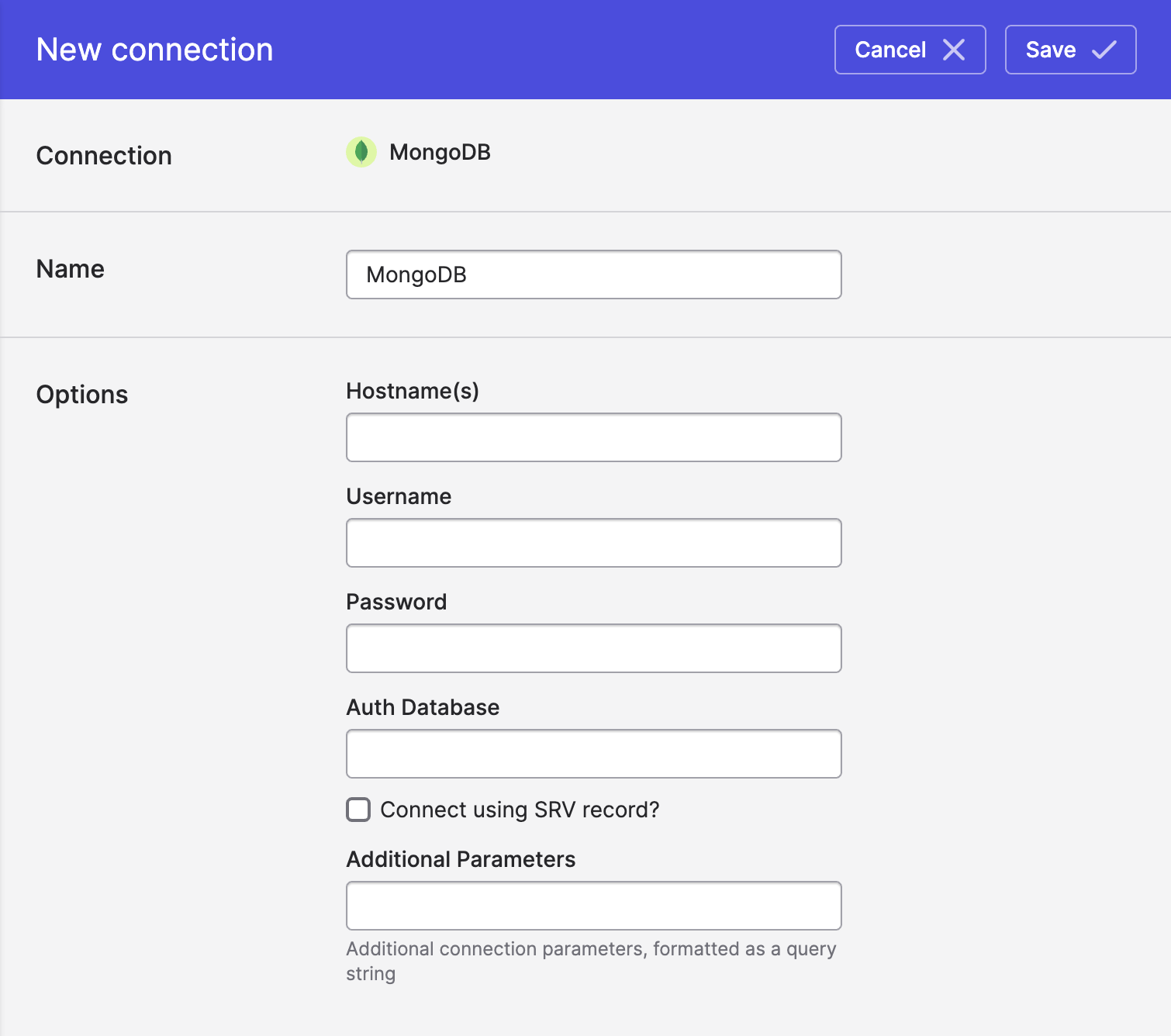
- Click Save.
Syncing from MongoDB
Using Model Syncs to sync from MongoDB to your SaaS tools, data warehouses, databases, spreadsheets, cloud storage like S3, and webhooks.
Syncing to MongoDB
Use Model Syncs to sync to MongoDB from your SaaS tools, data warehouses, databases, spreadsheets, cloud storage like S3, and webhooks.
Creating new collections vs updating existing ones
If you want the Polytomic sync to create a new collection rather than updating an existing one, make sure to select the Create new collection option in your sync configuration:
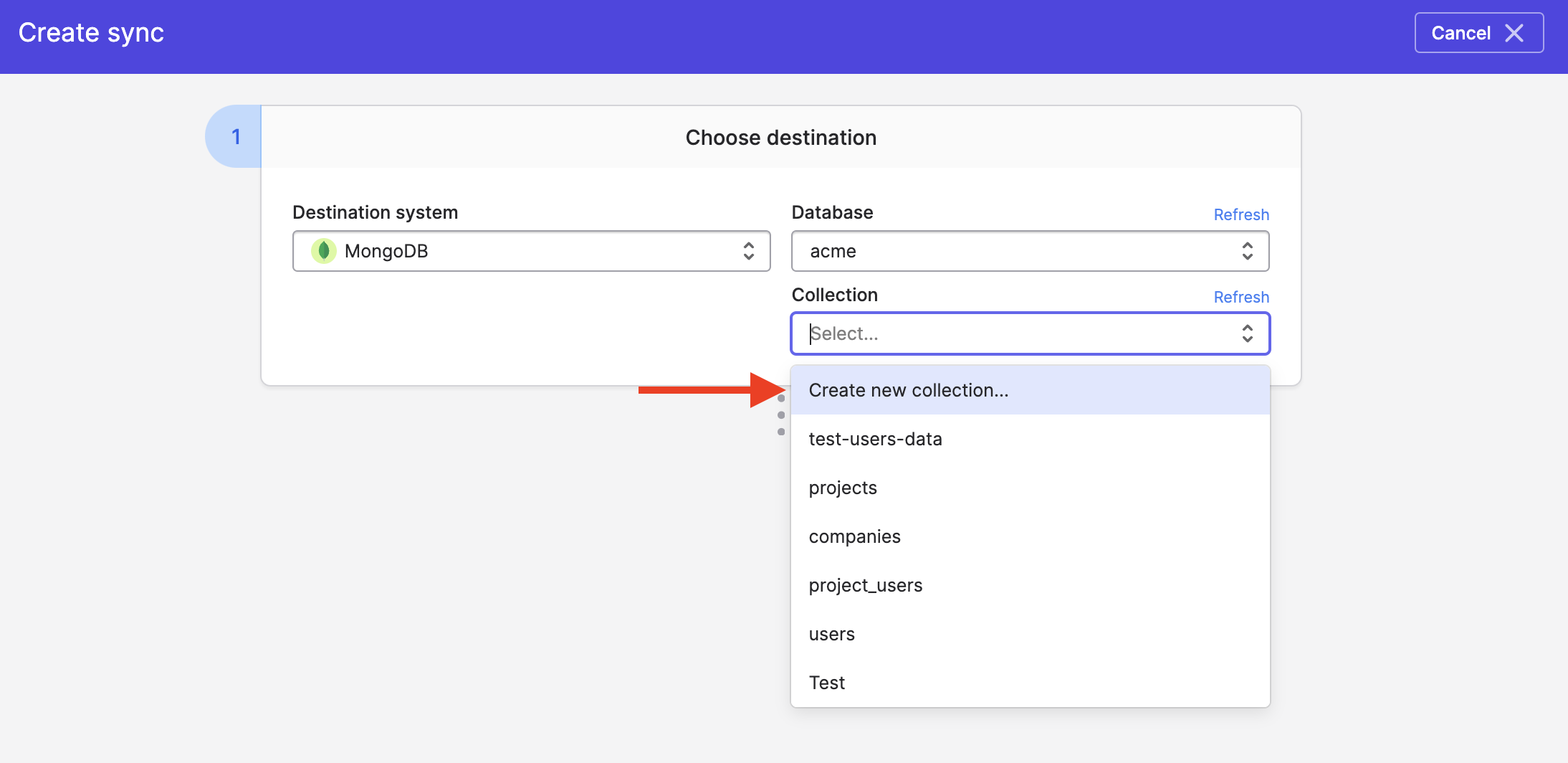
Creating new fields on MongoDB objects
In addition to updating existing fields, Polytomic can also create new fields on your MongoDB objects. To do this, click the Create new field button in your destination field mapping list:
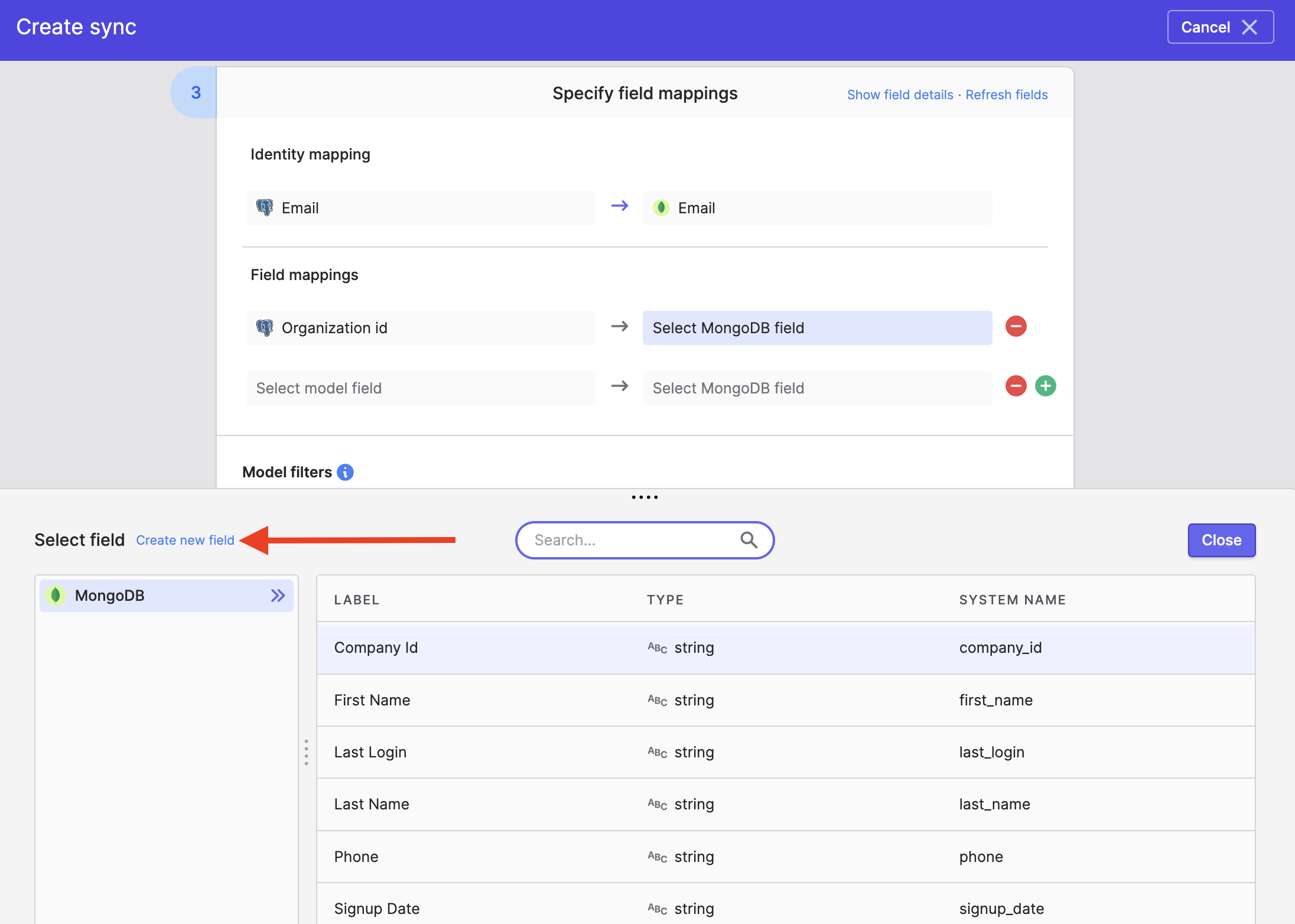
You will then be prompted to enter a name for your new MongoDB destination field:
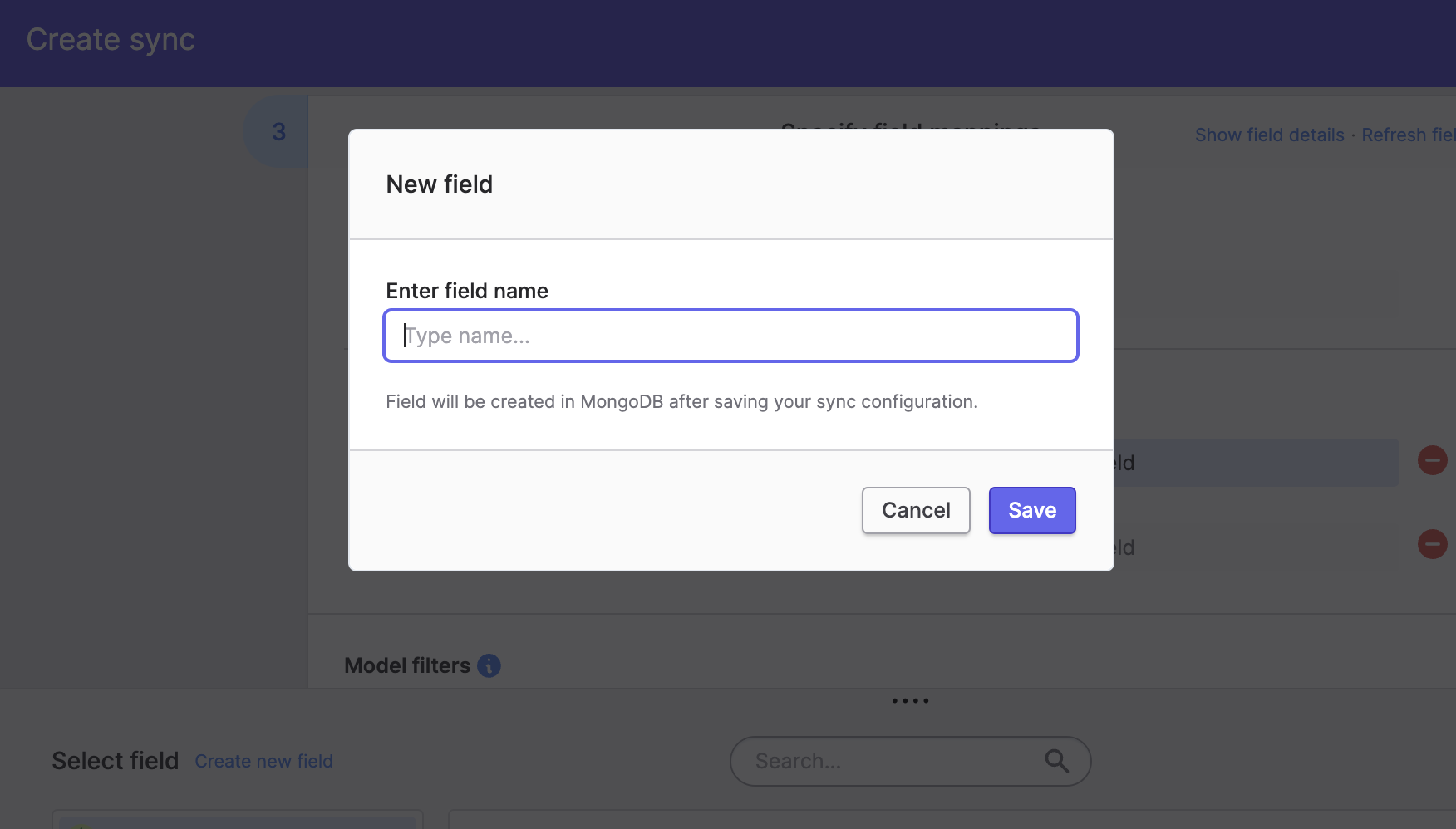
Updated over 1 year ago