Strackr
Source
Polytomic connects to Strackr using a Strackr Data API ID and API key:
-
Obtain your Strackr API ID and API key by logging in to your Stackr credentials console here: https://app.strackr.com/aa/credentials.
-
In Polytomic, go to Connections → Add Connection → Stackr.
-
Paste your Stackr API ID and API key in Polytomic's corresponding fields:
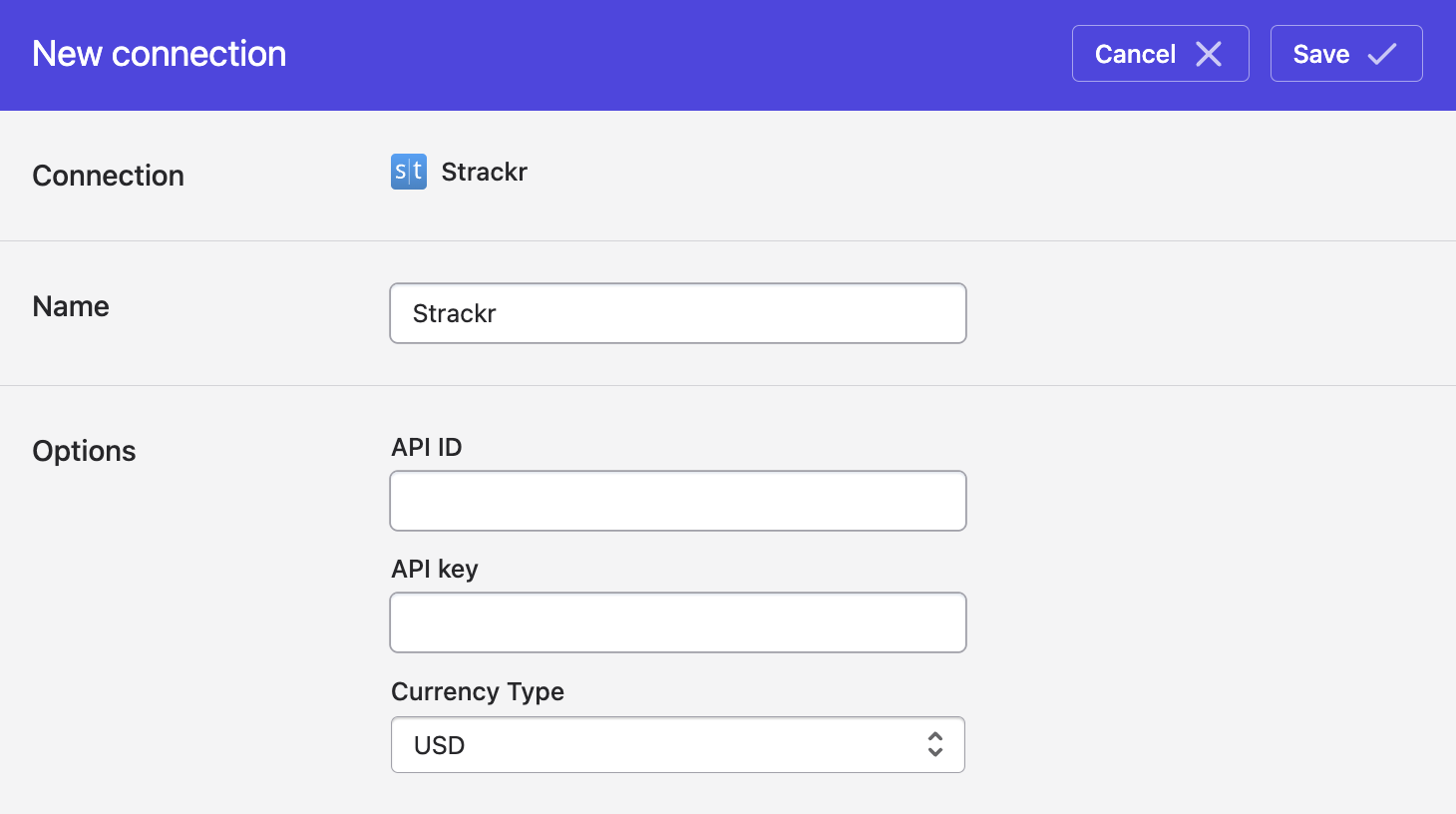
- Click Save.
Syncing from Strackr
These objects are available to sync from Strackr:
- AD Clicks Daily Statistics
- AD Clicks Report
- AD Payments Daily Statistics
- AD Payments Report
- AD Revenues Daily Statistics
- AD Revenues Report
- AD Transactions Daily Statistics
- AD Transactions Report
- Advertisers
Note that Polytomic's syncs from Strackr, like other Polytomic syncs, are incremental. Each sync run will only sync data newly-created in Strackr since the last sync. The one exception to this is Advertisers, where incremental syncs are not possible due to Strackr limitations.
Bulk Syncs
Use Bulk Syncs to sync from Stackr to your data warehouse, databases, and cloud storage like S3.
Lookback period for transactions
When syncing from Strackr transactions, you can set the lookback period. We recommend not setting this greater than 120, as Strackr's API performance gets unstable beyond that. You can modify this by scrolling to Advanced settings in your bulk sync config:
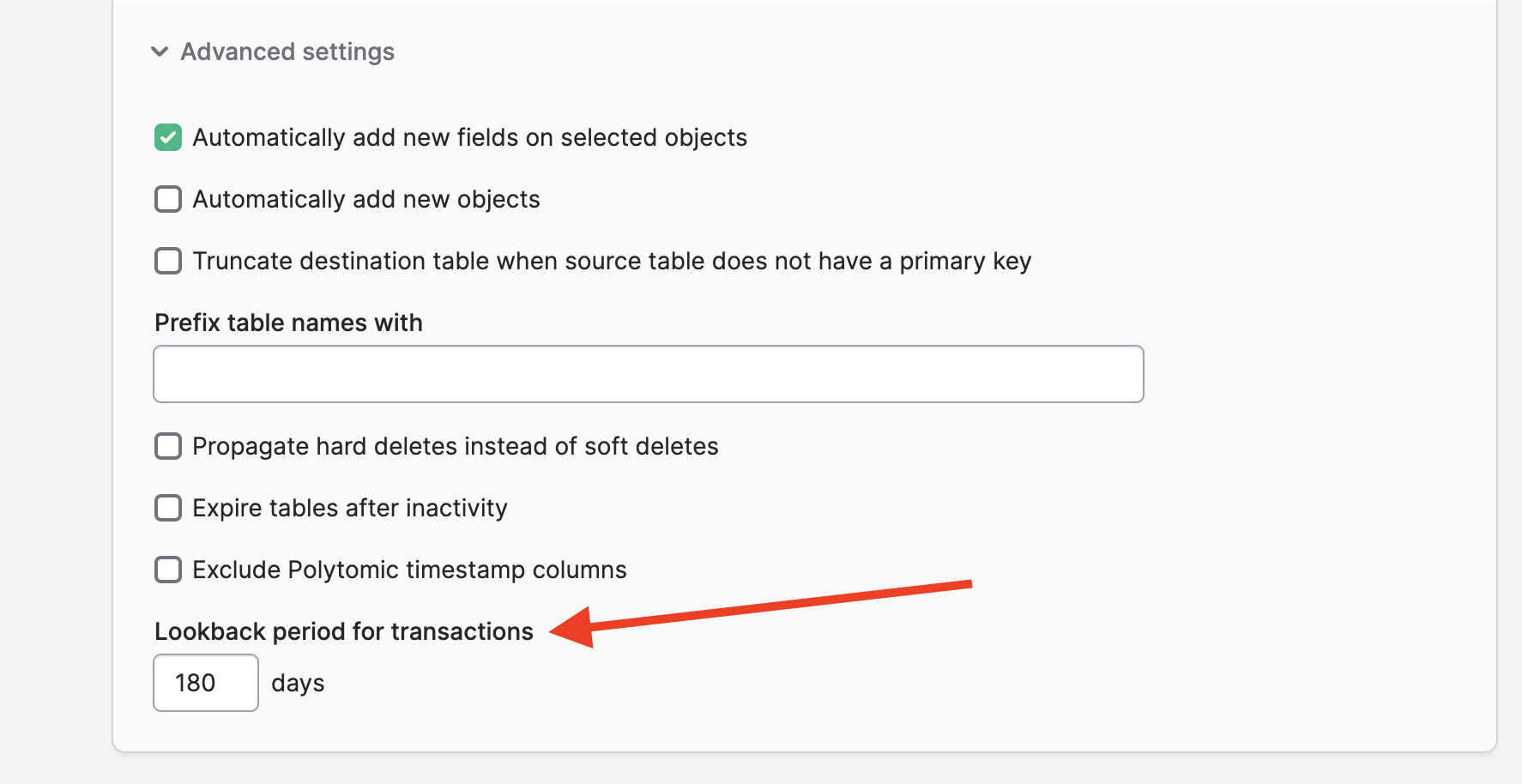
Model Syncs
Use Model Syncs to sync from Stackr to SaaS applications like Salesforce, HubSpot, Attio, and others.
Updated 11 months ago