Pardot
Destination
Polytomic connects to Pardot using OAuth.
- In Polytomic, go to Connections → Add Connection → Pardot.
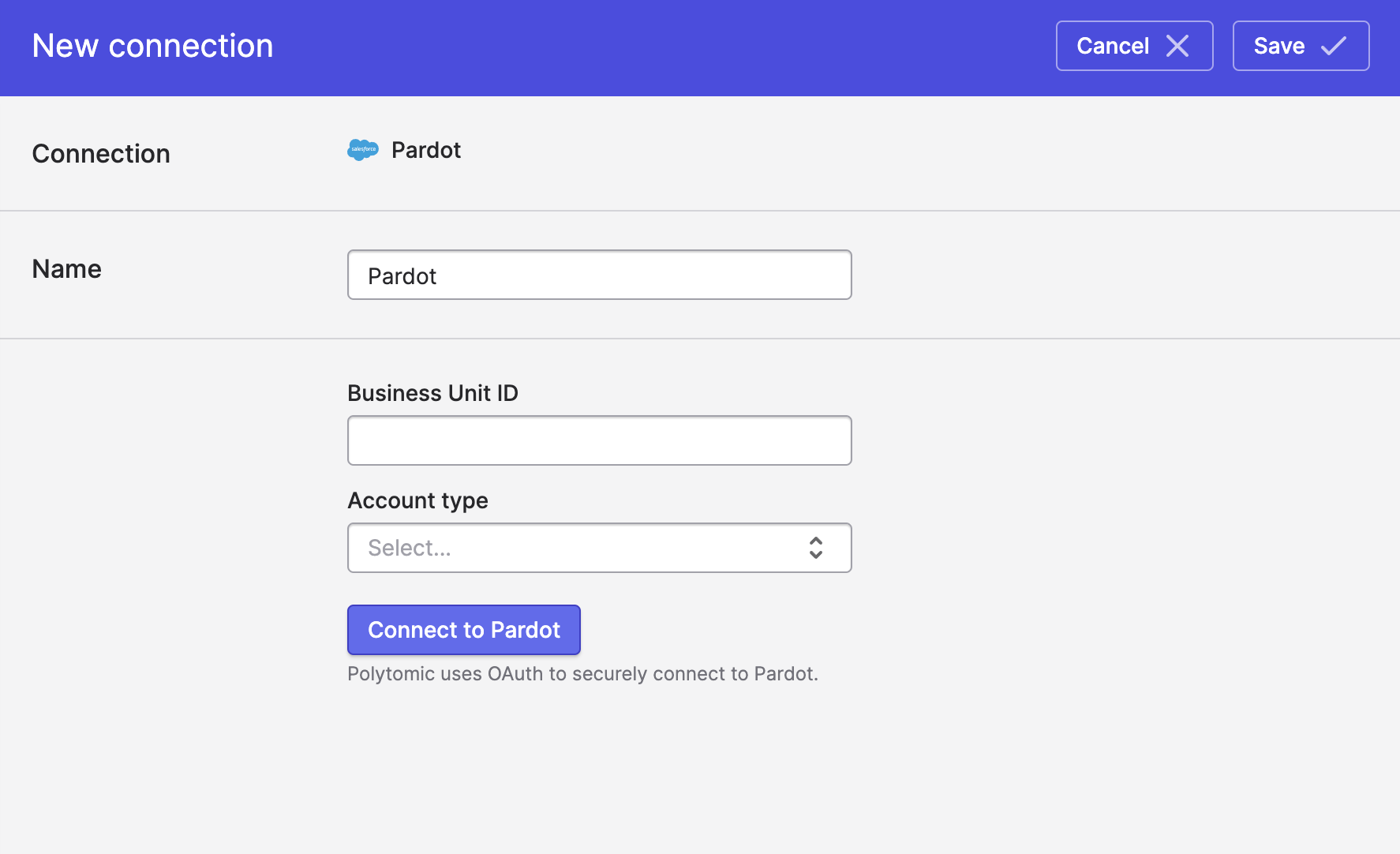
-
Enter your Business Unit ID, which you can find in Pardot by going to Setup → Pardot Account Setup. Your Business Unit ID will be in a similar format to this example value:
0Uv5e000000PAuxCAG. -
Choose your account type (Production, Sandbox, or Demo).
-
Click Connect to Pardot to go through Pardot's OAuth flow.
-
Click Save.
Updated over 2 years ago